Page crashed on all pages
-
pmanousis last edited by
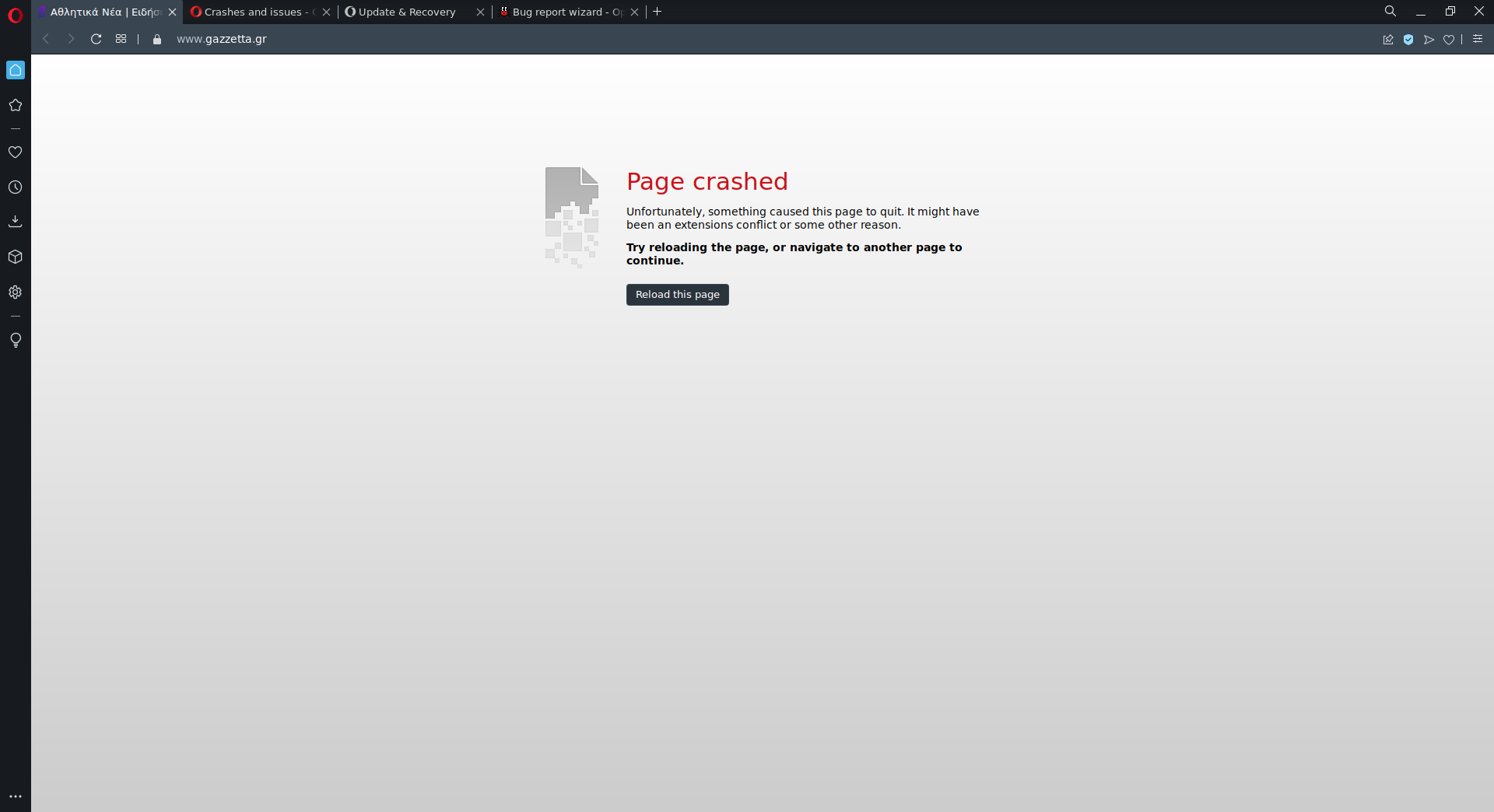
All pages started crashing after loading is finished on opensuse tumbleweed.
-
satourne last edited by
Hi,
There is a problem with page those contain audio (tags).
No more resolved on 2021/09/28 with Version :79.0.4143.72 on Debian GNU/Linux 10 (buster) (x86_64; Unknown)
Bye.
-
LorenDB last edited by
@pmanousis I'm having pages crash as well on Tumbleweed since I did some upgrade stuff to my system (e.g. Reddit won't stay up for more than a few seconds). If this persists very much longer, I'm going to open another, newer thread until this is fixed.
Also, @pmanousis, could you post your Opera version? I checked and I'm only on 79.0.4143.22 as opposed to @satourne's 79.0.4143.72. I assume you would have patch 22 as well, but just wanted to make sure.
-
satourne last edited by
@pmanousis
It seems that there are problems since several month, some people said that it comes with media files or a tierce application like media players ...
Opera is based on chromium and I haven't problem of that type. No more with others browsers ...
It's a pity cause it was my favorite !
Very fast browsing and good performances with advanced CSS and HTML ...Good luck.
-
Corey04 last edited by
For me It's not just opera It's chrome as well but Microsoft Edge is working fine for me, the problem is so annoying I can't even watch Youtube the video just starts freezing and glitches and then when I try refreshing It just crashes and then more crashing and also when I am typing this down the texts getting glitchy - _-
-
satourne last edited by leocg
@corey04 said in Page crashed on all pages:
For me It's not just opera It's chrome as well but Microsoft Edge is working fine for me, the problem is so annoying I can't even watch Youtube the video just starts freezing and glitches and then when I try refreshing It just crashes and then more crashing and also when I am typing this down the texts getting glitchy - _-
Hmmmm, it works for me on Chrome But it's a stable version (Version 94.0.4606.71 (Build officiel) (64 bits)) ... Everything is about details ...
-
satourne last edited by
Hey,
Pages stop to crash with :
opera-developer_81.0.4196.0_amd64.deb
opera-beta_80.0.4170.11_amd64.deb (no sounds or wait it in some cases)You should try to find them here :
https://www.opera.com/fr/computer/betaor enter "opera dev" in Google Search
 to find a page ...
to find a page ...HAGD
-
LorenDB last edited by
@satourne: some of us are on openSUSE Tumbleweed instead of Debian- or Ubuntu-based distros, so the .deb files simply won't really work for us. However, there are .rpm files available, so I downloaded and installed the beta version, and lo and behold, it worked! So now I just need to either (a) migrate all my Opera settings to the beta browser and use that until 80.x is released or (b) just continue limping along with Edge until 80.x is released.
-
pmanousis last edited by
@lorendb There is an option to download rpm in the webpage that @satourne mentioned! I tried it and it works. The link is here: https://download.opera.com/download/get/?partner=www&opsys=Linux&product=Opera+beta&package=RPM
By the way, there were no issues with chromium in my pc, in contrast to what @Corey04 said. -
LorenDB last edited by
It looks like 80.x has been released, so I'll just wait for openSUSE to release a build of 80.x.
-
LorenDB last edited by
...and openSUSE has gotten 80.x out! Unfortunately, the libffmpeg version was mismatched, so Opera wouldn't start. I fixed it by copying the libffmpeg from my Opera Beta install to my Opera Stable install.
-
Locked by
leocg