Sidebar for Google™ Search
-
Opera Comments Bot last edited by
Here you can post comments about Sidebar for Google
 Search extension, created by anthonyfindler
Search extension, created by anthonyfindler -
savagerhea69 last edited by
Hello it's unfortunate but it doesn't work for me it says.... "www.google.com is blocked, google refused to connect." ect, Can you fix it and get it to work? It would be amazing to be able to easy Search since it'll be in the SideBar thanks!!
-
dullingaah last edited by
@savagerhea69: Hi, you have to "Allow access to search page results" in the Extensions menu.
-
dullingaah last edited by
@dullingaah I am sorry, I replied too quickly.
I soon found out that that only resolves the "ERR_BLOCKED_BY_RESPONSE" message for the initial page, but if you actually search something it doesn't work and shows the error.
However, and I can't consistently reproduce this, I was able to get it working by using suggested and previous search results. But this is very inconsistent and definitly not usable.Sadly, looking at the last updated date of this extension, a fix doesn't seem very likely.
I found 2 alternatives, namely "Site to Popup" and "Black Menu for Google", which both are opened through the toolbar (there might be an extension which can mirror the toolbar to the sidebar or something similar).
Site to Popup actually has the same issue if used with the Google search engine but if you change the search engine in the settings to something else like Ecosia, Bing, DuckDuckGo, etc, it does work.
Black Menu for Google seems fine, although a bit small and restricted. -
exodus last edited by
@dullingaah: I'm having the same issue as the original OP... Anything I search for comes back as an error... Love the idea but not much good at this point... Thanks...
"www.google.com is blocked www.google.com refused to connect. ERR_BLOCKED_BY_RESPONSE"
-
gabrielg23 last edited by
Hi guys, i fixed my same error disabling this option:
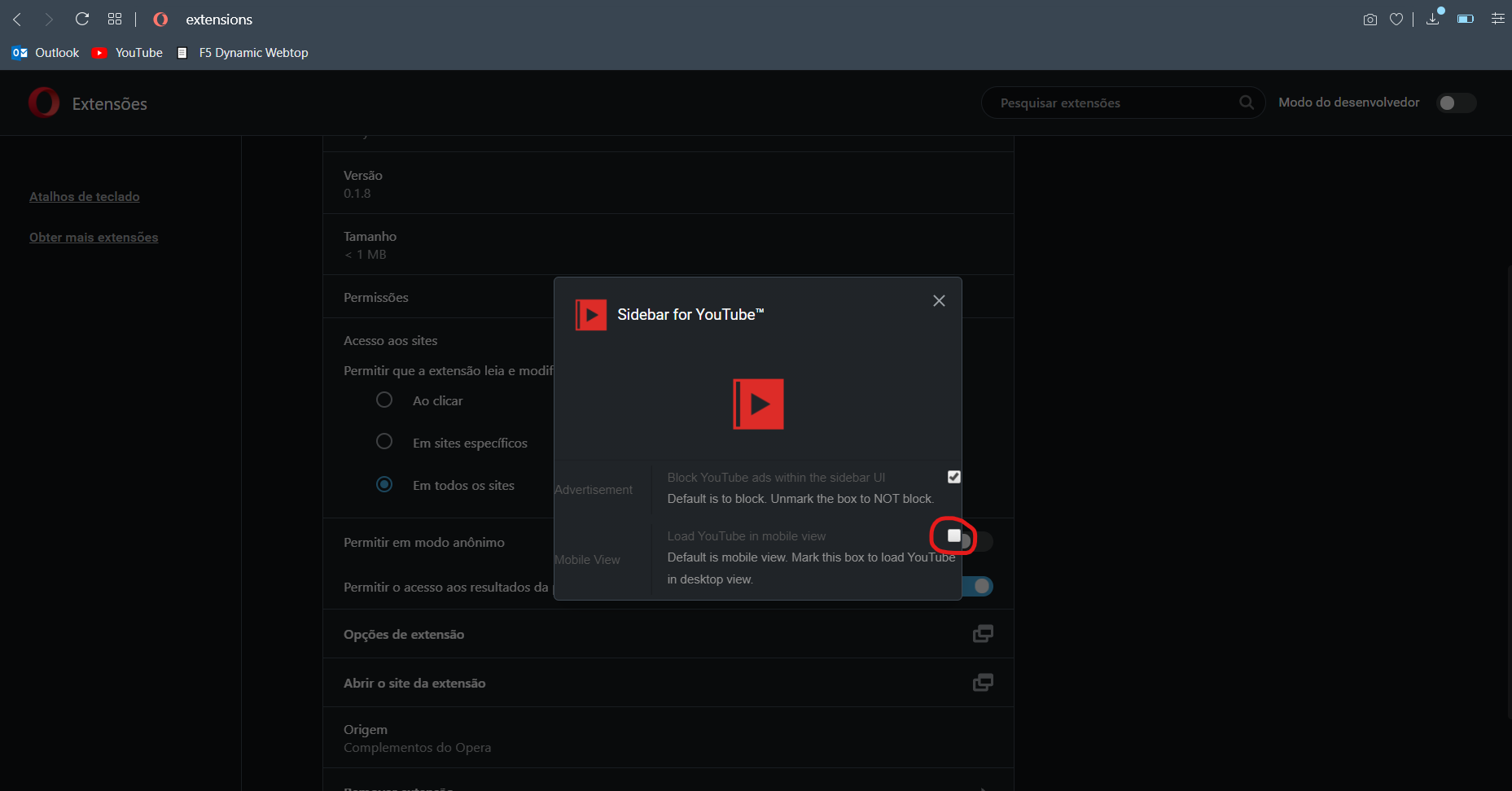
After this, worked well. good luck