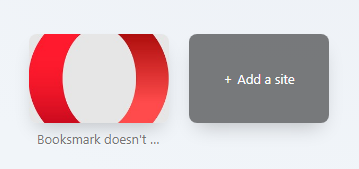Booksmark doesn't save a picture
-
kaizu last edited by
Hello , I try to design my start page and the bookmark doesn't save the website by the thumbnail that I save after picking it , and the heart button is still on , Thanks for the help
-
burnout426 Volunteer last edited by
Goto the URL
opera://bookmarks, move the bookmark to the trash, empty the trash and add the bookmark again to see if it helps. If not, URL to page and thumbnail you're choosing? -
kaizu last edited by
@burnout426 said in Booksmark doesn't save a picture:
Goto the URL
opera://bookmarks, move the bookmark to the trash, empty the trash and add the bookmark again to see if it helps. If not, URL to page and thumbnail you're choosing?Hello , it didn't work unfortunately

tried this url https://forums.opera.com/topic/49071/booksmark-doesn-t-save-a-picture?_=1620651530148
and the thumbnail is the O of the opera logo -
kaizu last edited by
@burnout426 Lol for me it doesn’t, it used to show like that in the 1,2 first days I used it , after that it just stopped and I don’t know why
-
burnout426 Volunteer last edited by
@kaizu Does it mess up for every page you bookmark on all sites?
-
burnout426 Volunteer last edited by
@kaizu Are you using Opera Sync to sync your bookmarks? If so, are you also syncing settings?
Also, test in a standalone installation just make to sure things work fine there. If so, then it's something messed up with your normal profile folder and we can try some things to fix it (like clearing cache and or clearing the file your favicons are in and or fixing the "Bookmarks" and "Bookmarks Extra" files.
-
kaizu last edited by
@burnout426 Haha , too complicated for me , didn't understand the instructions , thanks anyways - I will keep my browser like that

-
burnout426 Volunteer last edited by
@kaizu To clear your cache, goto the URL
opera://settings/clearBrowserData, set the time range to "all time", uncheck everything but "cached images and files", and click "clear data". -
kaizu last edited by
@burnout426 didn't help

another question , If I enter the bookmarks folder inside my profile , can I edit the code? it will help me more because I know how to write code -
A Former User last edited by A Former User
Hi @kaizu, does the image selector under the "heart" pop-up doesn't work at all for you?
Perhaps you run the Opera with the switch--disable-reading-from-canvas, if yes then remove it and check if this helps. -
kaizu last edited by
@l33t4opera said in Booksmark doesn't save a picture:
--disable-reading-from-canvas
Hello , I am quite new to this opera and I don't know how to do this , Explanation will help me alot

-
A Former User last edited by A Former User
@kaizu From your reply it seems you don't do this, so the cause must be different. What is your operating system and GPU model?
You can try this: go toopera:settings/system, and disable "Use hardware acceleration when available", restart the browser and see if this fixes the issue. -
burnout426 Volunteer last edited by
@kaizu I see you already have it solved, but, to answer your question:
The "Bookmarks" file in the profile folder is a JSON file. You can edit it with a text editor or with JSONedit (which is nicer). Since the speed dial entries are just bookmarks in a bookmarks "speed dial" folder, you'll see the start page entries right there in the "Bookmarks" file.
Now, the speed dial entries are special though in that they have an imageID that's references a thumbnail. That imageID and its thumbnanil (as base64 data) are stored in the "BookmarksExtras" for each speed dial. The "BookmarksExtras" file is also a JSON file that you can edit.
In short, use something like https://www.base64-image.de/ to base64-encode the image you want to use for a thumbnail, find the imageID in "BookmarksExtras" for the speed dial you want to modify, and replace the existing base64 data with the data for the new image (all while Opera is closed). Then, you can customize things how you like.
Now, there is another way to do things. Directly load the URL to an image you want as a thumbnail and bookmark that image to the speed dial folder. Then, close Opera and edit the "Bookmarks" file. There, find the entry for the image, change its URL to the site/page you want, and change its name to what you want. In this case, you won't have to mess with the data in "BookmarksExtras" because the data for the image you bookmarked will already be there.
-
A Former User last edited by
@kaizu Nice to hear that, but now the performance of the browser can be a little lower, especially when you replay videos.
Can you open
opera:gpuand paste here what you have on the right of "Command Line", please? -
burnout426 Volunteer last edited by
@l33t4opera Weird. I'm surprised that this was needed. But, glad it solved it. Thanks.
-
kaizu last edited by
@l33t4opera said in Booksmark doesn't save a picture:
@kaizu Nice to hear that, but now the performance of the browser can be a little lower, especially when you replay videos.
Can you open
opera:gpuand paste here what you have on the right of "Command Line", please?"C:\Users\nulla\AppData\Local\Programs\Opera\76.0.4017.107_1\opera.exe" --enable-quic --ran-launcher --started-from-shortcut --restore-last-session --ran-launcher --flag-switches-begin --flag-switches-end --enable-quic
-
A Former User last edited by A Former User
@burnout426 Not a problem
;-)It seems to be a bug in some cases, that's why I asked for the OS and GPU.