Can't change CPU/RAM limits
-
A Former User last edited by leocg
If i try changing the cpu/ram level it wont move its just stuck there now its so slow i can barley do anything. If someone can help me please also i have video proof that its wack so if you also need a video just ask me.
-
shubam16 last edited by
@progamer-not
To actually change it, make sure it's enabled.
If possible a video would be great! Just upload one to YouTube.
~ Shub | If this was helpful, don't forget to give it a thumbs up so it can help others.
-
lulubelleiii last edited by
I also had this issue but found out that the enable switch was invisible (as in it's still there, and can be activated/deactivated, but you can't see it). Many switches and other symbols are also invisible to me, as the images show.
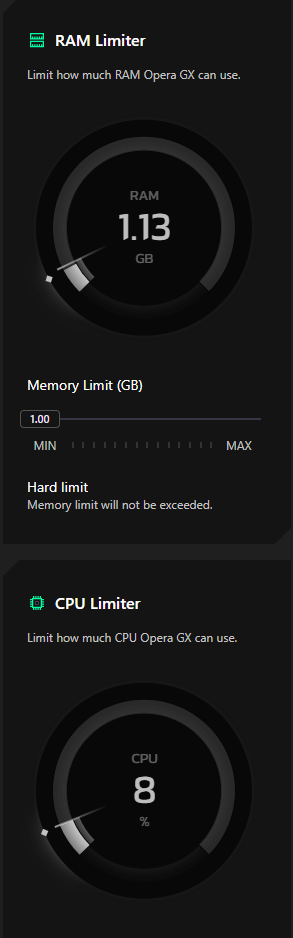
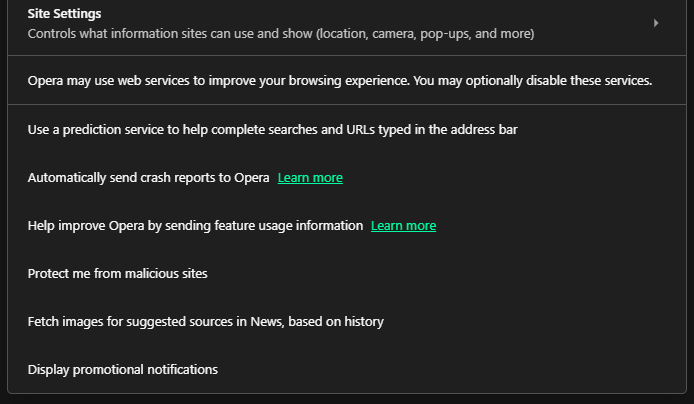
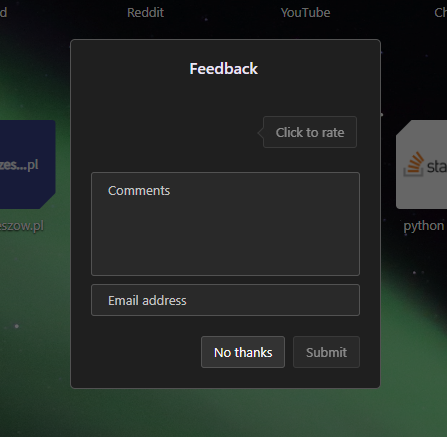
-
A Former User last edited by A Former User
@lulubelleiii The switch is not invisible i can clearly see it, It just does not move i try giving it more cpu it is just stuck there, ive tried shutting down my laptop/Restarting my laptop and out of all dispirit measures non worked. The only thing that works is the cpu limiter/ ram limiter/ ram hard limit/ Hot tabs killer/ network limiter. That is all that works and the only thing i want to work is the most important.
-
nagatoj24 last edited by
@progamer-not
I have the same problem but mine is just the cpu limiter that I can't set what
can I do -
Locked by
leocg