'weather forecast not available' on startpage (flag)
-
A Former User last edited by
@perfectday please follow the above mentioned steps.
I hope it will start working. Moreover, you can also roll
back to the previous version. -
perfectday last edited by
@naheed Thank you for the advise, but before posting I tried to do everything mentioned here. Perhaps some preferences in MacOS preventing widget work. So yes, probably the only chance to fix is rolling back to the previous version. Thank you.
-
A Former User last edited by
How to fix "Weather forecast not available" (Windows guide, i don't know if will work on MacOS, you can try)
(Before doing, close your opera)
Go to desktop, press Alt + R and write %appdata%
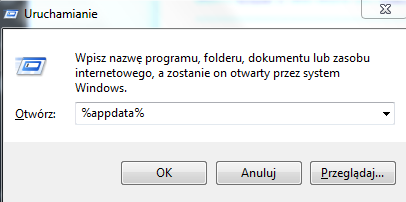 Hit Ok
Hit Ok
and go to Opera Software -> Opera Stable. Scroll down, inside there should be file called Preferences.
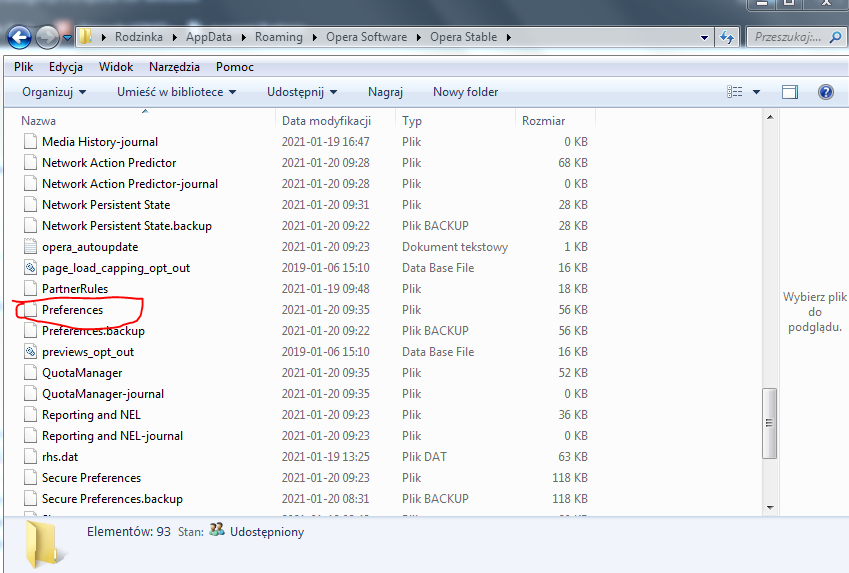
Move it to desktop, then open it using notepad.
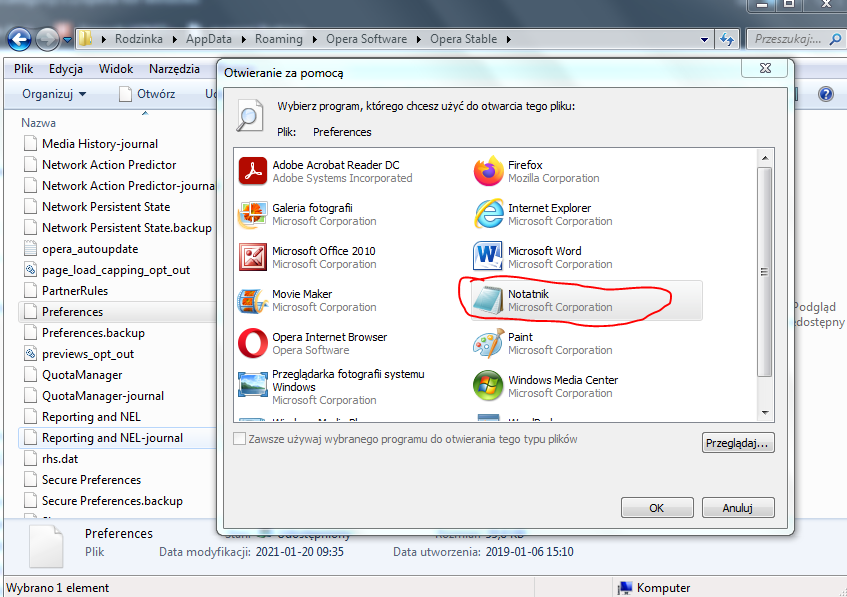
Next up open Opera. All your settings will be gone but everything will be back to normal later. Choose where you live and close Opera. Then go to folder where from we moved preferences, and there will be new file called preferences. Open it using notepad and put it aside.
Like that: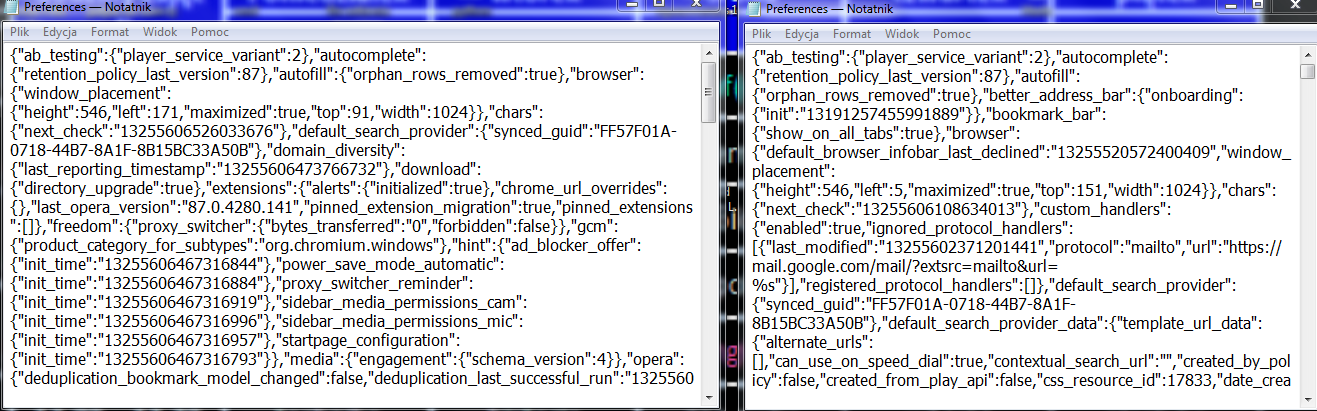
Then on Preferences on left side press Ctrl + F and search "onboarding"
it should find this line (look at photo).
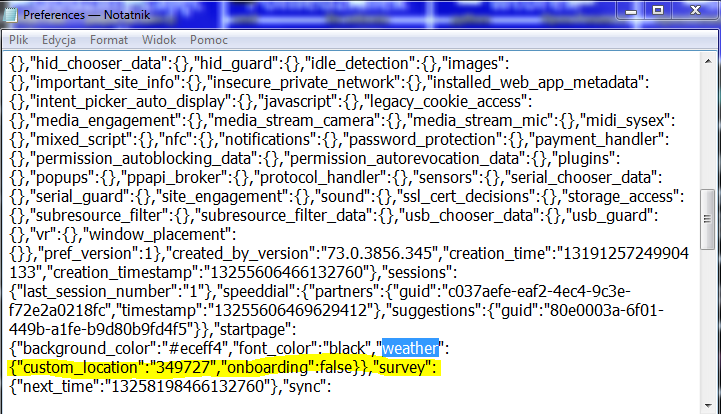
Copy this line that i highlighted. Now on the Preferences that was put aside Ctrl + F and find "onboarding", it will lead you to same line. Now before that line i highlighted press Enter, so you can have something like that (look at picture)
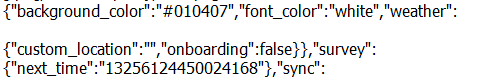
Now delete that line i highlighted and paste the line that we copied on the place of deleted one.
So it will look like that: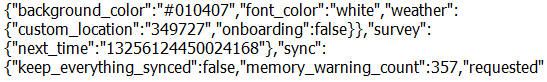
Now close and save changes to right and left Preferences, then move the Preferences from desktop to Opera Stable folder and choose replace files. Then open Opera and Boom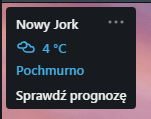

-
perfectday last edited by leocg
@bsod It's working, thanks a lot! But I did it directly in preferences file on Mac. In my file the only difference was like empty location value and "enabled" key presence. After adding your location 349727 and removing the "enabled" key and value - it started to work. Even no reason to create preferences once again.
so instead of
"weather": {"custom_location":"","enabled":true,"onboarding":true}
it became
"weather": {"custom_location":"349727","onboarding":false}
of course after launching Opera New York location should be changed to yours -
haruseok last edited by
@bsod Thanks for your amazing input but sadly it didn't work for me. The weather forecast has worked for me for at least a year but now it doesn't. I don't know what to do. I tried doing everything on this page but doesn't work at all. I downloaded Momentum just to get the weather but it doesn't start on startup so my problem is still not solved. Do you have any other idea?
-
haruseok last edited by haruseok
@bsod I did and it worked! It didn't delete any of my setting either, it only reset my speed dial page, but the wallpapers are already there for you to quickly choose. It also didn't touch the sites under the search bar. It was that easy, I can't believe why I didn't think about this. Thank you so much!!
-
Locked by
leocg