Youtube Downloader
-
A Former User last edited by
Look guys, this extension is really easy to use, and it works!
The first time I installed it I right-clicked on the extension. There was no options to do anything. Being impatient and frustrated, I deleted it.
A short time later, I went back and saw that some of the recent reviews indicated it had worked well and gave high praise. So I reloaded it, and it works. It is a great extension.
Here is how to use it:
- Once you're in YouTube, double-click on the extension.
- A page will open in the background titled "Converter Tools."
- On that page, you will see the both the video and audio files that you can play right there to see what the files look like.
- Right below that you will have the "Download mp4"0 (video) and the "Download mp3" (audio). It's super fast and super easy.
-
A Former User last edited by
Installed, and not seeing any way still to download a video.
File this under "Just another piece of garbage to not waste your time with.
-
A Former User last edited by
@ravenplume: After the addon is installed, play any video on YouTube and click the addon icon at the top right, then an MP3 or MP3 download option will appear, just simple and powerful like that.
-
A Former User last edited by
Here is the error I am getting when it's not working. There is a communications error down the pipe....
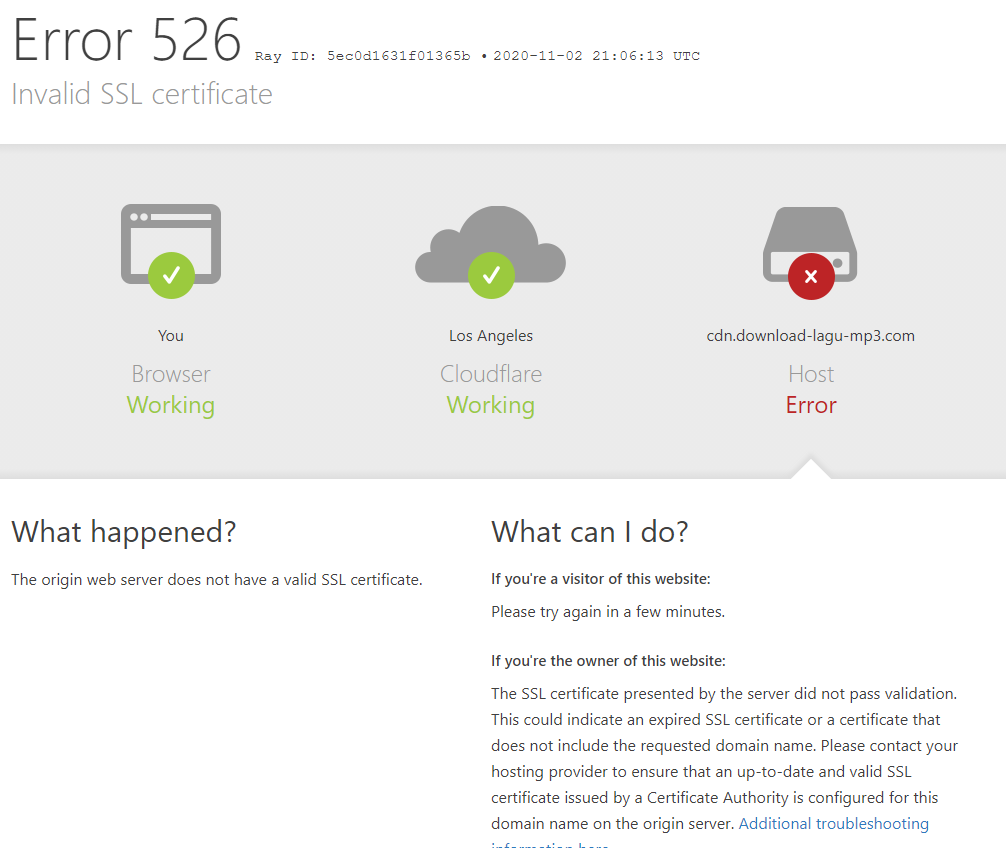
I am sure they are trying to work out the issue(s) but only time will tell.
-
Bloort last edited by
@macgeek4ever I don't even see the download button. It doesn't appear on the overlay of a video...if that's how it's supposed to work....so i don't even get a chance to try downloading.
-
A Former User last edited by
@Bloort I believe since the "Host" is having errors and not functioning so that the overlay would not be working much less anything else associated with it.
-
A Former User last edited by leocg
This extension reads All your surf history on All sites! And probably send it back for ads and sells it to third parties companys! Stay Away !
-
A Former User last edited by
The addon is very functional and easy to use, whoever the creator of this addon, I just want to say thank you very much.
How to use:
(1). Install the Addon
(2). Click the cube box in the top right corner and pin this addon (so that the addon is visible in the browser tab)
(3). Play any video on youtube, click the addon icon in the top right corner to download. (Available MP3 video and audio files)
Yes, it's just that simple, anyone who says this addon doesn't work, I'm sure that person is moron and clueless.
-
vojkanbg last edited by
@ashleytaran: That didn't work for me. It just takes me to website where I can click to download, but only after a popup ad pops up.
-
A Former User last edited by
@vojkanbg Didn't you successfully download the files you were looking for?
-
vojkanbg last edited by
@ashleytaran I successfully installed it, but it didn't work. Every time I clicked on the icon I was redirected to their website.
I finally installed again extension "SaveFrom.net" which is at the moment the best addon for video download I know of and I have tested more than a few. -
A Former User last edited by
@vojkanbg What you mentioned is not an addon but a website downloader like https://search.vevioz.com