Latest Update Broke the Opera UI
-
liewcheonfong last edited by
Yes, I had the same issue and it has been discussed at https://forums.opera.com/topic/43542/latest-update-broke-the-opera-ui
The solution is enable hardware acceleration when available.
- Go to opera://settings/system
- The top item listed there should be the 'Enable hardware acceleration when available' toggle.
-
A Former User last edited by
@liewcheonfong Thanks so much! Didn't see that thread! That fixed it for me.
-
dartmedved last edited by
Unfortunately solution with 'Enable hardware acceleration when available' not working if you running OS in VirtualBox.

OS: Ubuntu 18.04.5 LTS x86_64
DE: MATE
WM: Metacity (Marco) -
KetoKelo last edited by
Opera just launched a new update, the 71.0.3770.171. Not only they didn't fix this issue, but without hardware acceleration, menus don't even exist (in my first post I explained that on 71.0.3770.148, menus did exist, but they weren't shown without hardware acceleration).
-
davidrmf last edited by
Ok, so, I am also without O menu and context menus. I recorded a very short clip showing that on Vivaldi and Opera the first option of the context menu of a link is in both "Open link in a new tab" but it is not visible only in Opera (but got lazy and didn't upload it elsewhere to link it here).
Hardware acceleration makes no difference since I don't have a proper video card, it's much better to load work on a core on either of the Xeon processors in my setup.
Some stuff about my system:
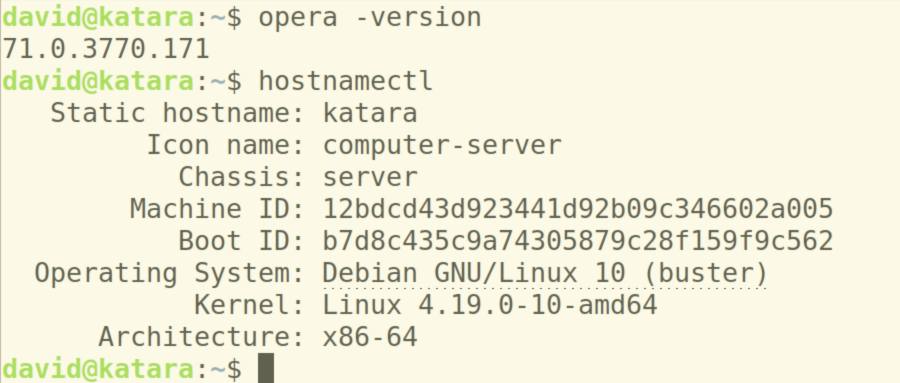
I post mostly to be informed when this is fixed and someone reports it here
 Thanks in advance!
Thanks in advance! -
vr51 last edited by
@KetoKelo To be totally frank, it is my belief that Opera runs this forum for fun and takes no notice of support requests or user concerns posted in here.
Google Chrome released an update yesterday so this latest Opera release probably only contains patches that are included within Chrome.
Opera Beta works fine.
The only reasons I use Opera are the built in VPN, the built in ad blockers and the laziness that prevents me moving to Vivaldi for my new main browser. The VPN is a useful tool for my day job. I use Chrome for entertainment and Opera Beta when Chrome lets me down.
I really do hope Opera begins to pay attention to its userbase. Would be a shame to see the browser go the way of Netscape. If Opera wants to be the big browser on the block, its devs need to grow a pair of ears.
-
A Former User last edited by
hardware acceleration works for me but think it should be patched by some other way...
-
pyromantiker last edited by pyromantiker
Linux Mint 19.3.
Installed yesterday opera-stable_71.0.3770.148_amd64 and updated today to opera-stable_71.0.3770.171_amd64
Noticed O-menu not working and problems with right mouse click.
Found threads from years ago but seem to be alone right now or are/were there others with the same problem?
And if not, how did you manage? -
A Former User last edited by A Former User
Everyone knows about the right click menu and Opera menu being taken away from users in the latest release for some reason that hasn't yet been determined.
But, in addition to that, have your or anyone else reading this thread, had an issue with font sizes in Speed Dial being too large after updating to 71?
I am also having this issue, along with the others like the Opera Menu and right click context menu being purposely removed by Opera.
-
A Former User last edited by
I right click to copy/paste all the time. Now after this latest update I can't anymore.
-
pyromantiker last edited by
Seems as if not everyone knew about this problem.

I've read this thread but couldn't believe that it's a general problem.
Was about to switch to opera after being driven away from firefox but things aren't better here.
Gonna rethink switching.
Perhaps try Opera again in a year or so. -
A Former User last edited by
@pyromantiker Even with this bug, things are much better in Opera than they are in firefox. Honestly, if you were really going to switch, then you'd switch. And if you were looking for a reason to not switch, then you found one. I doubt that this specific issue is the reason you'd not make the switch. It will get fixed in a matter of days, not a year. I'm sure you weren't trying to troll, but your comment reads that way.
-
vr51 last edited by
@ctrlaltdel I've not yet experienced issues with the font size in Speed Dial.
My enabled Start Page settings are only 2: 'Adjust animations for slow hardware' and 'Automatically adjust columns...' under opera://settings/?search=start+page.
Under font (opera://settings/?search=font) I have 'Font Size: Medium', 'Page Zoom: 100%' and custom font size settings.
Those settings could be why I do not have issues with font sizes, currently. I had issues in the past, which is why I adjusted them some time ago.
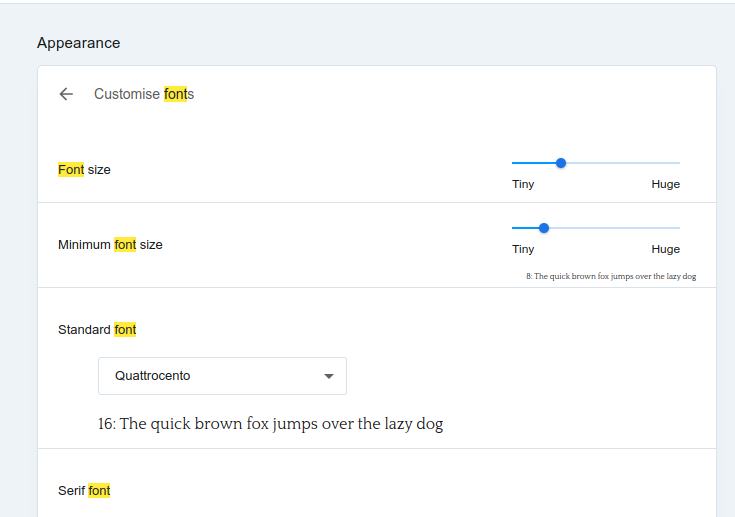
-
vr51 last edited by
@pyromantiker I often say I'm about to jump ship from Opera to some other browser. The thing is.., Opera is better than the alternatives.
Firefox was good in the past when addons, scripts and customizability made it stand out from all the other browsers but now, Firefox is just as dull as most other browsers. Opera has a few features that make it stand out from the rest, which is the only reason I persist with Opera despite the lack of consideration Opera's developers give to the needs and requests of its userbase.
Sadly, there is a trend among software developers -- a trend that began 4 or 5 years ago -- to disregard the wants of the userbase and to behave with authoritarian vigour. The message from developers is: you get what you're given; what we think you need is more important than what you know you need; mother knows best.
Stick with Opera. Leave Opera. Opera doesn't care.
-
A Former User last edited by
The use of right click and his menu is mandatory for me, so maybe i come back the day they fix that.. i don't use many of the fancy option and features of opera.
-
A Former User last edited by
Hello,
Whenever I right click anything in this browser, the menu that is supposed to come up is simply invisible. And I mean invisible, I can click it but can't see it.
Not only that, but it seems that other pop up menus are affected as well.
For example, when clicking the 3 dots here the menu is invisible too. I can click it, and whatever my cursor randomly lands upon will work, but I can't see what I'm clicking.
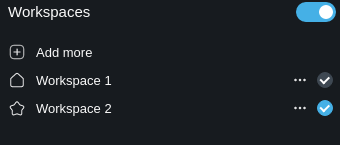
Any help will be greatly appreciated!
-
A Former User last edited by
Yep, same issue as all of you. Enabling hardware acceleration doesn't work, I guess I'm gonna install a previous version

-
davidrmf last edited by
Just for the kicks, stable version 71.0.3770.198 doesn't solve the situation, still having all popup menus hidden to the naked eye, but the mouse can click on them and trigger actions.
-
A Former User last edited by A Former User
Thanks, David. Downgrading is really the only choice for most users. Personally, I've never seen a browser release that literally kills the main functionality of itself before.
And then updates follow that do not fix the issue.
It is really bizarre. It isn't some minor issue like not being able to access history or maybe a new tab not closing or something.
It's the main Opera menu and right click context menu functionality that is trashed and Opera can't seem to find a resolution for it. It has nothing to do with Chrome because, as we all know, Chrome isn't Opera.
I don't know. Maybe the developers of Opera have just encountered an issue that they aren't educated or intelligent enough to fix. It could happen, you know. If no one working on Opera is smart enough to fix something, who is going to do it?
The problem may never be corrected, which would be sad.