Opera 68 is very slow if using Speed Dial
-
A Former User last edited by
I updated opera a few days ago and 68.0.3618.104 is very unstable for me. Site such as youtube have loading and playback issues ( video and no sound until the video stops and the sound plays).
I'm not sure what has changed but those issues were not present in the previous versions.
-
A Former User last edited by
Hi everyone, if your Opera is extremely slow, disable "Use hardware acceleration when available"
I don't know what the developers did, but HA makes Opera unusable (Opera Stable, Opera GX)
-
A Former User last edited by
@celadyn This seems to make things far more stable, some cpu spiking when loading pages but this is far better than what it was. Thanks!
-
beannie9 last edited by
Hi i am also having the same problem with slow pages and youtube playback errors but the main issue that i am having is a stupid shopping bar show up. I am hoping that someone can help me get rid of it.
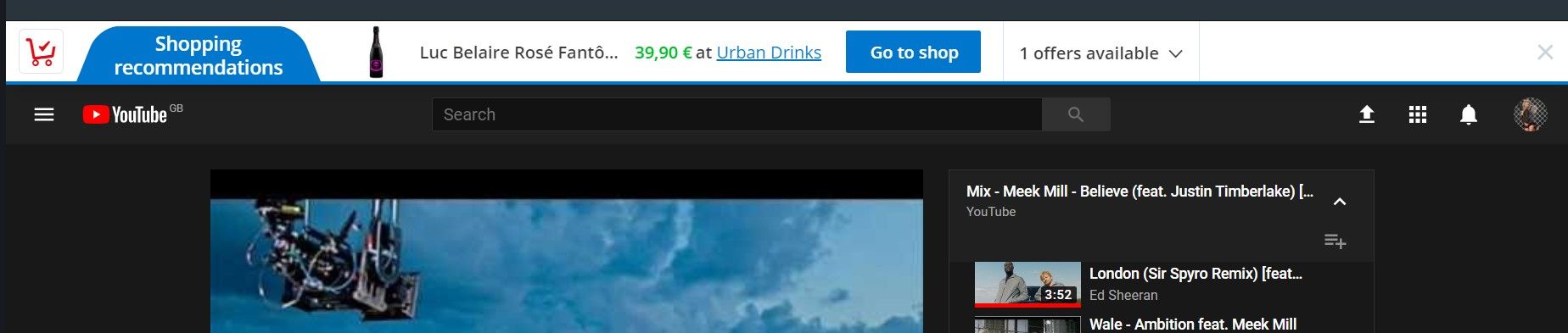
-
A Former User last edited by
My 67.0.3575.137 is telling that there is a security update, so I checked 68.0.3618.165
New window is opened almost instantly if speed dial is hidden and takes about 10 seconds when speed dial is shown. CPU usage is almost 100% while opening new window. 67.0.3575.137 is working fast with the same amount of windows and speed dial bookmarks.
Opera 67 CPU usage on opening new window:
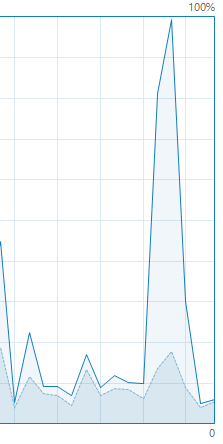
Opera 68 CPU usage on opening new window:
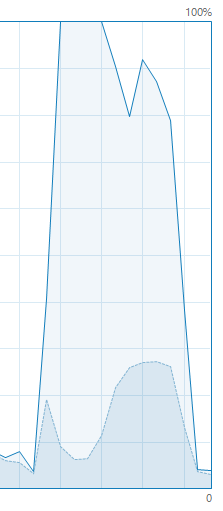
@avl is there any chance some Opera developer set eyes on this issue?
-
acts432 last edited by
In 68.0.3618.173 problem persists.
I have open about 220 tabs in 16 windows and more than 60 items in Speed Dial.During typing text into Speed Dial's search box, opera froze for about 30-60 seconds. (so I rather using address bar for google searching instead)
It did not happen in 67 and older versions.