Speed dials missing after fresh install
-
burnout426 Volunteer last edited by
@thegeneral You can goto sync.opera.com and reset your data if you have to. You might want to log out of sync, delete the duplicates and extra folders, and export your bookmarks first.
-
A Former User last edited by
@burnout426 duplicates are only there when i sign in not when i sign out
-
A Former User last edited by
@thegeneral
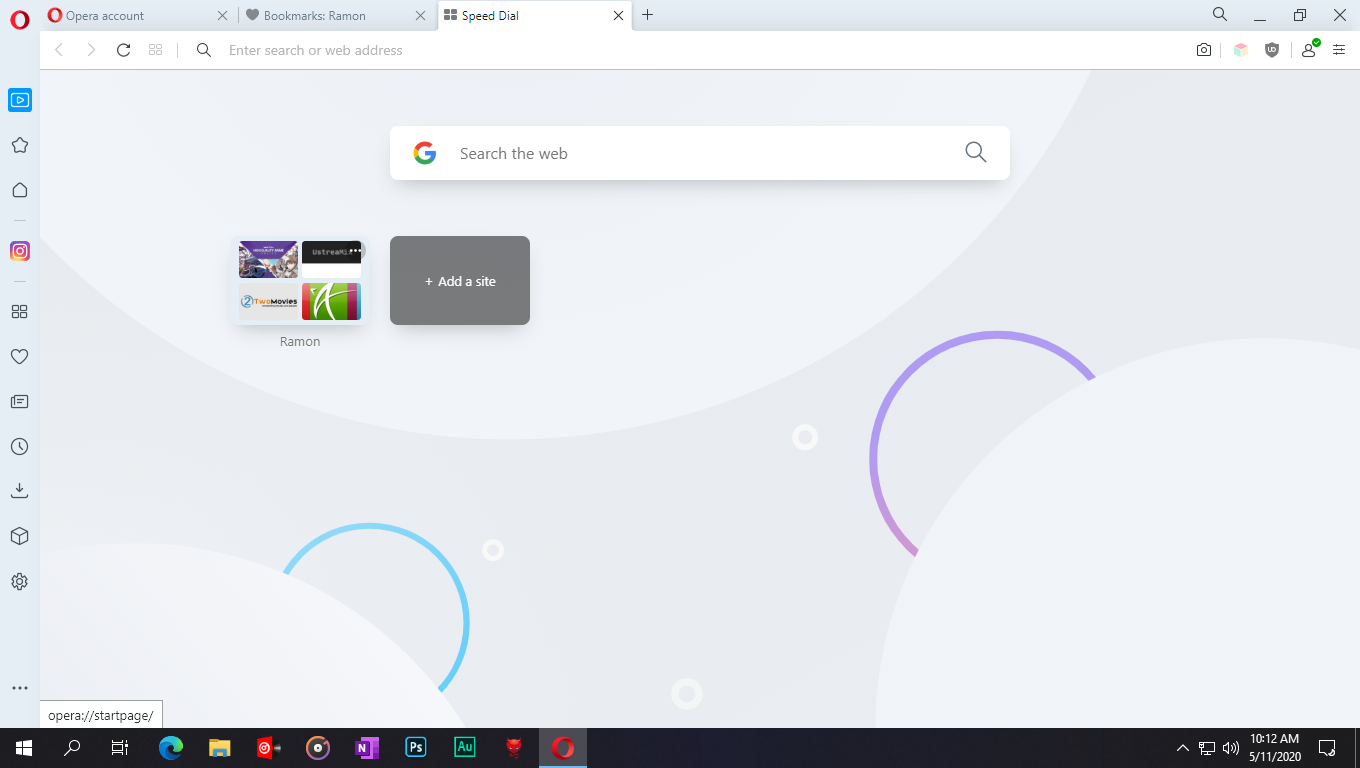 when i create a folder in speed dial bookmarks that is what the speed dial looks like
when i create a folder in speed dial bookmarks that is what the speed dial looks like -
A Former User last edited by
I know the situation, when all speed dials are gone, especially after new installation.
You may want to try the following:
go to "O-Menu" > Bookmarks > Bookmarks and check if your speed dials are within another Speed Dial folder.
With each Windows (sometimes Opera) installation a new Speed Dial folder is created (the name of your computer)For example, my computer is called "Home" and therefore Opera generates new "Home"-folders under "Speed Dial" / "Other Speed Dials"
Check, if your speed dial bookmarks are in one of these folders. If so, just delete the current dials and copy-paste your previous dials.