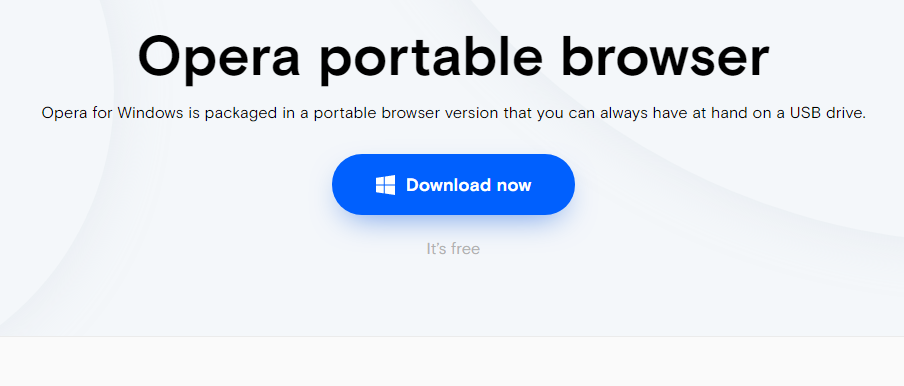Opera Update May 2020 Crashing since update
-
Spikeyman last edited by
Crashing all the time with tabs open, does not recover at all, very annoying. Have uninstalled and reinstalled still the same anyone have any ideas or is time to bin Opera now if its unstable? Version is68.0.3618.63
-
burnout426 Volunteer last edited by
@Spikeyman said in Opera Update May 2020 Crashing since update:
Have uninstalled and reinstalled
When uninstalling, did you also choose to delete your data so that you start with a fresh profile? If so, are you using Opera Sync?
-
Spikeyman last edited by
@burnout426 Hi thanks for the reply, I retained the data I use Sync when it works that is! I didn't want to lose everything. I use opera on my android phone as well.
-
burnout426 Volunteer last edited by burnout426
I think the crash is related to sync. If you wipe out all your data in all your Operas, goto sync.opera.com and reset your data, and start from scratch, everything might work fine (including sync).
For open tabs, you can right-click the a tab and choose "save all tabs as a speed dial folder".
For bookmarks, you can goto the URL
opera://bookmarksand export them to an HTML file using the drow-down at the bottom left. Since speed dials are bookmarks, they'll be backed up to.For passwords, you can goto the URL
opera://settings/passwordsand click the kebab menu (3 vertical dots) to the right of "saved passwords" to export them as a csv file.Then, once you start over and enable sync, you can import your bookmarks using the drop-down at the bottom left of
opera://bookmarks. You can then right-click on the speed dial folder and choose "open all in tabs". Then, for passwords, you can goto the URLopera://flags/#PasswordImport, enable the flag, restart Opera and import the CSV file via the same menu you used to export atopera://settings/passwords.Before doing all that, you can do a test. Download the Opera installer, launch it, click "options", set "install path" to a folder named "Opera Test" on your desktop, set "install for" to "standalone installation", uncheck "import data from default browser", and install. Test in that Opera first without enabling Opera Sync. If it works fine and doesn't crash, then enable Opera Sync. If it starts crashing, it's something with Opera Sync (perhaps corrupted data and you should probably wipe out everything like suggested above). If it doesn't start crashing after you enable Opera sync, just wiping out your data fro Opera desktop might be enough.
Of course, Opera shouldn't crash no matter what, and it should be something Opera should fix where you don't have to do anything, but the above might be the only way at the moment.
-
Spikeyman last edited by
@burnout426 thanks for taking the time to explain all that, I will follow your advice to see if it works properly again
 . Appreciate your help and thanks again
. Appreciate your help and thanks again 
-
sharkyca last edited by
@burnout426 Looks like someone else with the problem!
Here is a possible work around! https://www.opera.com/computer/portable