Blurry Opera favicon and taskbar icon
-
A Former User last edited by
My Opera favicon in the top left corner, as well as the icon in the task bar appears blurry, and only for Opera, for example other softwares are sharp. It seems like Opera is loading a smaller resolution icon for me for some reason.
I use Windows 10, and have a 4k monitor with the resolution set to 3840 * 2160. My Windows scaling is up to 175%.
All other programs seem to have their task bar icons sharp, but Opera seems to be blurry, pixelated.
See attached pictures for more information.Could anyone point me to a solution? Much appreciated!
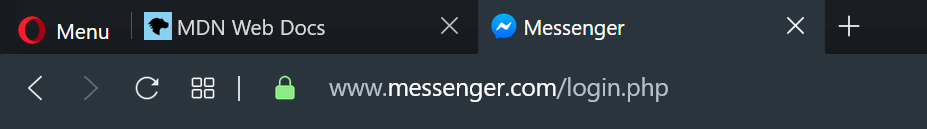
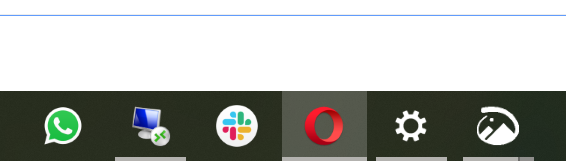
-
gb6986 last edited by
I have the same issue, I thought it is because my scaling settings is 125% but I changed back to 100% and I still have the blurry opera icon everywhere
 .
. -
gb6986 last edited by gb6986
I found the solution (at least on my computer). This is not opera related. I just replaced my Vega64 card to an RX 5600 XT and I had this strange issue, but I noticed some other with red icons like Radeon Software, or in browser like mega.nz icon, etc. So I uninstalled the latest driver and the problem gone. So I tried the last 3 drivers, 1 whql and 2 optional drivers, and both optional drivers gave the same result with blurry red icons, but the whql so far seems working fine so maybe try this (if you also have Radeon vga). I hope it helps.