Can't move this folder "opera_autoupdate"
-
A Former User last edited by
I tried to move "opera_autoupdate" folder from "C:\Users\Teacher" to "C:\Users\Teacher\AppData\Local\Temp" and the action can't be completed because the folder or a file in it is open in another program.
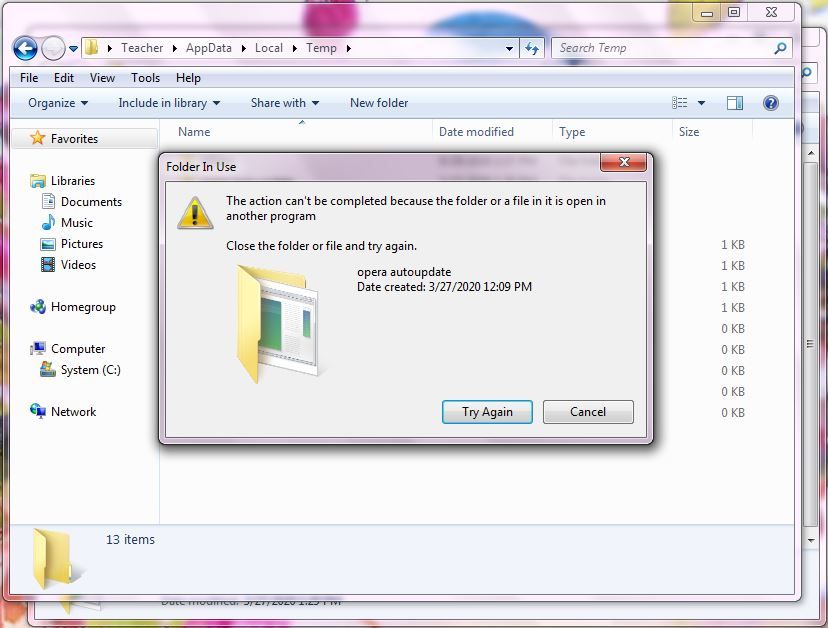
-
burnout426 Volunteer last edited by
Close Opera first if you haven't. Then, open the Windows Task Manager and end task on any Opera processes including any Opera updater processes. If that doesn't work, also in the task manager, select the Windows Explorer process and choose to restart it. Then, try again.
-
A Former User last edited by
@burnout426 Why does opera make this folder in the first place? And how come other browsers do not do it?
-
burnout426 Volunteer last edited by
@artexjay said in Can't move this folder "opera_autoupdate":
Why does opera make this folder in the first place?
Not sure why (I would guess for a spot to put a log file and the fetched, extracted update), but it's a recent bug that it appears outside the temp folder.
And how come other browsers do not do it?
The probably produce some temporary files and folders when updating like Opera. They just keep it in the temp folder.
-
A Former User last edited by
@burnout426 That would make pretty much all of them smarter than Opera.
-
A Former User last edited by
Hello everyone,
can it possible to move the folder named "Opera AutoUpdate" in the folder "Downloading" ?
My Folder "Downloading" is useful to me, but the "Opera AutoUpdate" always upset me.
I just want that folder go in any other folder rather "Downloading".It is possible to forbid the auto update, but I want to keep it on work, just move the "Opera AutoUpdate" folder.
Anyone have solutions ?
thank
-
toper last edited by
@timx34 Same here! This folder is showing up on Downloads folder from windows everytime I delete it