Opera broken w/ latest Windows update
-
A Former User last edited by
Opera is broken beyond use with latest Windows 10 update (3/10/2020).
- Windows 10 Home
- Version 1909
- OS Build 18363.719
The Windows update installed last night (3/10/2020) and Opera has been broken all day after 1st boot. I've cold-booted the machine multi times - and the same thing happens. Opera loads fine - then goes almost immediately into "not responding" mode - at which point the only solution is to close the browser. Here's a screen capture of the windows dialog that appears.
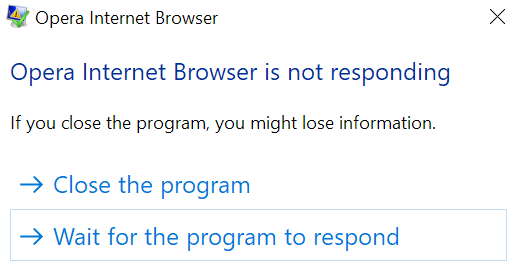
I realize that this is (potentially) a Microsoft problem - but it also seems to me that it's incumbent on Opera dev to work with MSFT toward a quick fix. The only alternative for me is to switch browsers - yet again - and if I do that - I doubt I'll ever return to Opera.
-
smisic1 last edited by
I have had success with your issue by going to the menu - update and recovery - reset to default state before the browser locks.
I can't even get Opera Beta to launch after the latest update! -
A Former User last edited by
Hey thanks. That appears to have worked. Trick was working quickly - before it crashes because once it crashes - it's frozen and the only way to kill it is to close the whole mess.
-
smisic1 last edited by
Yes, that is the only fix I found to work. It seems to happen when the browser needs to sync your account as well. You may notice a little red dot on the sync icon when that issue happens. After a few minutes, the browser locks. My issue is with the latest update to the Opera Beta Browser. It won't launch at all.
-
A Former User last edited by
@smisic1 yea - fortunately - got all my bookmarks and I'm just not that committed to Opera. Might switch to Edge. For now - running both and we'll see .... thanks again.
-
smisic1 last edited by
@dmunro
Well, after searching the forums, I found others that had the Opera Beta issue too.
The fix is to download the latest version of the Opera Beta browser, and everything works fine.
Opera does not reply to bug issue emails which makes it hard to find solutions to problems. Microsoft does reply to Edge issues, but they take forever to fix them.