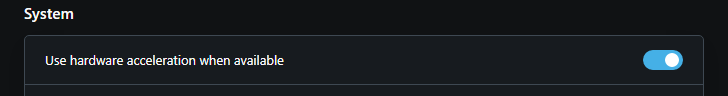Issues with Video pop out
-
A Former User last edited by
So every time I use video pop nothing but the audio shows up is there some way to fix this?
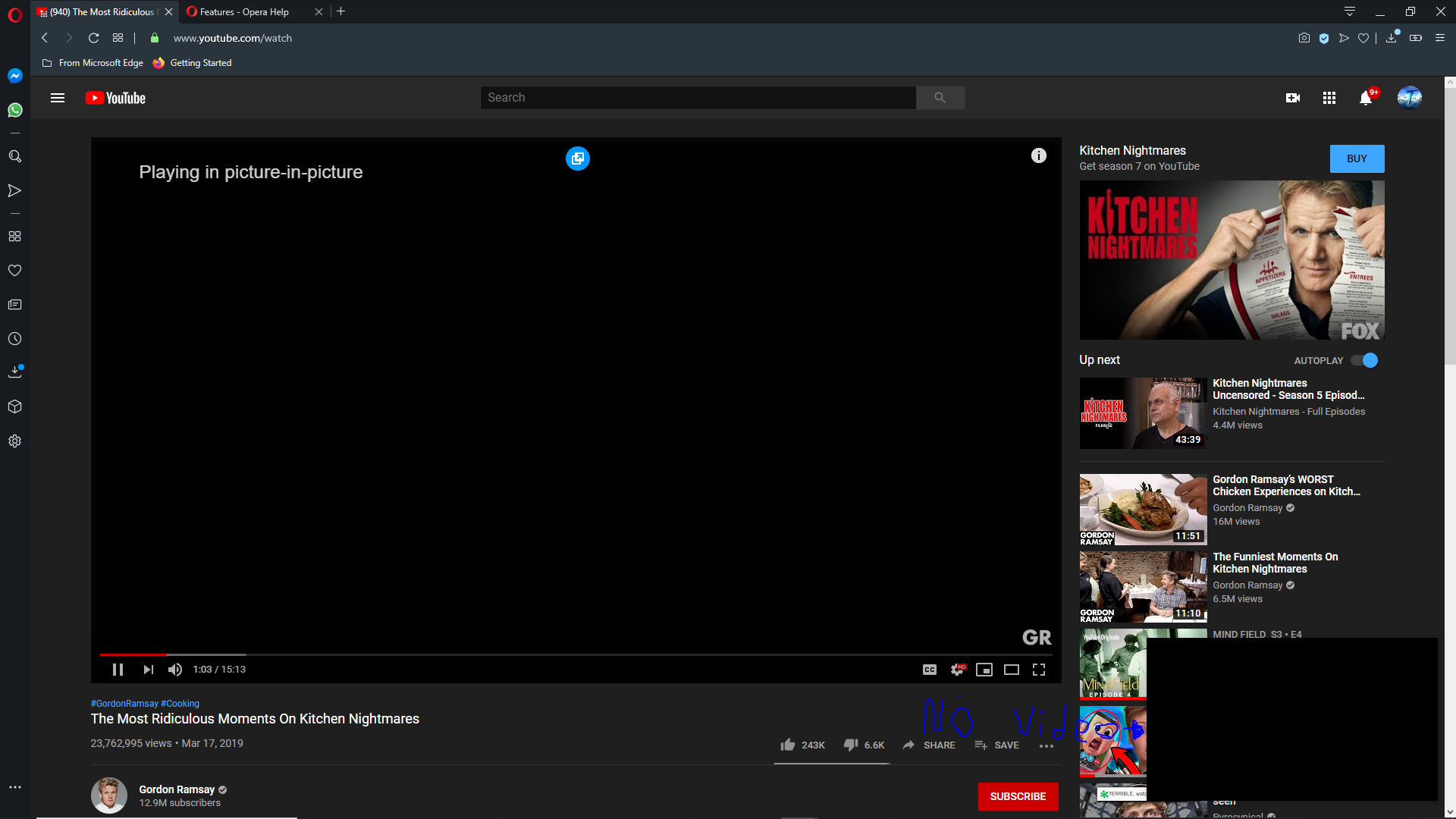
-
zoruk last edited by
Same problem. Nothing can be done with the window, the video does not show. But not all videos have this.
-
A Former User last edited by A Former User
@tabless the only thing i was gunna say
check this flag called -
Use surface layers in Video Pop-out and make sure it is Not (Disabled)
if it is - set the flag to (Default)
and relaunch browser then try Video pop out again..
-
A Former User last edited by
@tabless have ya tried this
Goto the URL opera://settings/system
disable hardware acceleration and restart. It may help
if it is already disabled.. enable and restart..