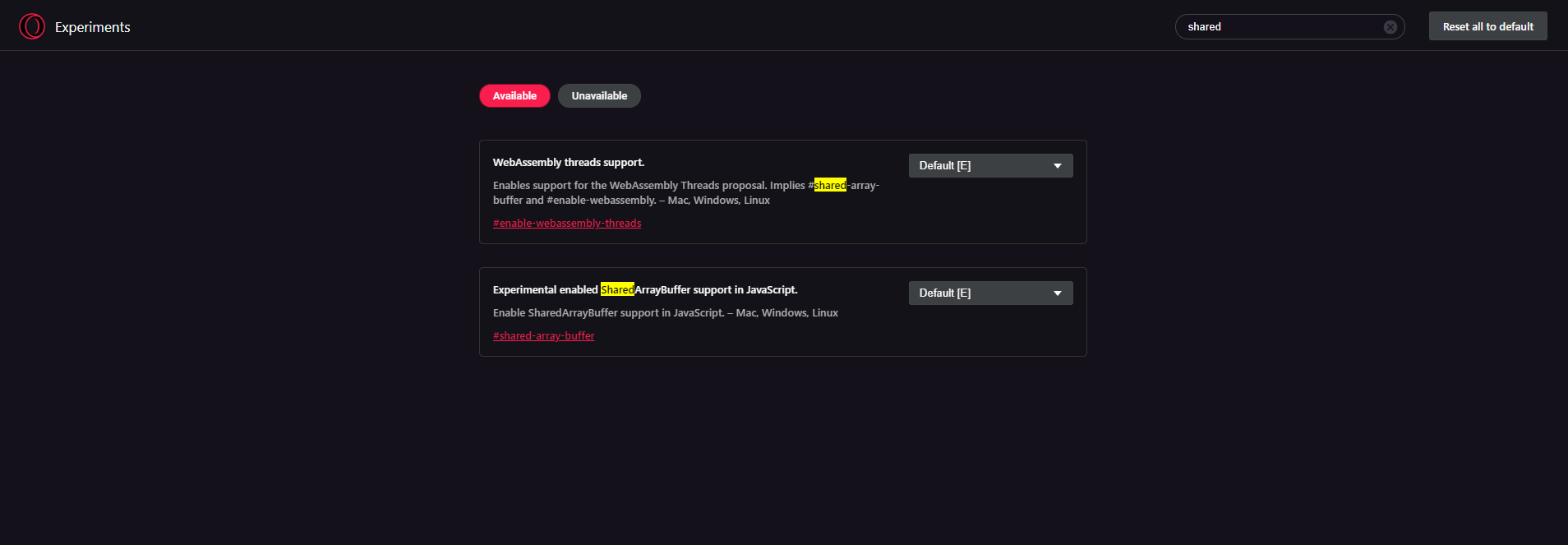New Tab Start Page extension
-
Repter last edited by
Hello!
Since yesterday "New Tab Start Page" extension stopped working. Settings are the same, but when I click on "+" button, express panel opens. I like my "Speed Dial 2" too much. So it's really hard for me.
Does somebody knows the fix on that? -
burnout426 Volunteer last edited by
https://chrome.google.com/webstore/detail/new-tab-start-page/mjfahldkpjhcnfbbmdhpjolcjpcfhcpj is still working for me. When I install it though, opening a new tab with the + button doesn't load the new start page like it's supposed to. But, closing all tabs and restarting Opera fixes it.
In your case, try uninstalling the extension and reinstalling it and try the trick if needed.
-
A Former User last edited by
@burnout426 The old version worked, but on December 24, the extension was updated in the Chrome store. Now there are problems in the Opera.
-
A Former User last edited by
@burnout426 I think I found what was happening. It is necessary that the
chrome://flags/#shared-start-pageflag be enabled, then now everything works. -
A Former User last edited by
@Repter I see that you have Opera GX. Indeed, this flag is not there. This flag first appeared in Opera 65.

-
burnout426 Volunteer last edited by
@johnd78 Thanks. That surprising. I forget what extension it was, but having that on broke one user's extension. I guess it depends on the situation.
-
A Former User last edited by
@burnout426 In Opera 64, we can use the old version of the new-tab-start-page extension from the archive.
-
A Former User last edited by
@Repter As I see on the extension support page in the Chrome Store, the developer knows about the problem in Opera. You need to wait for the next version of the extension in the Chrome Store or use the old version.