Problems with Videos
-
burnout426 Volunteer last edited by
In Opera, goto the URL
opera://settings/system, disable hardware acceleration and restart Opera. Does that fix it? (Do all the video tests again too.) -
CrispinBCH last edited by
@burnout426 said in Problems with Videos:
@CrispinBCH said in Problems with Videos:
Installed K-Lite Codes Pack no effect
Unfortunately, those are DirectShow filters. They help for Windows Media Player, but they won't help for apps that use the Windows Media Foundation.
I got a notice I cant install it on my windows.!
Okay. And, I see from the pic, it doesn't show you have "N" or "Enterprise". That almost certainly means the issue is in your Windows 10. To test, test in Vivaldi. If things also don't work in it, then it's definitely your Windows 10.
Tested it. it Is not working.
In Windows 10, goto "start -> settings -> apps -> apps > features -> "options features". Make sure "Windows Media Player" is still installed. Also, click "add feature" and see if there's anything in the list that stands out (like something to do with media).

There was another user recently that had your exact problem. I'll see if I can find the thread.
Ok Thx
In Opera, goto the URL opera://settings/system, disable hardware acceleration and restart Opera. Does that fix it? (Do all the video tests again too.)
Tests done after diable
http://html5test.com/s/f94ea9494e48224f.html
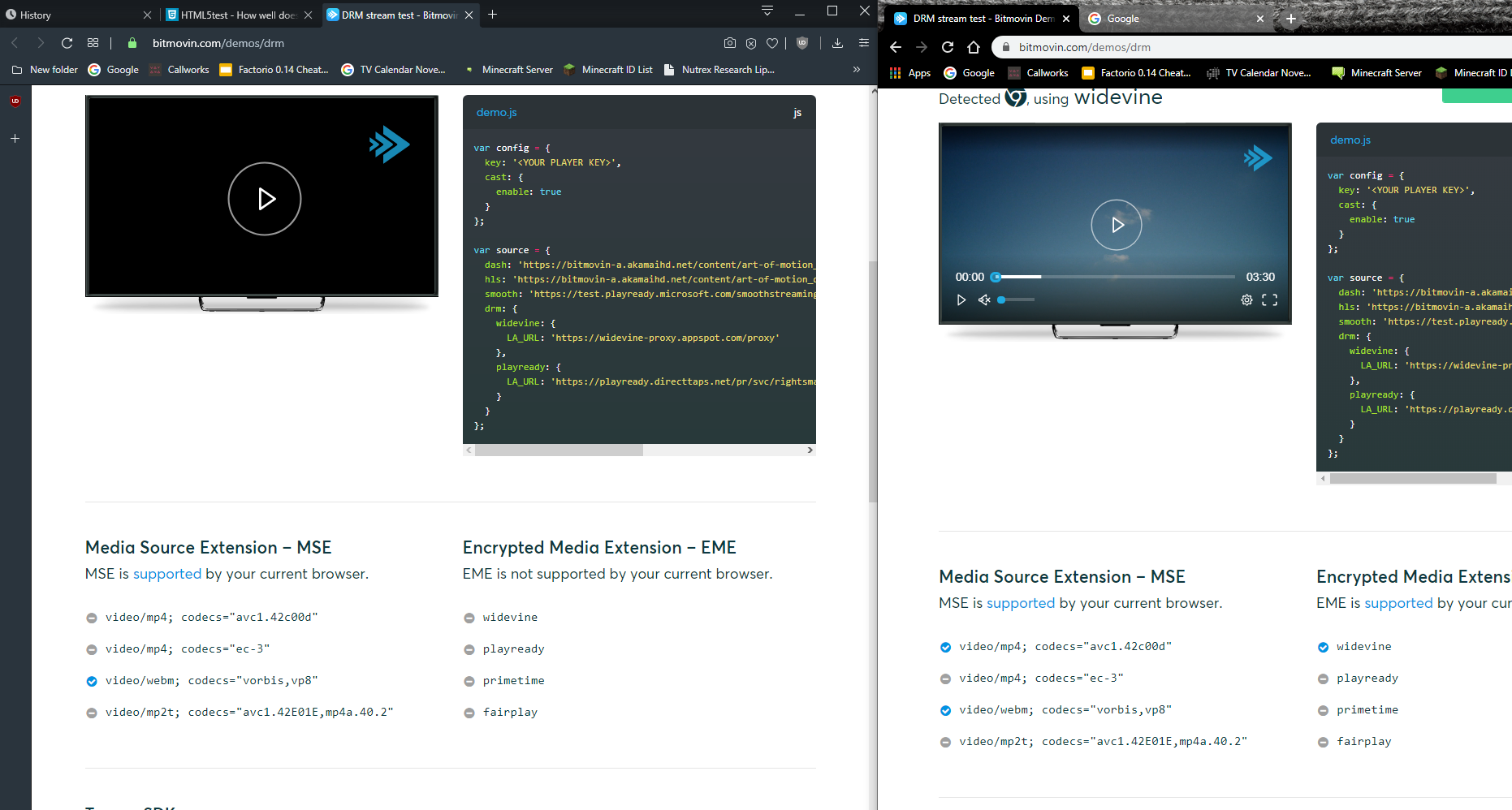
i see the issue the browser on the left is opera and on the right chrome.
-
burnout426 Volunteer last edited by
Okay. I see nothing in the Windows Feature list that needs to be turned on. And, since things don't work in Vivaldi either, it's definitely your Windows 10 that's messed up.
Is your Windows 10 locale English? If so, is it US English or UK English?
Note that things work fine in Chrome because Chrome has built-in support for h.264 and doesn't rely on the OS.
-
burnout426 Volunteer last edited by
If I didn't already suggest it, create a new user account on Windows, log into it and try in Opera there. When you're done testing, you can delete the user account.
Any difference?
Any security software installed? (like Bitdefender, Sandboxie, anti-virus, firewall besides the Windows one)
-
CrispinBCH last edited by
@burnout426 said in Problems with Videos:
Okay. I see nothing in the Windows Feature list that needs to be turned on. And, since things don't work in Vivaldi either, it's definitely your Windows 10 that's messed up.
Ok I understand that. But how can you explain it working on Opera about a week or two ago and now not? The system was installed about a year ago. (Tried system restore no results after restore everything refuses to even launch)
Is your Windows 10 locale English? If so, is it US English or UK English?
UK
Note that things work fine in Chrome because Chrome has built-in support for h.264 and doesn't rely on the OS.
If I didn't already suggest it, create a new user account on Windows, log into it and try in Opera there. When you're done testing, you can delete the user account.
Any difference?
Done It no change in behaviour.
Any security software installed? (like Bitdefender, Sandboxie, anti-virus, firewall besides the Windows one)
Nothing new
-
burnout426 Volunteer last edited by
@CrispinBCH said in Problems with Videos:
But how can you explain it working on Opera about a week or two ago and now not?
I can't unfortunately. In Windows, you could goto "Start -> settings -> Update & Security -> Windows Update" and click on "View update history" to see if you can find an update with a date around the time you think this starting happening. If you find one around the date, you can research that update. Maybe it hoses something and some other users are experiencing the same thing and they have a workaround/fix.
UK
Mine is US and works fine. I wonder if something changed with h.264 licensing in UK locale. I doubt it though.
In Chrome, goto the URL
chrome://version. What's the full value for "OS"? -
burnout426 Volunteer last edited by
Just for good measure, you can do a standalone installation of Opera Developer. See https://www.opera.com/download. There's a Beta and Developer section you can expand. Maybe it's a bug in Chromium browsers that use the Windows Media Foundation (that's triggered by your specific setup) that's already fixed in a browser version that uses a new version of Chromium.
You can also do standalone installations of older versions of Opera to see if you can find out when things stopped working in Opera. Of course, if it's a Windows issue, the older versions of Opera and Opera Developer aren't going to play the videos either. But, you can do some testing with different versions to better confirm whether it's a Windows issue or not.
Note though that when doing installations of older versions, you have to do a trick to prevent them from automatically updating. In short, as soon as Opera launches after install, close it as fast as you can. Then, in the Windows Task Manager (have it open already), kill the Opera autoupdate process for the standalone installation. Then, in the standalone installation folder (whatever you named the folder in "options" in the installer), go into the version folder and delete "opera_autoupdate.exe". Then you'll be able to test with those versions without them updating.
Also, if you know someone else that has Windows 10, see if you can test Opera on their install to see how things work.
-
CrispinBCH last edited by
Merry Christmas to all and a happy New Year Thanks for all the help so far.
-
CrispinBCH last edited by CrispinBCH
Hi I solved the problem by uninstalling update December 10, 2019—KB4530684 (OS Builds 18362.535 and 18363.535) from Windows Update. Seams to solve the issue.
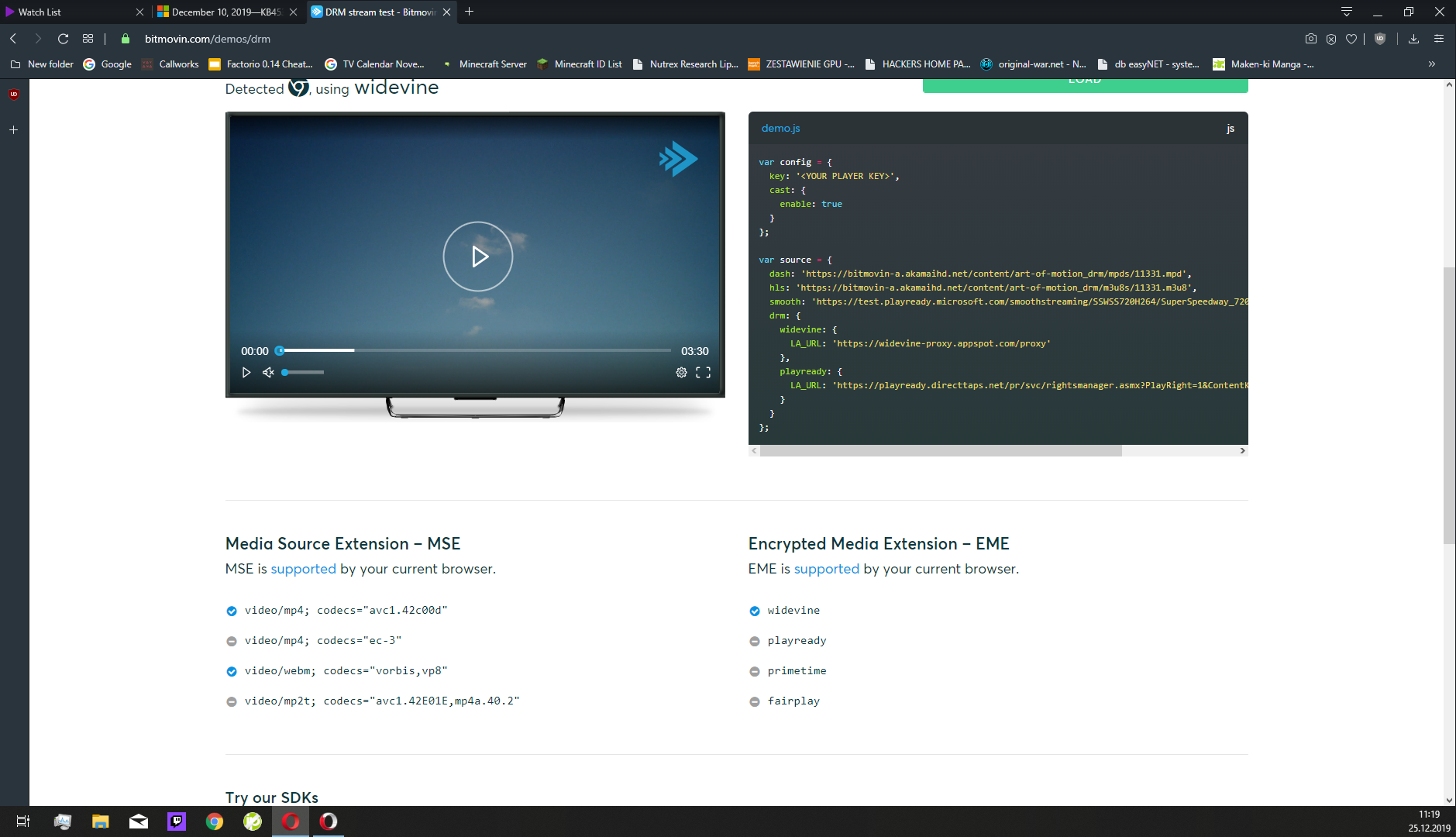
Thanks for all the help:)
-
burnout426 Volunteer last edited by burnout426
@CrispinBCH said in Problems with Videos:
KB4530684
Looking on the net, it seems that the update can be a problem for some. It's not installing for a lot of users or taking forever to install. I saw one user where it broke Chrome in some way. A few others report that it causes lag on Youtube in Chromium browsers. And, there's of course your issue where it breaks h.264 support.
It's possible that the update failed to install properly for you and reinstalling the update, where it installs properly if you're lucky, might fix things. Up to you if you want to try or just leave things alone for now since they're working, and wait till the next update.
-
CrispinBCH last edited by
@burnout426
I am leaving it uninstalled so I do not have to worry about it.
Thanks