Found my Bookmarks, I thought they had been Deleted after latest Opera Update
-
o-sole-mio last edited by
Last night I panicked when I clicked on the Heart icon and there were only a few folders and a few Bookmarks that were created yesterday. Hundreds of important bookmarks appeared to be gone. I searched this forum and found some other threads of users who also had lost their bookmarks, but I did not find a solution.
Well this morning I looked again for my Bookmarks and found them hidden in plain sight. It seems that the Opera Developers decided to change the behavior of where you are taken when you click the Heart icon. In the past, you would be taken directly to Unsorted Bookmarks. Well in the new update you are taken to My bookmarks.
To find your Bookmarks you now have to click on Unsorted bookmarks. Hope this helps others.
-
zalex108 last edited by admin
Weird behavior if there were any bookmarks in "Unsorted Bookmarks" folder:
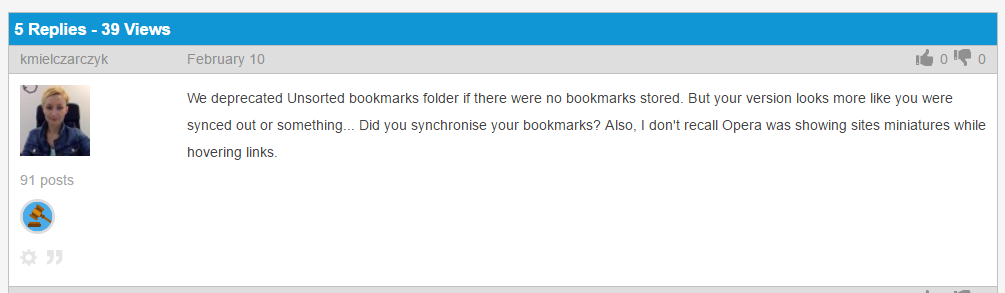
https://forums.opera.com/post/114747
"You cannot know the meaning of your life until you are connected to the power that created you". · Shri Mataji Nirmala Devi
-
o-sole-mio last edited by
Zalex108, I saw that comment in the thread you quoted during my initial search for a solution. The word depracated worried me somewhat. So once I found my bookmarks, I backed them up and turned off Opera updates by using the rename workaround.
My first post ommited that my version of Opera is 43.0.2442.806 (PGO) and my OS is Windows 7 64-bit (WoW64). Also, I have never used or setup syncronization.
I don't file bookmarks every time I make a bookmark. I don't mind having them unsorted. I can find them by their default sorting (most recent first) and if I am searching for something that is not recent, then I simply type in a keyword in the search box to drill down the list.
-
zalex108 last edited by
IMO
there is no need to block Opera Updates, just take care about some stuff, even if somethig happens to the machine do not bckp it's a worry.
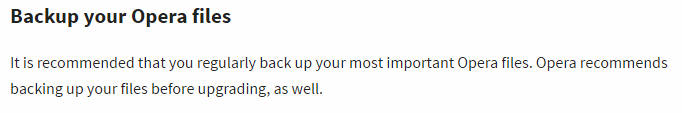
"You cannot know the meaning of your life until you are connected to the power that created you". · Shri Mataji Nirmala Devi
-
zalex108 last edited by
It may be stopped / Disabled from Scheduled Task

"You cannot know the meaning of your life until you are connected to the power that created you". · Shri Mataji Nirmala Devi