ELAN touchpad scrolling is horrible on Opera
-
A Former User last edited by leocg
After using Opera for some time, I have concluded that the scrolling gesture with ELAN touchpad is just straight up garbage. I first thought, maybe that's how the scrolling on touchpads works for opera, but it seems like other laptops with different touchpads do not have this scrolling problem.
The problem that is occurring, is the horrible laggy and extremely unresponsive and slow scrolling while using the 2 finger gesture on Opera. On Chrome and other browsers, the ELAN touchpad scrolling works flawlessly, smoothly, responsive, and quick. With opera however, scrolling with 2 fingers basically barely goes any distance and is just unresponsive.
I recently switched from Chrome to Opera and based on using Opera for 3-4 weeks I have concluded this:
- Opera has much more features than Chrome and is very nice
- Opera has much more bugs compared to Chrome
- Chrome is more simpler and less buggy than Opera
- Opera has unresponsive touchpad scrolling with ELAN touchpad
Even though Opera is actually quite nice with just a bit of bugs, the scrolling with ELAN touchpad may be a deal breaker for me.
Using a mouse does indeed fix this problem, BUT, I bring my laptop to varieties of places for work and school Therefore I need to be able to just open up a browser and navigate with ease. and don't always have room for a mouse.
-
burnout426 Volunteer last edited by
Can you test in Vivaldi and Chromium too to see what they do?
Are you on Windows 10? Maybe there's an updated driver that works better with Windows 10.
There might be something in the registry you can change for the ELAN settings. See https://www.reddit.com/r/techsupport/comments/3lhmhq/win10_elan_touchpad_scrolling_issues/ for example for different issue.
Sometimes in the ELAN program files folder, you might find a config file that has per-program settings/overrides where there's one for chrome.exe, but not opera.exe. Or, there might be an opera.exe workaround in there that doesn't need to be there.
It of course could just be something with Opera, but not sure. In the device manager for the trackpad's properties, what's the hardware id for the trackpad? What driver version do you have?
If you uninstall the ELAN drivers and you still have 2-finger scrolling available with a basic Windows driver, does scrolling work fine then? There might be a Synaptics driver you can install instead. Depends on the actual trackpad you have though.
-
A Former User last edited by
Sorry for the late response.
I will download Chromium and test it on that later (busy right now).
I've done the ELAN registry setting in that reddit post awhile back and It didn't change much for OPERA (but did fix some other bugs in other applications)
I have a gaming laptop L340 that came with Windows 10 and ELAN drivers version 22.4.16.1.
I would check the the ELAN program folder, but not sure where it is located, I've looked trough all of the Program Files and there doesn't speed to be an ELAN folder.With my touchpad I can't download synapse.
-
A Former User last edited by
@hion
Until a few months ago, I owned a Samsung netbook that was equipped with an Elan touchpad.
On this computer with Windows 7 I could start the pre-installed software Elan Smart-Pad via an icon in the Windows Control Panel, which allowed a very fine adjustment of the touchpad's settings to my own needs.
The following screenshot shows e.g. the options (German system) for scrolling: Vertical, horizontal and automatic scrolling can be switched on or off and the scrolling speed can be set:
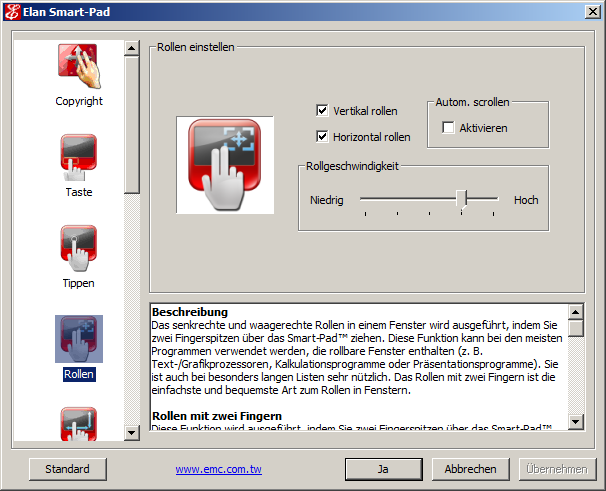
With the help of this software I could operate Opera very comfortably.Is there no Elan software pre-installed on your laptop?
-
A Former User last edited by
@yanta
Thanks for the response!!Oh ya it does seem like the scrolling is very bad for ELAN drivers, one of my friends had a synapse driver and it worked flawlessly.
When I first got the laptop I've looked everywhere to see if there was a ELAN software that came with my laptop (L340-gaming) but I could not find any!

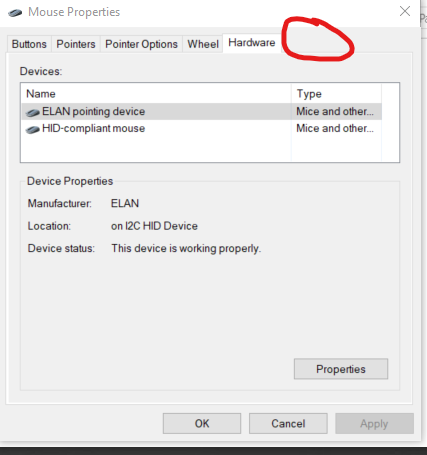
People are saying that there should be one right next to the "Hardware" tab, but I don't see one. Furthermore, searching "ELAN", "smart-pad", and "touchpad" in the windows search does not bring up any type of elan software.
-
A Former User last edited by
@hion On Windows 7 (32-bit) the software was pre-installed in c:\Program Files\Elantech
-
A Former User last edited by
This is a screenshot of the Control Panel of Windows 10 (German). On Windows 7 the icon for the Elan software was located here:
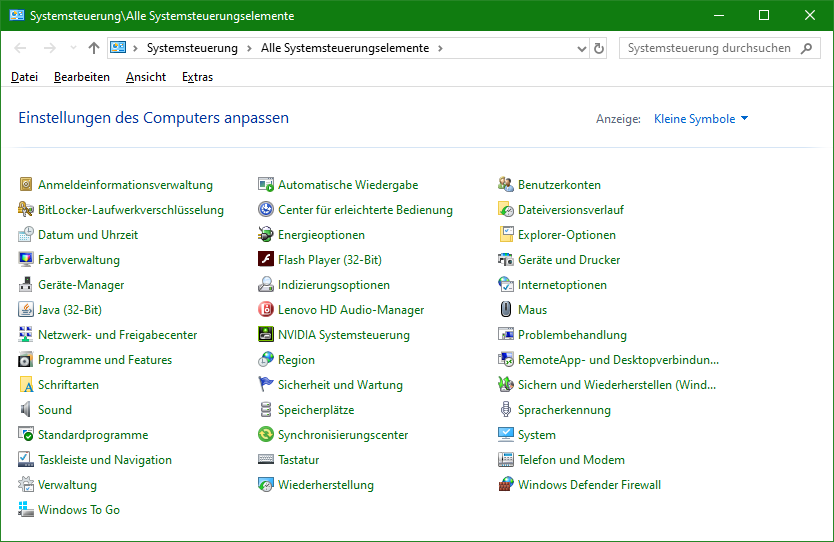
. -
A Former User last edited by
@yanta
hmmm, ya I cant seem to find it.
I don't even have the folder "Elantech" in my directory "c:\Program File"
-
A Former User last edited by
@hion Yes. With reference to your screenshot above, it should look like this if the Elan software were installed:
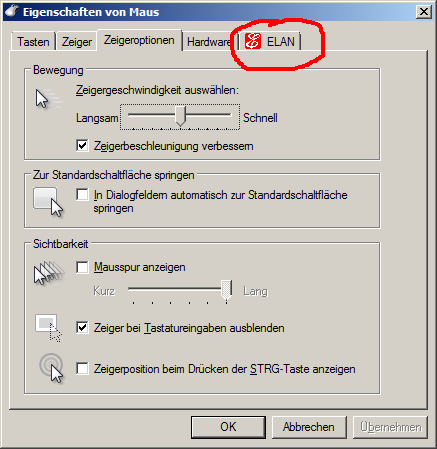
Is the "L340" the Lenovo Ideapad L340? -
A Former User last edited by
@yanta
No its the "IdeaPad L340 Gaming Laptop"
Lenovo is weird with naming, so there is a difference between the "IdeaPad L340" and "IdeaPad L340 Gaming Laptop"Looks like the image below:

-
A Former User last edited by
@hion Thanks. Nice device btw.

According to Lenovo's support website your touchpad drivers seem to be up-to-date.
I can't imagine a gaming laptop being shipped without the ability to configure one of the central controls such as the touchpad.
I'll see if I can find something about it, but now I have to log out.
-
A Former User last edited by
@yanta
Alrighty.. Thank you so much for your assistance and help!!
(I may contact Lenovo in the future)
-
A Former User last edited by A Former User
@hion said in ELAN touchpad scrolling is horrible on Opera:
Oh ya it does seem like the scrolling is very bad for ELAN drivers, one of my friends had a synapse driver and it worked flawlessly.
When I first got the laptop I've looked everywhere to see if there was a ELAN software that came with my laptop (L340-gaming) but I could not find any!

People are saying that there should be one right next to the "Hardware" tab, but I don't see one. Furthermore, searching "ELAN", "smart-pad", and "touchpad" in the windows search does not bring up any type of elan software.I'm thinking about whether the touchpad drivers might not have been installed correctly. Does your Device Manager under "Mice and other pointing devices" show an entry for Elan or Synaptics, and if yes, maybe with a yellow exclamation mark?
On the Lenovo IdeaPad L340 Gaming Laptop support page, you can perform various online scans to detect and troubleshoot hardware and configuration issues.
And if you search the Lenovo forum for e.g.
L340 touchpad, you'll find some threads from customers who can't find their touchpad settings either.I would probably follow the procedure described in the second post in this thread (*) to try to solve the issue of missing touchpad settings.
If the settings are available, it may also be possible to improve the response behaviour of Opera.
(*) This thread is not specifically for the gaming model, so please make sure to use correct URLs for downloads. However, the procedure for both models is certainly identical.
-
A Former User last edited by A Former User
@yanta
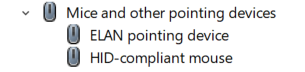
Ya there seems to be an ELAN device in the Device Manger.
I am a bit busy right now, but I will try to do all the suggested task you stated above in the future, thanks! -
A Former User last edited by
Hello, can you solve this problem?
i have the same issues on the same device, thanks! -
A Former User last edited by
@alvs Sadly I did not find a solution to this, and honestly It wasn't a huge issue since I just ended up bringing a small portable mouse with me.