New Opera beta 43
-
A Former User last edited by
The Opera 43.0.2442.7 has been promoted to the beta channel

The change log, and the announcement.
"Throughout this year, we have put lots of focus into making web browsing with Opera super fast, with unique features such as native ad blocker, and faster startup time. With Opera 43 beta we are doing another speed boost, that will accelerate your browsing: instant page loading and PGO.
Instant page loading
Instant page loading is a mechanism, where the Opera browser tries to predict which website you are typing the address for, and starts loading it in the background, even before you hit enter.

Instant page loading gets smarter over time, and learns from all previous address bar inputs which led to loading a specific web site. So if you start typing “nyt.com” every time, it will eventually learn that, and load New York Times in the background. In addition, when you search for something, it will load the results likely to be clicked in the background.
Opera can predict what page a user is going to load, not only from its behaviour, but also when the current page uses the < link rel=prerender … > tag. For instance, Google uses that for search results, if they are pretty sure of what you will load next.
PGO for Windows
Another feature, that improves Opera’s performance is Profile Guided Optimizations (PGO). PGO is a Visual Studio compiler feature, able to make software running on Windows significantly faster.
There is a trade-off between the size, and the speed of the browser. If we tried to maximize the speed of everything, our browser would be a 1GB download, and as a result it would consume a lot of memory, and become slow instead. With the help of PGO, Opera can run compiled data faster. By selecting a number of important scenarios, we can now teach the compiler what code is important and what is not, and optimize the important parts in a much more effective way.
PGO brings several improvements by optimizing the most important parts of the browser.
With this technology, startup is 13% faster*, and the loading time improvement is confirmed by several benchmarks, such as Speedometer (5% faster with PGO), or Sunspider, the JavaScript benchmark (2.4% faster).
Classic link selection
Another feature, that you will find in Opera 43 is a classic link selection, which some of you might remember from Opera 12. With this feature, Opera is able to select text in the link without a hyperlink. Using classic link selection is very simple:
– Horizontal mouse movements: select text.
– Vertical mouse movements: drag link.
*The results are from a computer running Windows 7 x64, using an i7-6700 CPU locked at 3.4 GHz. In the startup tests Opera was stored on an SSD. We’ve compared x64 build number 43.0.2440.0 compiled with, and without PGO."
The Chromium has been updated to version 56.0.2924.10.
 \m/ :cheers:
\m/ :cheers: -
A Former User last edited by
This last update has oversized my start page. I lose sight of the minus, the box, and the X, in the top right corner of the page at startup. Left clicking and holding onto the top panel and shaking the mouse helps me minimize the page and bring these icons back into view.
-
A Former User last edited by
New update - Opera beta 43.0.2442.21

The change log, and the announcement.
"Today’s Opera beta update contains a number of fixes, mostly related to video pop-out, copy/search pop-out, and improving browser stability.
Chromium was updated to version 56.0.2924.28."
 \m/ :cheers:
\m/ :cheers: -
A Former User last edited by
New update - Opera beta 43.0.2442.52

The change log, and the announcement.
"Hi, here is the update of Opera O43 beta. It contains stabilization fixes, crash fixes on Mac and Linux, improvements for installing. We have also fixed Chinese font issue on Linux.
Chromium was updated to version 56.0.2924.59".
 \m/ :cheers:
\m/ :cheers: -
A Former User last edited by
New update - Opera beta 43.0.2442.686

The change log, and the announcement.
"Hi, today’s update is our release candidate for Opera 43, which we anticipate to be at stable quality.
We’ve integrated new translations to this build, and updated Chromium to version 56.0.2924.76. "
 \m/ :cheers:
\m/ :cheers: -
A Former User last edited by
The Opera 43.0.2442.806 has been promoted to the stable channel

The change log, and the announcement: Opera 43 squeezes page loading time to its limits.
"Today, we are bringing you Opera 43, the fastest version ever, with instant page loading and Profile Guided Optimization (PGO) on board.
Speed is what matters mostSince web content is getting heavier, and heavier, web browsers need to load pages faster, and faster to keep up with user expectations.
Last year, we sped up Opera, with features like native ad-blocking, page-load speed optimization, and faster start-up. Now, with instant page loading and PGO, we’re giving it another boost, that will squeeze loading time.
How instant page loading worksInstant page loading is a technology, that predicts, which website you’re typing the address for. Once recognised, it begins loading the site in the background, even before you hit enter.
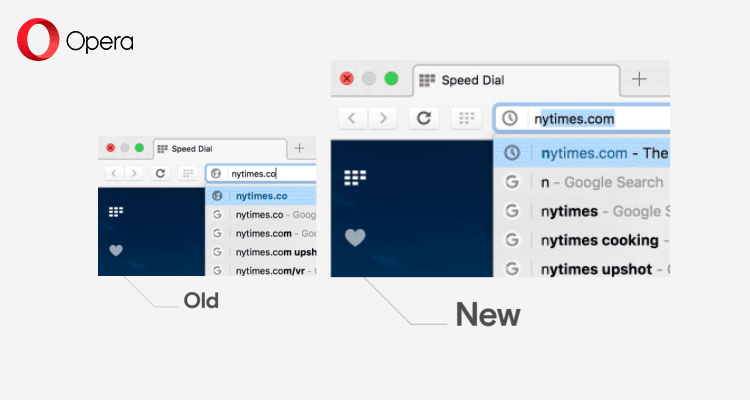
Instant page loading becomes smarter over time by learning, which URL inputs led to a specific website. For example, if you type “nyt.com” on multiple occasions, it will learn from this, and begin loading the New York Times in the background. In addition, when you search for something in the address bar, it will load the results likely to be clicked in the background.
Opera can predict, what page a user is going to load, not only from its behavior, but also when the current page uses the < link rel=prerender … > tag.
PGO for WindowsAnother performance feature to land in the latest Opera version, is Profile Guided Optimization (PGO). PGO is a compiler technique, able to make software running on Windows significantly faster. With PGO, we can teach the compiler, what usage scenarios are important, so that Opera can perform those tasks even faster, using even less CPU.
PGO optimizes the most important parts of the browser, and brings some significant speed improvements. With this technology, startup is 13% faster*. Also, the browser engine has gotten a performance boost, confirmed by several benchmarks, such as Speedometer (60.3% improvement, compared to Opera 42), JetStream (7.7%), and Octane (3.35%)**.
Test results on Speedometer after PGO. Higher score is better.
Classic link selectionIn addition, Opera 43 brings you classic link selection. With this feature, you are able select text in the link, without triggering the link. Using classic link selection is really simple:
– Use horizontal click-and-drag, to select the text.
– Use vertical click-and-drag, to drag the link.
Download Opera 43 with instant page loading, and let us know what you think.
*These results are from a computer running Windows 7 x32, using an i7-4600 CPU locked at 2.1GHz. In the startup tests, Opera was stored on an HDD. We’ve compared x32 build number 43.0.2442.686 (PGO), and 42.0.2393.78.
**These results are from a computer running Windows 10 x64, using an i7-6500U CPU. We’ve compared x32 build number 43.0.2442.686 (PGO), and 42.02393.78."
 :spock: :cheers:
:spock: :cheers: -
A Former User last edited by
New update - Opera stable 43.0.2442.991

The change log, and the announcement.
Chromium has been updated to version 56.0.2924.87.
 \m/ :cheers:
\m/ :cheers: -
A Former User last edited by
New update - Opera stable 43.0.2442.1144

The change log, and the announcement.
 \m/ :cheers:
\m/ :cheers: -
A Former User last edited by
New update for
 macOS - Opera stable 43.0.2442.1165
macOS - Opera stable 43.0.2442.1165 
The change log, and the announcement.
"Today, we have a Stable update for macOS users only. We have fixed an issue, where the web view wouldn’t resize properly, creating unreachable parts on the screen."
 \m/ :cheers:
\m/ :cheers:
![PGO-Benchmarks[1].png](https://s6.postimg.org/ynzgdokup/PGO_Benchmarks_1.png)

