Open in Sumatra PDF and DJVU Reader
-
Opera Comments Bot last edited by
Here you can post comments about Open in Sumatra PDF and DJVU Reader extension, created by andy-portmen
-
A Former User last edited by
i tried to open after the complete installation suggested. i cant validate the path to pdf eecutable. need to be "C:\Program Files\SumatraPDF\SumatraPDF.exe". but i cant validate. should be as simple enough to reach every.
-
andy-portmen last edited by
@Jagaa what do you get in the path box? as indicated, for validation tool to work, the path needs to be in absolute format.
-
A Former User last edited by
@andy-portmen find the below mentioned location.
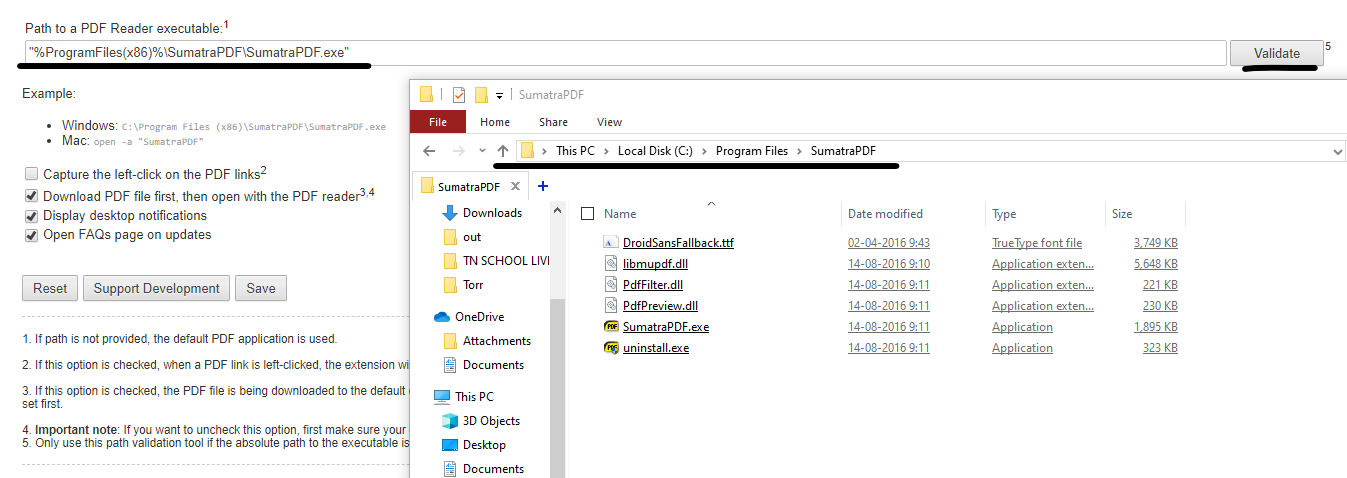
when i click "validate" it shows not valid.
-
A Former User last edited by
@andy-portmen i saved my default location to C:\Program Files\SumatraPDF\SumatraPDF.exe and clicked "validate" then it shown "everything looks good". still i get below mentioned error.
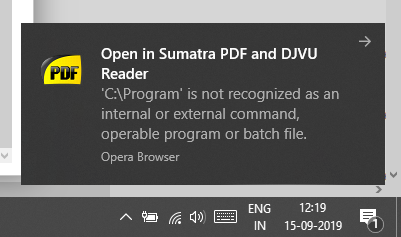
pls update the etensions such that it is less complicated.
thanks for your support -
andy-portmen last edited by
@Jagaa since the path contains " ", you need to use quotes. e.g.:
"C:\Program Files\SumatraPDF\SumatraPDF.exe" -
A Former User last edited by
@andy-portmen yes... it works. thanks
it works in the same way like downloading and opening.... is there a way of pdf integration with the browser, like adobe pdf and pdf xchange viewer integrated with internet explorer.
-
andy-portmen last edited by
@Jagaa no unfortunately not. This extension only calls the native application.