[Solved]Ad Blocker disables Last pass
-
Oldsalt last edited by leocg
The built in ad blocker is blocking the last pass extension from connecting to the internet! I added the URL for Last pass to the white list, however, as I suspected the URL used by the app is not their site one. Last pass is an Opera Extension so why block it?
-
A Former User last edited by A Former User
@Oldsalt , I have the same problem, only Ad Blocker blocks not only Last pass, but also half of my extensions. I unchecked the "EasyList" punt in the blocker list and the problem went away, but a lot of advertisements began to appear on Web pages. How to solve this problem?
![alt text] (image url)@Oldsalt said in Ad Blocker disables Last pass:
-
A Former User last edited by A Former User
@Oldsalt said inI have the same problem, only Ad Blocker blocks not only Last pass, but also half of my extensions. I unchecked the "EasyList" punt in the blocker list and the problem went away, but a lot of advertisements began to appear on Web pages. How to solve this problem?
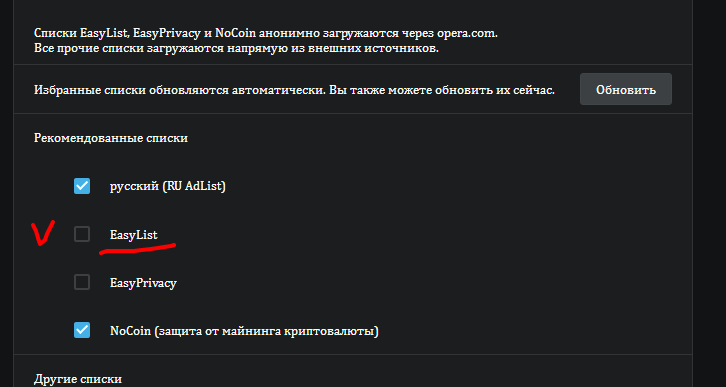
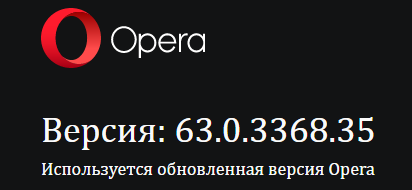
-
A Former User last edited by
@goulaytor install some ad blocker from the extension store, and use it until the developers solve the problem.
-
A Former User last edited by
@goulaytor I never use the built-in ad blocker in Opera, as it always had flaws. Therefore, I always use a specialized extension for these purposes.
-
Oldsalt last edited by
@temkem Thanks, I have disabled Opera's ad blocker and installed one.
I hadn't used Opera for years and thought the ad blocker was cool new feature, beats me why they would introduce a defective app?
Anyway, all fixed now, thanks all for your help.
-
A Former User last edited by
@Oldsalt Yes, yesterday the Opera browser was updated to version-63.0.3368.43. Both translator applications and Last pass, now are not blocked, and there are also less advertising. Thanks for the correction!
-
Oldsalt last edited by
@goulaytor Thanks mate, all working now. You can have a few days off for doing that.


