Opera won't play CBS All Access
-
teligence last edited by
Is there anything that can be done to Opera to enable it to play CBS All Access videos?
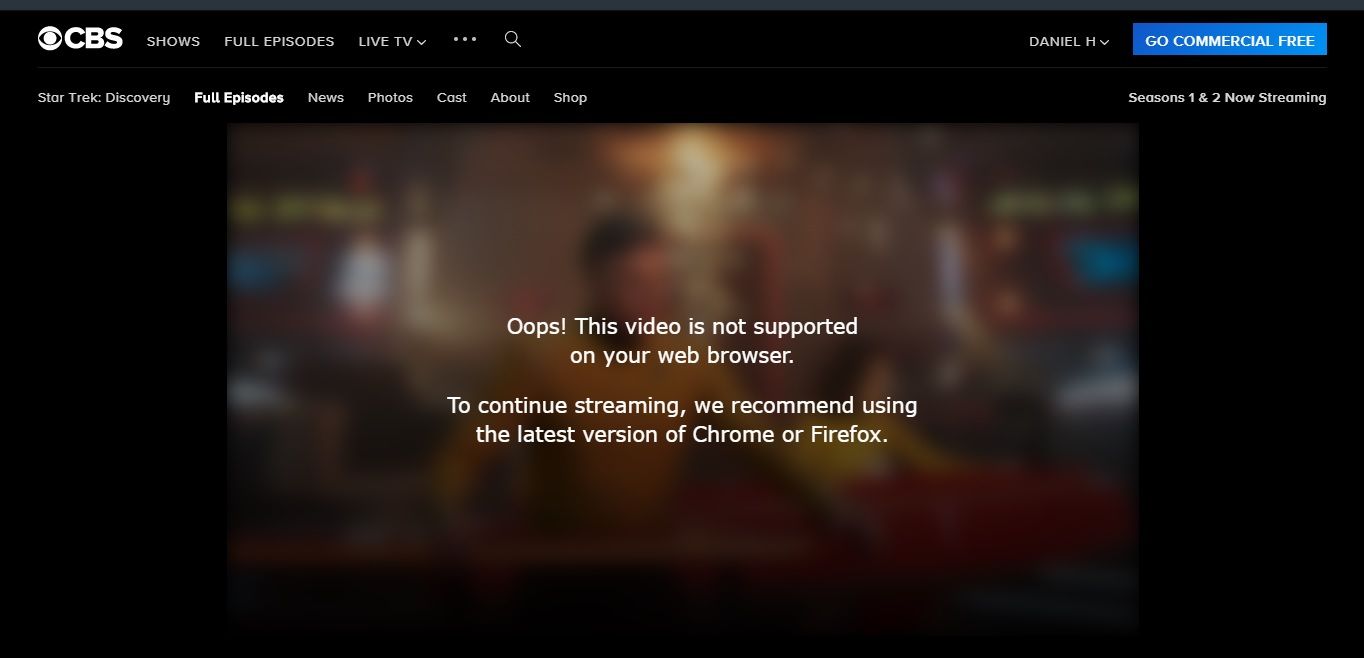
Occurs on multiple Opera versions - including the latest release.
Chrome, Firefox, and even Edge work fine. This has been a longstanding issue for all Opera users. Since other browsers work, it's safe to assume that the trouble is not with the site.. -
burnout426 Volunteer last edited by burnout426
What version of Windows? Is it an "N" or "Enterprise" version? Using 8.1?
If you have an "N" version, you'll need to install the Windows Media Feature pack. See https://support.microsoft.com/en-us/help/3145500/media-feature-pack-list-for-windows-n-editions.
What does the test at https://www.youtube.com/html5 show? Is everything supported?
What does https://bitmovin.com/demos/drm shows for MSE and EME support?
Have you tested in the developer version of Opera?
Modify Opera's shortcut to launcher.exe and pass the --user-agent switch to it to identify as Chrome for Windows. Launch Opera and try again.
"path to launcher.exe" "--user-agent=Mozilla/5.0 (Windows NT 10.0; Win64; x64) AppleWebKit/537.36 (KHTML, like Gecko) Chrome/75.0.3770.142 Safari/537.36"Or, you can set a user-agent for the site with an extension. See https://addons.opera.com/en/search/?type=extensions&query=user+agent.
Also, try with a fresh profile. Download hte Opera installer, launch it, click "options", set "install path" to a folder named "Opera Test" on your desktop, set "install for" to "standalone installation", uncheck "import data from default browser" and install. Test in that Opera, but don't enable Opera Sync and don't install any extensions. Also, don't enable VPN. Try the same thing with Opera Developer.
After trying to play the video, you can goto the URL
opera://media-internals, click on the player to expand and look at all the details. It should tell you why playback failed if the site lets Opera get that far.