Add padding for Address bar buttons | Opera 60
-
A Former User last edited by
Now (It looks bad, have inefficient use of space. It's harder to click.):
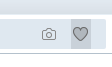
Should be like this:
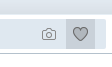
Change margin to padding.
-
A Former User last edited by A Former User
And as I said, "mouse over" of Address bar buttons should not fire a "mouse over" event for Address bar.
-
A Former User last edited by
This is an obvious thing for any good designer.
Simply replace the margin with the padding.
-
A Former User last edited by
"Nice done", Opera designer. (Like the other things in Opera 60+)
Now (Opera 62) the icons in the address bar are creepy tiny.
WTF? Just look at my screenshot in the first post. And compare it with that Opera "designer" did:
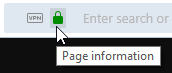

-
A Former User last edited by A Former User
Revert these terrible changes or make it well (check the image in the first post).
-
A Former User last edited by A Former User
If the topic name misleading you: Add horizontal (not vertical) padding and remove horizontal margin (it's optional). (I have not worked with CSS for a long time, so I could be wrong.) So:
Just make it like it is in the image above.