Bookmarks show but do not work after sync
-
dtsf last edited by
The bookmarks on my mobile are not clickable
they do not work .... When I synced my mobile with my pcVersion of Android - 7.1.1
Phone model and manufacturer - oppo a73
Your version of Opera for Android - 52.2.2517.139816
If the problem is with a page, a link to it -
If ad-blocker is enabled or not - enabled
If data savings is enabled or not - disabled
A screen-shot of the problem if it's related to something not showing as should
A description of the problem, including as much as information as possible
Steps to (try to) reproduce the issue
Expected behavior and actual one - to work - does not work.
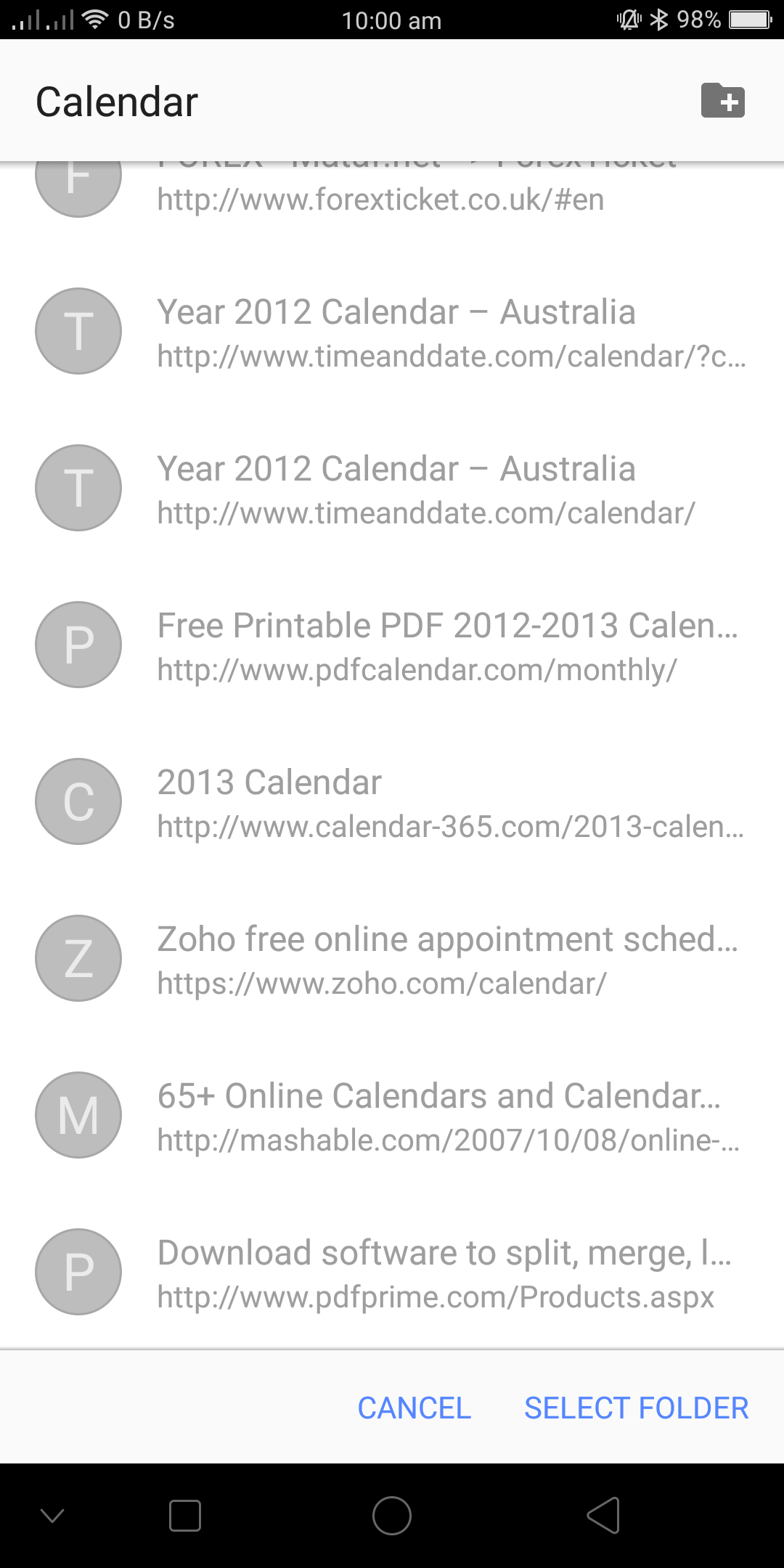
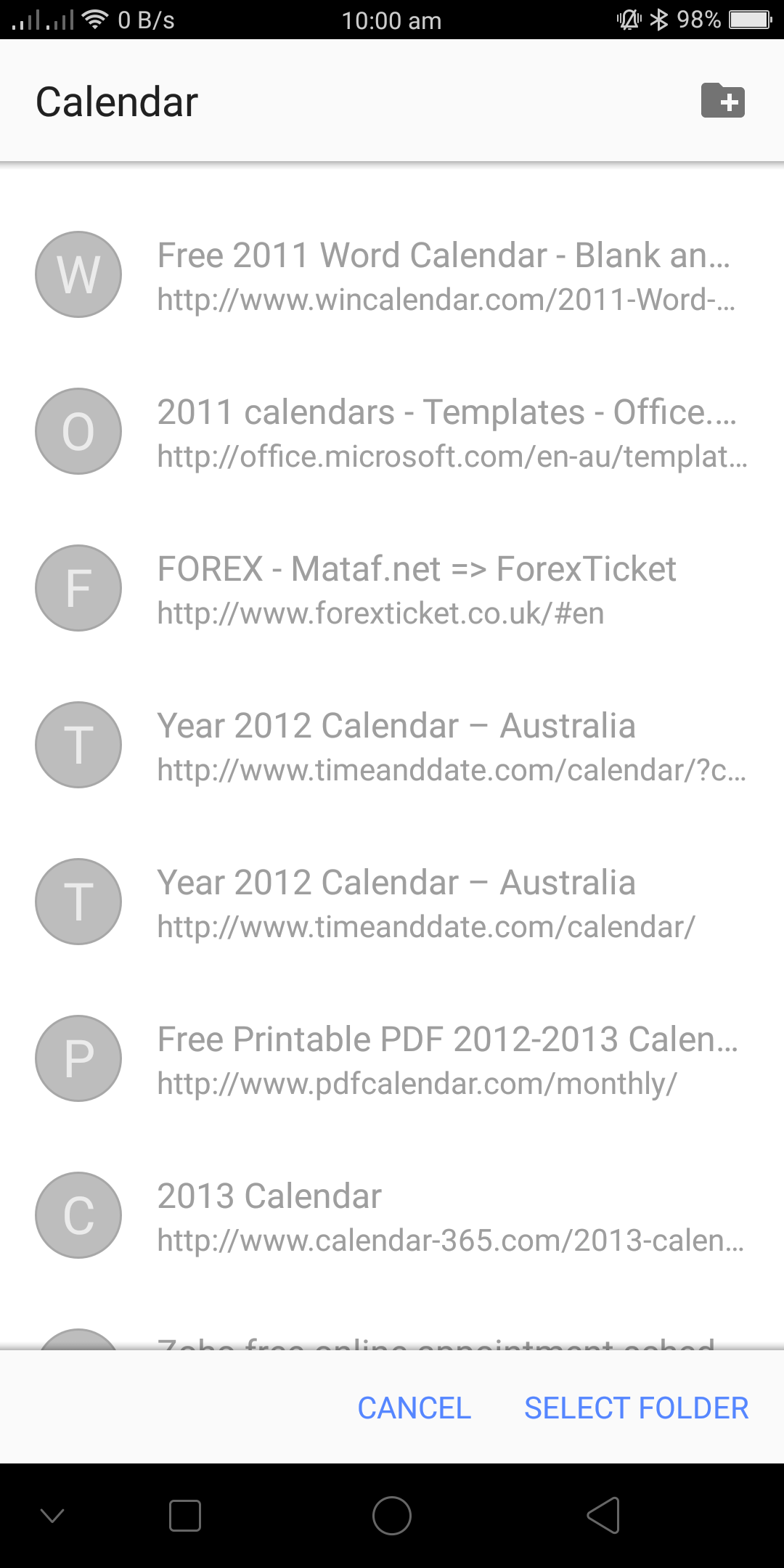
-
dtsf last edited by
The bookmarks do not work on my android phone
when syncing opera from my pc to my android phone
they show up but they are not clickable.is there any reason why?