"Install Chrome Extension" not installing anything
-
burnout426 Volunteer last edited by
I just tried it in Opera with https://chrome.google.com/webstore/detail/wot-web-of-trust-website/bhmmomiinigofkjcapegjjndpbikblnp (after installing the "Install Chrome Extensions" extension). Once downloaded, it loads the details page for the WOT extension in
opera://extensionswhere it has an "Install" button. I click "Install" and it installs it just fine.In Opera, goto the URL
opera://aboutand take note of the "profile" path. Close down Opera and delete it to wipe out your profile. Then, start Opera and try again.Also note that there's an Opera-specific WOT extensions at https://addons.opera.com/en/extensions/details/wot/.
-
A Former User last edited by
@burnout426 Thanks for your reply! I did just as you said and when I click on the "Add to Opera" button on the Chrome extension page for WOT it still just opens the Extensions manager where I can see the other ones I've downloaded from the Opera addons page. It doesn't download anything at all! Maybe the problem is with the "Install Chrome Extensions" extension instead of with Opera?
Thank you for the link too, I did notice that Opera has a specific WOT extension, but I wanted to try to install it from the Chrome extensions page to see if I was only getting this error with the Xkit app or also with others

-
burnout426 Volunteer last edited by
@eels92 said in "Install Chrome Extension" not installing anything:
Maybe the problem is with the "Install Chrome Extensions" extension instead of with Opera?
It's possible, but it's working fine for me. Are you using Opera's VPN and or its adblocker? What security software do you have installed on Windows?
-
A Former User last edited by
@burnout426 Yes, I am using both Opera's VPN and its adblocker. Regarding security software I only use Malwarebytes and Window's Defender.
I've just tried reinstalling Opera again, installing the "Install Chrome Extensions" extension and installing all the Chrome extensions without turning neither the VPN or the adblocker on and it still doesn't install or download them, it simply opens the Extensions manager
-
burnout426 Volunteer last edited by
Hmm, definitely weird. What Windows version and what Opera version?
Try this though. Close down Opera and delete your profile folder again. Start Opera back up and goto https://chrome.google.com/webstore/detail/grammarly-for-chrome/kbfnbcaeplbcioakkpcpgfkobkghlhen?hl=en. That page should trigger a bar that asks you if you want to isntall the "Install Chrome Extensions" extension. Choose to install it from there instead of going to https://addons.opera.com/en/extensions/details/install-chrome-extensions/ manually to install it.
Does it work any better that way?
-
A Former User last edited by
@burnout426 I'm using Windows 10 Home, my version of Opera is 60.0.3255.84
It hasn't seem to have worked. When I go to the first link you gave me there's a pop up that asks me to accept, I do and install the "Install Chrome Extensions" extension just fine but the same problem keeps happening when I try to install other Chrome extensions.
I have noticed that when I click on the "Add to Opera" button when trying to install an extension the window that I mentioned in my original post sometimes says an extra line about compatibility. I don't know if it could be related, but here it is:
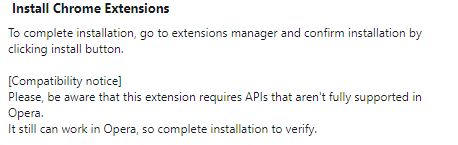
-
burnout426 Volunteer last edited by
I get the compatibility warning too, but it still presents the install button where I can install.
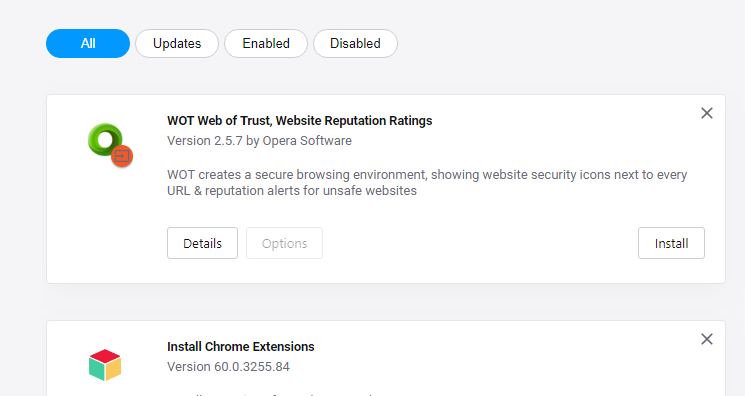
-
A Former User last edited by A Former User
@burnout426 That's so strange, I don't get that at all, the extension just doesn't show there. Oh well, thank you for your help anyways

-
burnout426 Volunteer last edited by
Try one other thing. Download the Opera installer, launch it, click "options", set "install path" to a folder on your desktop, set "install for" to "standalone installation", uncheck "import data from default browser" and install. Try in that Opera to see if there's any difference.
Can you disable Malwarebytes for a bit? Maybe its realtime protection is interfering with Opera or something.
-
A Former User last edited by
@burnout426 I've just tried doing what you suggested using the link that you provided me with a couple of messages ago after disabling Malwarebytes and nothing happened this time either
-
burnout426 Volunteer last edited by
Goto https://chrome.google.com/webstore. Then, hit ctrl + shift + i and look at the console for errors. Goto the URL
opera://extensionsand look at the console for errors again. Do that before and after trying to install "Install Chrome Extensions". -
A Former User last edited by
@burnout426 Thank you for all your help so far!!
I did what you suggested and I got the following results:
Before installing "Install Chrome Extensions":
- Chrome store:
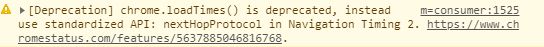
- Opera extensions page:
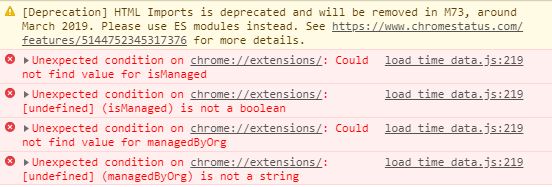
After installing "Install Chrome Extensions":
- Chrome store:
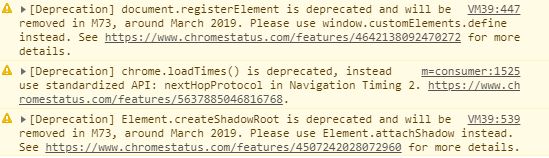
- Opera extensions page:
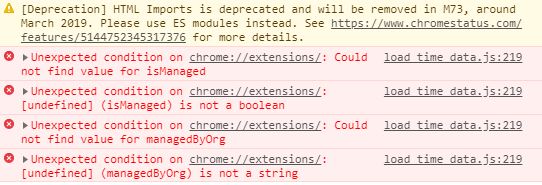
Hope it helps somehow!

-
burnout426 Volunteer last edited by
I get those warnings and errors too, yet everything still works fine for me. Are the time, date, time zone and daylight savings time settings on your computer correct?
Can you temporarily get a new user account on Windows and try Opera in it to see if there's any difference?
-
bfallona last edited by
@eels92 Only 2 things I can think of. I now have 3 browsers open at same time with dozens of tabs each, but I digress. In Opera Extension store :https://addons.opera.com/en/extensions/?order=rated Search or Find install Chrome or just do a Google search for Opera extension Install Chrome extensions. Click install wait and it worked fine just seconds ago. After install , the only thing I found funny after going to Chrome store was I had to manually hit install in the extension. These tech companies at times make things way beyond hard. Just as an example ( from someone who grew up with PC's_ why the hell in every single extentsion store can't you sort by # in downloads or review rating or nothing??? LOL I mean come on. The reason is these tech idiots only ask each other if everything looks good. They need a room full or an online community to test "features" LOL
 If I have any other ideas, I'll post.
If I have any other ideas, I'll post.