Sidebar tooltips never disappearing
-
elvate last edited by
Whenever I open a new session of Opera, one of the sidebar tooltips appears without me pointing at the relative icon, and stays there forever, as shown in this photo.
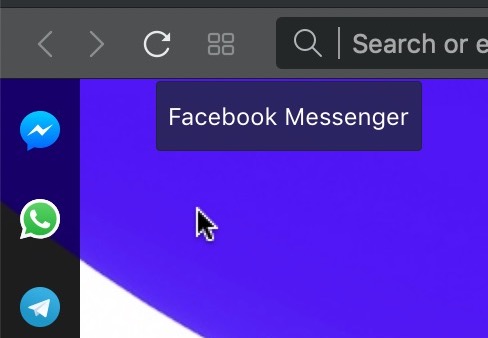
The tooltip remains on top of each page I visit (and it's quite annoying), until I close the Opera window (or quit Opera). When I re-open it, the tooltip shows in a different position.
Sometimes they even show one on top of the other, as in this second photo.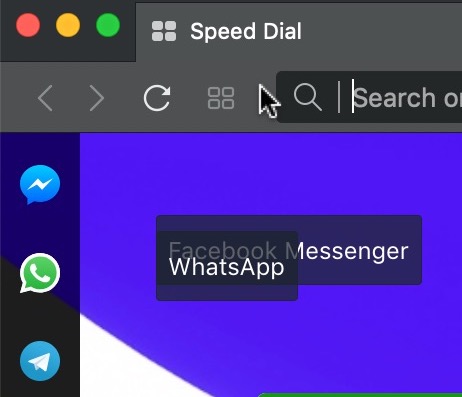
I believe it has something to do with the position of the Opera icon in my dock (which is located on the left-side of the desktop) and the mouse pointer location when I click on it: usually the Opera icon is right on top of my dock and the result is as shown above, but when I tried to move it down in the dock, the tooltip showing is that of one (or more!) of the lower items in the Opera sidebar, as shown here.
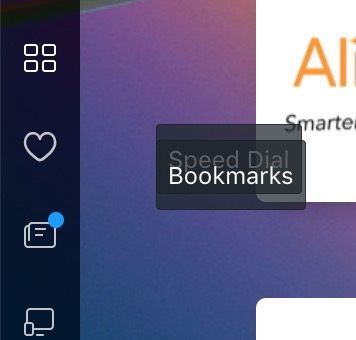
When I open Opera from Spotlight or a similar service, the tooltips only show whenever my mouse pointer is on the far left side of the screen.
From what I understand, this issue might be related to the "expansion" effect of the new window and the mouse pointer location during this animation..?Opera for Mac version 57.0.3098.106.
-
A Former User last edited by
This continues to happen randomly on my browser too. Is there anyway to report it? It's very annoying.