VPN not connecting
-
A Former User last edited by leocg
Please help, I the whole year I used VPN/vpn, but since March 4, I can't enable it, it says "connecting" and so weighs for hours and nothing, please help I have been poking around the Internet and tried everything that is possible, and this forum is the last option.!
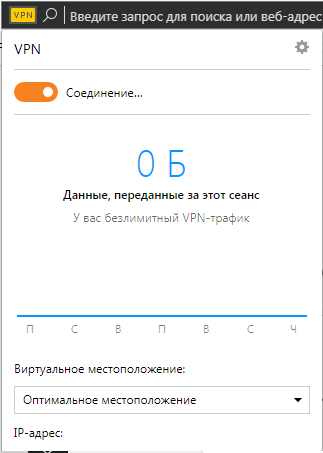
-
blackbird71 last edited by blackbird71
In some cases, anti-malware on one's own computer can interfere with the proxy nature of Opera's VPN.
However, if you live in a number of countries where there is national censorship, your ability to connect with a VPN may be interfered with or blocked by your ISP or the national Internet backbone to prevent circumvention of the censorship. This is particularly true for certain nations in the Middle East and the Orient, but can also occur in a few other nations where national politics or geopolitical tensions lead to attempting restriction of citizen access to web traffic to/from beyond the national borders. Some forum threads that relate to what may happen are:
https://forums.opera.com/post/163795
https://forums.opera.com/post/163140
https://forums.opera.com/post/162533In some cases, your ISP (Internet Service Provider) may be blocking VPN usage (or its distinctive header protocols), either intentionally or accidentally. If there's no 'political' risks to the user, it may be useful to inquire about the problem with your ISP.
Sometimes, if censorship is involved, one can try using a stand-alone VPN service in hopes that it won't be blocked, though eventually that can happen with any VPN if the national authorities are persistent.
edited to add: If you live in Russia, you may be encountering something related to the subject of this article, which is expected to occur before 1 April 2019: https://www.bbc.com/news/technology-47198426