I can not erase a badly downloaded pdf
-
A Former User last edited by leocg
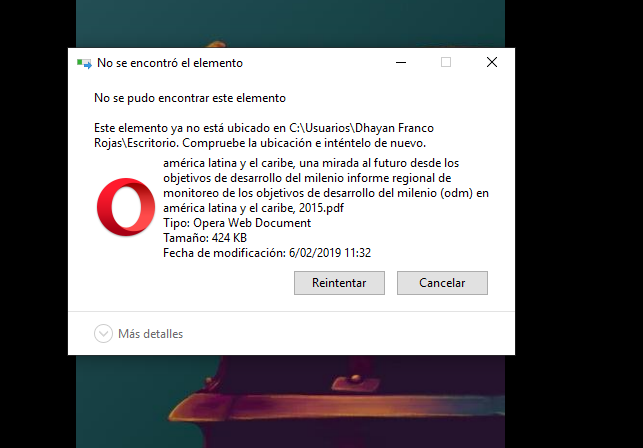
IN ENGLISH:
Hello community,
I hope you can help me. I was trying to download a pdf to my desktop with this browser. Without realizing it had repeated so stop and cancel the download, but even the badly downloaded pdf I create an icon on the desktop, which I can not delete because, as the message says, "the element is no longer located"
 In the image you can see the icon and the message, so I hope you can better understand my situation.
In the image you can see the icon and the message, so I hope you can better understand my situation. -
A Former User last edited by
@dhayan
With over 300 characters, the file path of
C:\Usuarios\XXXXXXXX XXXXXX XXXXX\Escritorio. Compruebe la ubicación e inténtelo de nuevo. américa latina y el caribe, una mirada al futuro desde los objetivos de desarrollo del milenio informe regional de monitoreo de los objetivos de desaarollo del milenio (odm) en américa latina y el caribe, 2015.pdfis too long for Windows (I replaced your username with X to protect you). The Windows Explorer cannot delete such files.First I would try to rename the pdf file with the Windows Explorer. Since the file is to be deleted and its name is therefore irrelevant, simply select "X.pdf", for example. If this renaming succeeds, the pdf file should be able to be deleted afterwards problem-free with the Windows Explorer.
If the renaming with the Windows Explorer fails, you can try to delete the file with the Windows Command Prompt:
- Run the Windows Command Prompt.
- You should immediately be in the directory C:\Usuarios\xxxxxxxx xxxxxx xxxxx\ in which the pdf file seems to be located, according to your screenshot.
- type
del *Compruebe*.pdf.
This would delete all pdf files in the mentioned folder whose file name contains "Compruebe". I assume that this is the only pdf file to which this name pattern applies, otherwise the delete command must be adapted.
If you encounter further problems, please post again.
-
A Former User last edited by A Former User
I have just translated what I thought was the complete file path from Spanish, which I do not speak, into English and get the following result:
C:\Users\XXXXXXXX XXXXXXXXXXX\Desktop. Check the location and try again. latin america and the caribbean, a look at the future from the millennium development goals regional monitoring report on the millennium development goals (mdg) in latin america and the caribbean, 2015.pdfSo I may have thought the text of the error message was part of the filename. Corrected the complete file path seems to be:
C:\Usuarios\XXXXXXXX XXXXXX XXXXX\Escritorio\américa latina y el caribe, una mirada al futuro desde los objetivos de desarrollo del milenio informe regional de monitoreo de los objetivos de desaarollo del milenio (odm) en américa latina y el caribe, 2015.pdfBut even this shorter file path is still too long for Windows. So you can proceed as described, but you have to adjust the Windows Command prompt commands. Try:
cd Escritoriodel *latina*.pdf
First make sure that there is no other pdf file on your desktop whose file name contains "latina", because files that are deleted in this way are not moved to the Windows Recycle Bin, but are irrevocably deleted.
-
A Former User last edited by
@dhayan,
if the pdf file cannot be renamed with the Windows Explorer to shorten its name to a valid length, you can also try to move the file e.g. to the root of the hard drive, which would also achieve the necessary shortening.
In the event that this fails, you will find here (Aileen Alf's reply of 24 August 2017) a better description of the procedure with the Windows Command Prompt than the one I wrote.
-
A Former User last edited by
@dhayan if afer everything else - boot up in safe mode then try delete - rename, ect..