Force usage of a font
-
A Former User last edited by
Hello,
I am trying Opera at the moment. What I absolutely dislike is the blurred and ugly fonts, it uses.
In Firefox, I can force the usage of a specific font (I use Arial) and thus turning of rendering, anti-aliasing etc. See screenshot!
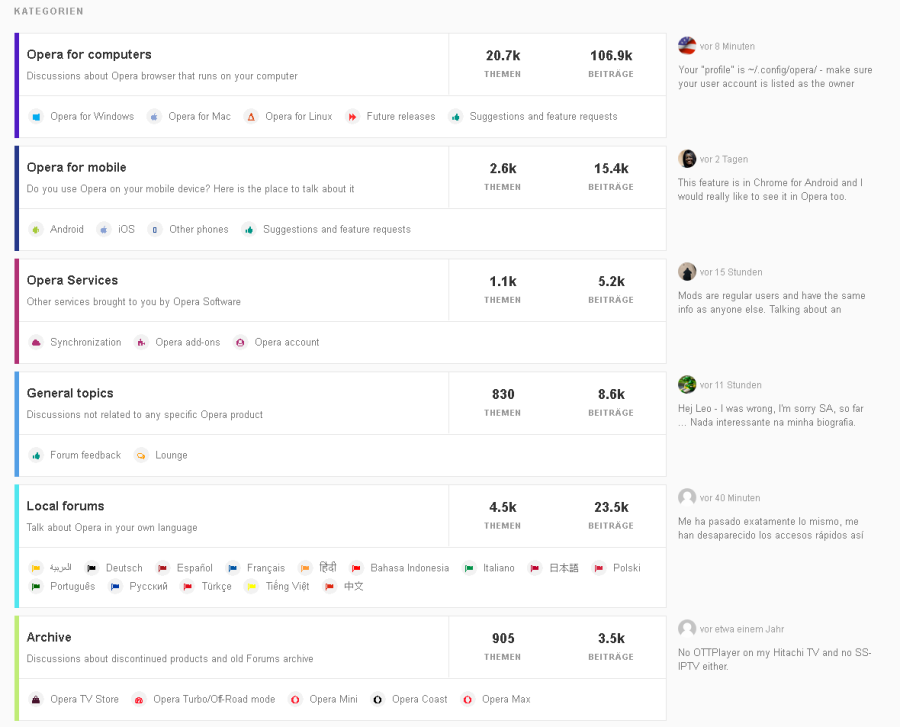
In Opera, I just can't find any knob to turn. The websites are rendered butt-ugly. See second screenshot.
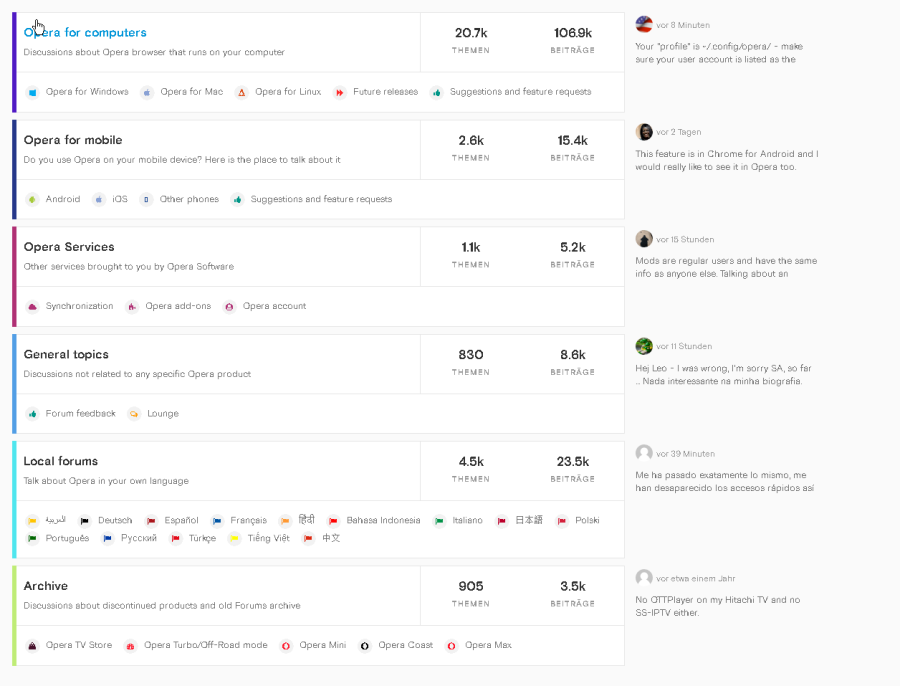
What's the correct way to disable all this stuff and use one specific unrendered font?
-
A Former User last edited by A Former User
this is default font settings for win10 (latin)
you can find it in Opera settings under Appearance - > Customize fonts
and change to whatever you like -
A Former User last edited by
This does not alter the font if it's defined by a custom CSS in the website. You can disable this in firefox, but Opera does not offer this?
-
A Former User last edited by
no... chromiums don't have that option
maybe there are extensions that can do that job