CPU 100%
-
zalex108 last edited by
I'm in W10 1709 I can watch Youtube videos without problems, maybe it's something related .
Try to figure out if the problems started since the Update, or after a HotFix...
Since you have Intel and nVidia, seems a different problem than @rejzor's, at least for the HW.
"You cannot know the meaning of your life until you are connected to the power that created you". · Shri Mataji Nirmala Devi
-
A Former User last edited by
I think its a compatibility issues with win 10 version anyway i could downgrade win 10 1709
-
ipaulkn3 last edited by
Same here win 10 1803 Opera beta 55.0 going to 80% on just one video Drivers up to date i5 RX 480 On Edge doesn't go more than 19% total all the time Default settings on browser nothing else opened Intended changes still the same No clue what to do is crazy
-
ipaulkn3 last edited by
Update. Clean everything and goes to 40% but without a profile data that's ridiculous not doing that Still high on what edge does on 15%. I see on win task manager goes more on "3D" than "video decode" I don't know if helps Trying to see other ways to lower that later
-
zalex108 last edited by
Try on https://hooktube.com
If works, would be better than Downgrade the OS until the fix arrives.
"You cannot know the meaning of your life until you are connected to the power that created you". · Shri Mataji Nirmala Devi
-
A Former User last edited by A Former User
@iigaming if i may ask.. does edge have Hardware Acceleration enabled on high performane..
@ipaulkn3 same question.. *just curious..here is a guide to help in the 1803 found here
also in that guide would it help to add opera to the Universal app Option..
i doubt add 'n opera would help *my bad..
-
A Former User last edited by A Former User
hardware accelerated may not be supported by your machine..
graphic cards jan 1 2009 & older will have a hard time in win 10 and probably can't handle H A..
i notice in Edge's flags that VP9 is set to Automactic = This is the default option and its capability is to enable VP9 if hardware accelerated VP9 supports your machine
Flag name is called - Media Source Extensions - here is guide to help - found here
right now edge is smoke 'n youtube lol
does opera need to look @ Edge lol *just say 'n..
-
ipaulkn3 last edited by
@nvmjustagirl sorry for the late reply yes and oh wow that fixed A LOT I was having problems on even normal pages going to 50% now is much better Clean install w/ just basic user data and adding opera to the universal app option
Watching a normal video goes no more than 10% and normal on everything Thanks a lot
Hope original thread person finds a solution
Before and after if helps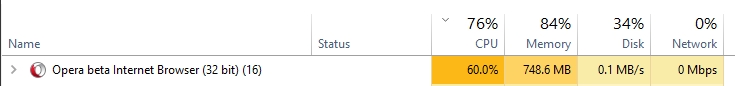
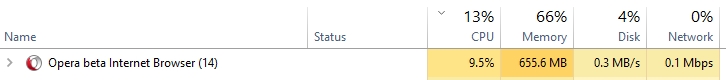
-
zalex108 last edited by zalex108
Great!!
If it's related on the onboard and dedicated GPU's, for those using nVidia, you can do it as well from nVidia Control Panel, and, using Profile Inspector, you can Export/Import its settings.
"You cannot know the meaning of your life until you are connected to the power that created you". · Shri Mataji Nirmala Devi