Opera duplicates in Uninstaller with every update
-
A Former User last edited by
I update my Opera manually. With every update I get a new Opera record in Uninstaller next to the older installations. What can be the problem?!
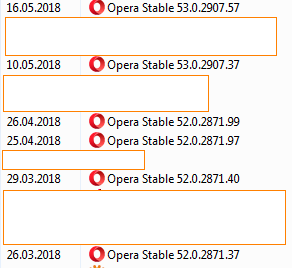
-
lapsang last edited by
Go to Program Files>Opera.
Remove the folder(s) with the oldest version number and also the folder “old_status”.
Solved!
-
burnout426 Volunteer last edited by
Go through each of them in the uninstall list and choose to uninstall. When one fails, Windows should ask you if you want to remove it from the list. Do so. When one doesn't fail, let it uninstall. Just make sure not to tell it to delete your data when it asks.
Then, in "C:\Program Files" and "C:\Program Files (x86)", delete any Opera folders you have.
Download the latest Opera and install it to "C:\Program Files\Opera".
That should clean things up. Then, you'll have to see if you still have the issue when you upgrade.
You could clean up old uninstall entries with Ccleaner instead if you want. Or, you can look in the registry (in
HKEY_LOCAL_MACHINE\SOFTWARE\WOW6432Node\Microsoft\Windows\CurrentVersion\Uninstallfor example) and delete the Opera keys for all the old versions. The location might be different if you're not using 64-bit windows where you omit the "wow6432Node" part.