Auto select client certificate on certain domains (AutoSelectCertificateForUrls on Chrome)?
-
3ntity last edited by
Hi,
For accessing certain domains, I have to use a client certificate to authenticate myself. Whenever I visit these domains, I am forced to choose the certificate manually before being allowed to continue. This is the sort of popup I get (clipped not to show personal info):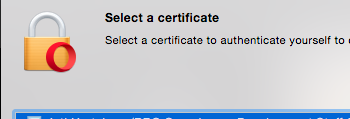
On Chrome, you can set a default called 'AutoSelectCertificateForUrls' to automatically select the certificate for specific domains (see https://www.chromium.org/administrators/policy-list-3#AutoSelectCertificateForUrls). Is there a similar option in Opera?
I have tried the following command (MacOS), but no success (tho the same command works fine for Chrome, using com.google.Chrome):
- defaults write com.operasoftware.Opera.plist AutoSelectCertificateForUrls -array-add -string '{"pattern":"https://<domain>","filter":{"ISSUER":{"CN":"EXAMPLE_CN"}}}'
Any help would be greatly appreciated!
Thanks -
3ntity last edited by leocg
could any of you provide input into this? Is this simply not possible at the moment?
-
3ntity last edited by
The command:
defaults write com.operasoftware.Opera AutoSelectCertificateForUrls -array-add -string '{"pattern": "<url_pattern>", "filter":{"ISSUER":{"CN":"EXAMPLE_CN"}}'
runs OK, and I see the entry in the defaults when I run
defaults read com.operasoftware.Opera
... but the cert doesn't get automatically selected - any ideas to get this to work? -
A Former User last edited by
I thought this is a chrome feature...
In Chrome it works fine, in Vivaldi it works fine (writing to domain com.vivaldi.Vivaldi), however for Opera I haven't had luck so far (wrote to com.operasoftware.OperaNext as I'm using the beta, see https://forums.opera.com/topic/11657/how-to-disable-auto-update-in-the-macos-version-for-those-who-need-that/3)
Really annoying/unusable in corporate environments where client authentication is the default for most internal sites ... -
3ntity last edited by
Yep, it means I've switched to an alternative browser for cert-authenticated sites. Chrome and Firefox both handle auto-selecting certs (in FF it's just a switch in the settings).
If anyone figures out how to get this working for Opera, please do share!