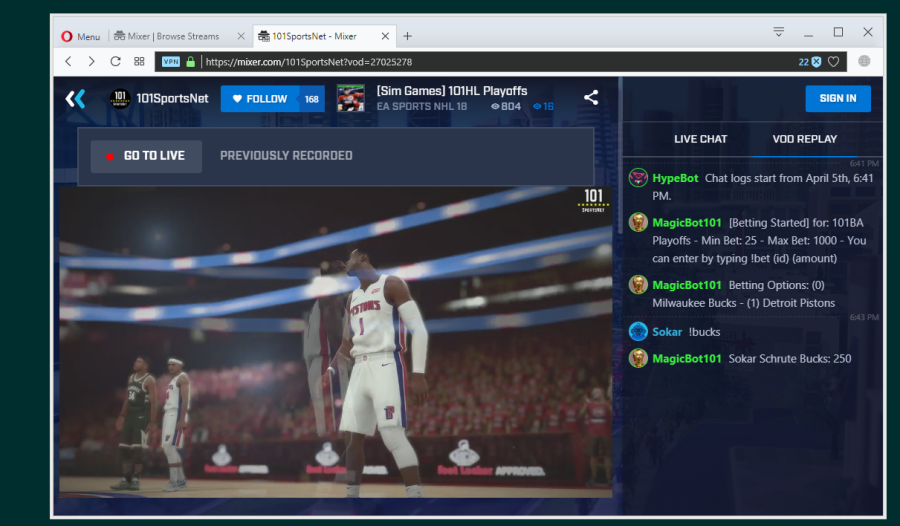Mixer streaming videos not showing
-
burnout426 Volunteer last edited by
Can anyone with a Mac test to see if it at least works there? What about in Linux with Chromium's ffmpeg codecs package installed?
-
burnout426 Volunteer last edited by
@nvmjustagirl Does this one work for you though? https://mixer.com/Xboxinteractive If so, what OS?
-
A Former User last edited by
@burnout426 that vid was from where ya browse.. recorded vids..
it doesn.t play live vids.. so sea of theives not loading here..
original thought it was said No Vids Play.. *my bad..
-
A Former User last edited by A Former User
i founds lottsa live games .. Watch 'n one @ the moment called
LIVE NOW: The $200,000 Gears Pro Circuit Las Vegas Open Day One! LIVE NOW: The $200,000 Gears Pro Circuit Las Vegas Open Day One!
Gears of War 4no go with Xboxinteractive.. Tried most of opera's flags.. lol still no go..
i also saw this on their webpage.. it says something about opera..
Fix low latency mode with all internet browsers
Make the low latency mode compatible with all internet browsers. For example with Opera you must disable low latency to see the stream. It's sad because low latency mode is a extra, Twitch doesn't have that.6
votes
Vote
Serapher_ shared this idea · May 26, 2017 · Flag idea as inappropriate…
COMPLETED ·
ADMIN
Mixer Team (Admin, Mixer) responded · Dec 11, 2017
Hello!We’ve been unable to reproduce this issue with the information provided and it seems to be working correctly now. I downloaded the latest version of Opera and Firefox and everything was working fine with FTL,
If you experience this issue again, I highly recommend that you hit up our support team at mixer.com/contact – if they are unable to resolve the issue after some trouble shooting, they’ll get some information from you and enter in a ticket for our engineering team, which is the fasted way to get bugs addressed.
Thank you and have a great day!
Tara*page is here
-
burnout426 Volunteer last edited by burnout426
@nvmjustagirl said in Mixer streaming videos not showing:
disable low latency
Interesting. I'd try to disable it, but I need to click the gear icon on the video to uncheck it. But, since the video doesn't load, I can't do that. Maybe there's a query string variable that can be added to the URL to disable it before-hand to see if that'd workaround the issue.
-
A Former User last edited by
Ok, hope it can help for devs. The problem is in using so known "interactive channels", that uses FTL, For another one channels or vids there are no problem. You can try it by yourself.
-
burnout426 Volunteer last edited by
@rodrst said in Mixer streaming videos not showing:
The video is working now. The site must have changed something. But, not sure if it's just working because it's not a live stream anymore (those were working fine). Can you find any links that still don't work on the site?
-
A Former User last edited by
New opera patch, FTL still not working. Please, make a view on it, don't make Mixer users switch your browser.
-
burnout426 Volunteer last edited by burnout426
@ungaminga said in Mixer streaming videos not showing:
New opera patch, FTL still not working. Please, make a view on it, don't make Mixer users switch your browser.
Low-latency mode isn't working in Vivaldi either. Wonder if the site detects something and disables it for Opera and Vivaldi.
-
A Former User last edited by
@burnout426 said in Mixer streaming videos not showing:
In Opera 55 low-latency mode seems to be working now.
confirmed