File System site data
-
A Former User last edited by
When deleting browsing data (shift-ctrl-del) it is supposed to delete all cookies and site data. I am finding in the 'All cookies and site data' menu there are 'File System' data files left behind (mainly from sites I've logged into). The only way to remove these files from the list is to manually delete them which is a pain every time I want to clear the browsing data. As a comparison, Firefox doesn't delete these files either when clearing browsing data but if it is set to clear browsing data when closing Firefox, they are automatically deleted. If only Opera could automatically delete browsing data when closing too
 .
. -
zalex108 last edited by zalex108
Try this:
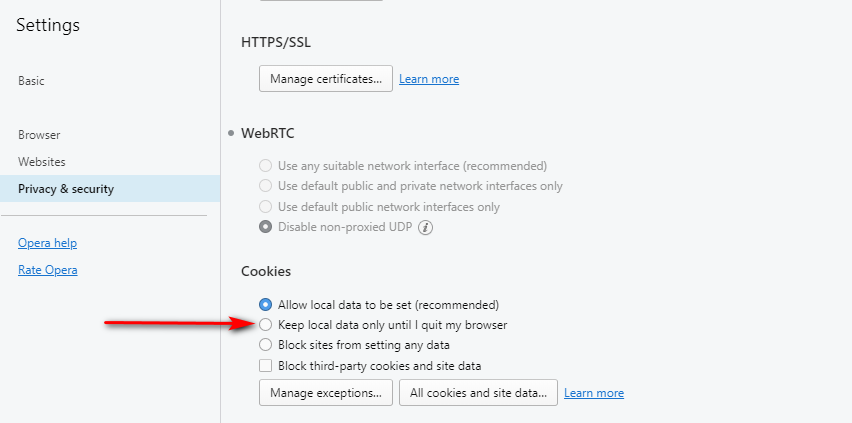
Windows 10 (x64) | Anniversary Update
Opera Stable · Beta · DeveloperOpera Test profile | Opera Reset / Back up Linux · Mac · Win
"You cannot know the meaning of your life until you are connected to the power that created you". · Shri Mataji Nirmala Devi
-
A Former User last edited by A Former User
@zalex108 Thanks for the response but I already have that option selected (forgot to point that out). Closing the browser doesn't remove these files, even with 'Keep local data only until I quit my browser' selected. Only manual removal works.