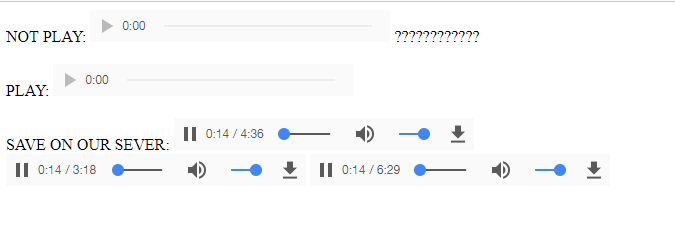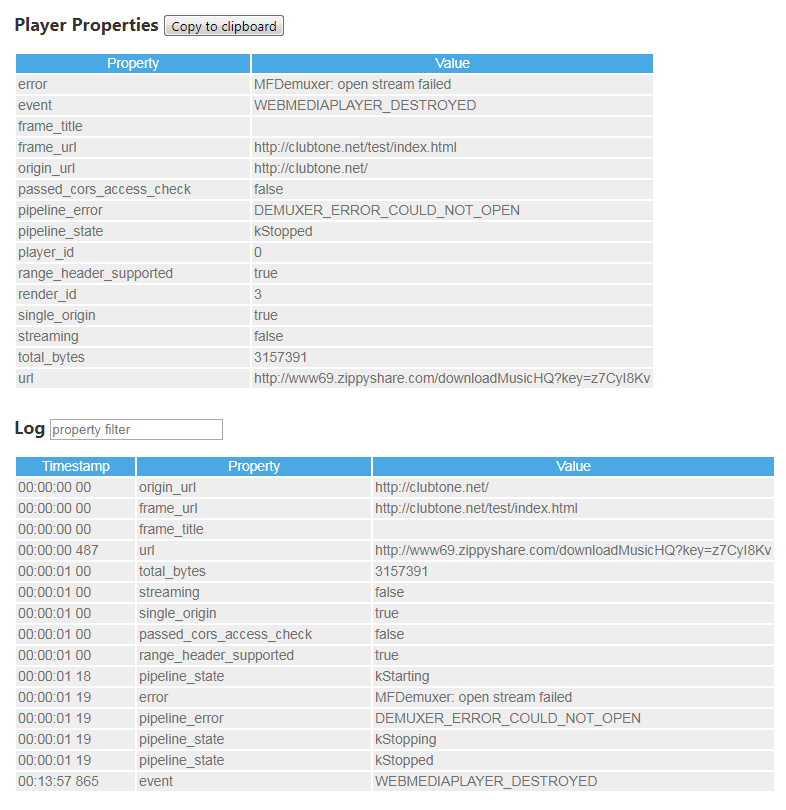Opera not play *.m4a audio files
-
A Former User last edited by
Hello!
Help to understand, and can understand what's the matter ...
After the updates, the opera ceased to play files from the remote server in * .m4aAnd not all, but somehow selectively.
For example, reference:
http://clubtone.net/test/index.html
In chrome, ff, ie everything works fine
Opera - 1st not played, 2st - played
Why?Both files are in the m4a format, both are on the same site (only the difference in www [server number])
Where to look for the problem?
-
burnout426 Volunteer last edited by burnout426
They both work for me every time in Opera 49 and Opera Developer (51). 64-bit versions on Windows 10 Pro 64-bit.
With "ctrl + shift + i -> Network -> disable cache -> F5 -> Media Filter -> select request -> Headers" I see that the first one is fetched all in the one request and the file is served as audio/x-m4a (should be audio/mp4 for m4a files). The second one is split into 3 request/responses and the file is served as audio/mpeg (mp3 mime type) instead.
That's in Opera 49. In Opera Developer, the second one isn't separated into multiple request/responses.
So, I'm not sure. While the mime types could be better (audio/mp4), and there's a difference with the second file between stable and developer, I'm not sure what the problem is as they play fine for me. You could try in Opera Developer(right-side of page) to see if things work fine there. If so, it's probably a bug in Opera that's already fixed.
-
A Former User last edited by
@burnout426 thanks for the answer.
I do not know from what it depends, but both tracks do not play today.
In Opera Developer, the same situation.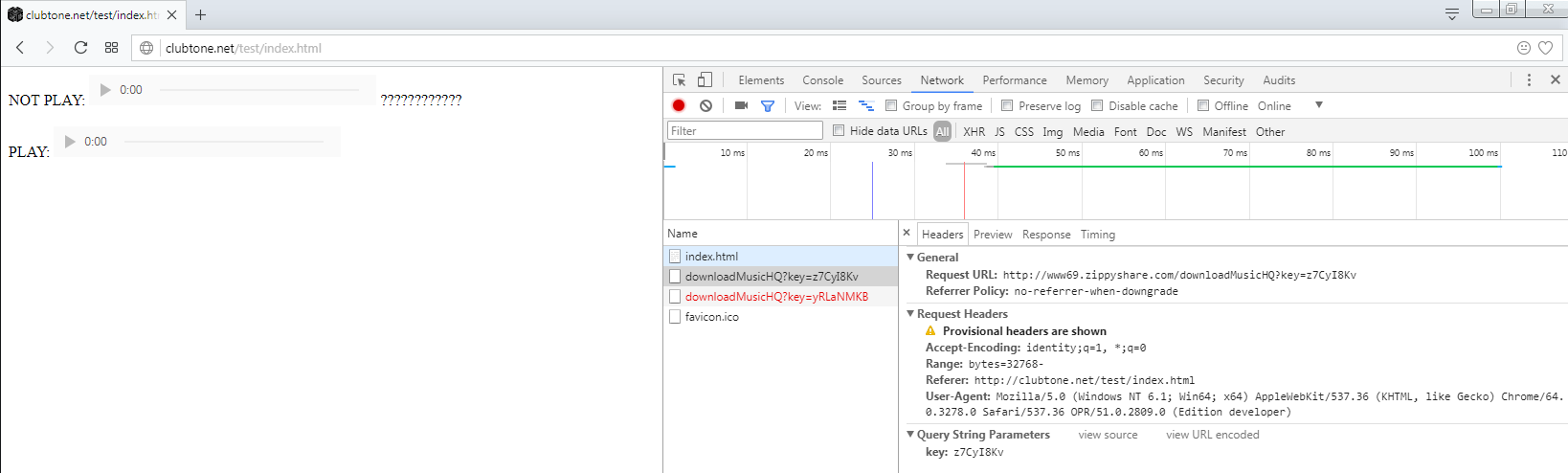
For example, how it works in Opera Neon (everything is played there)
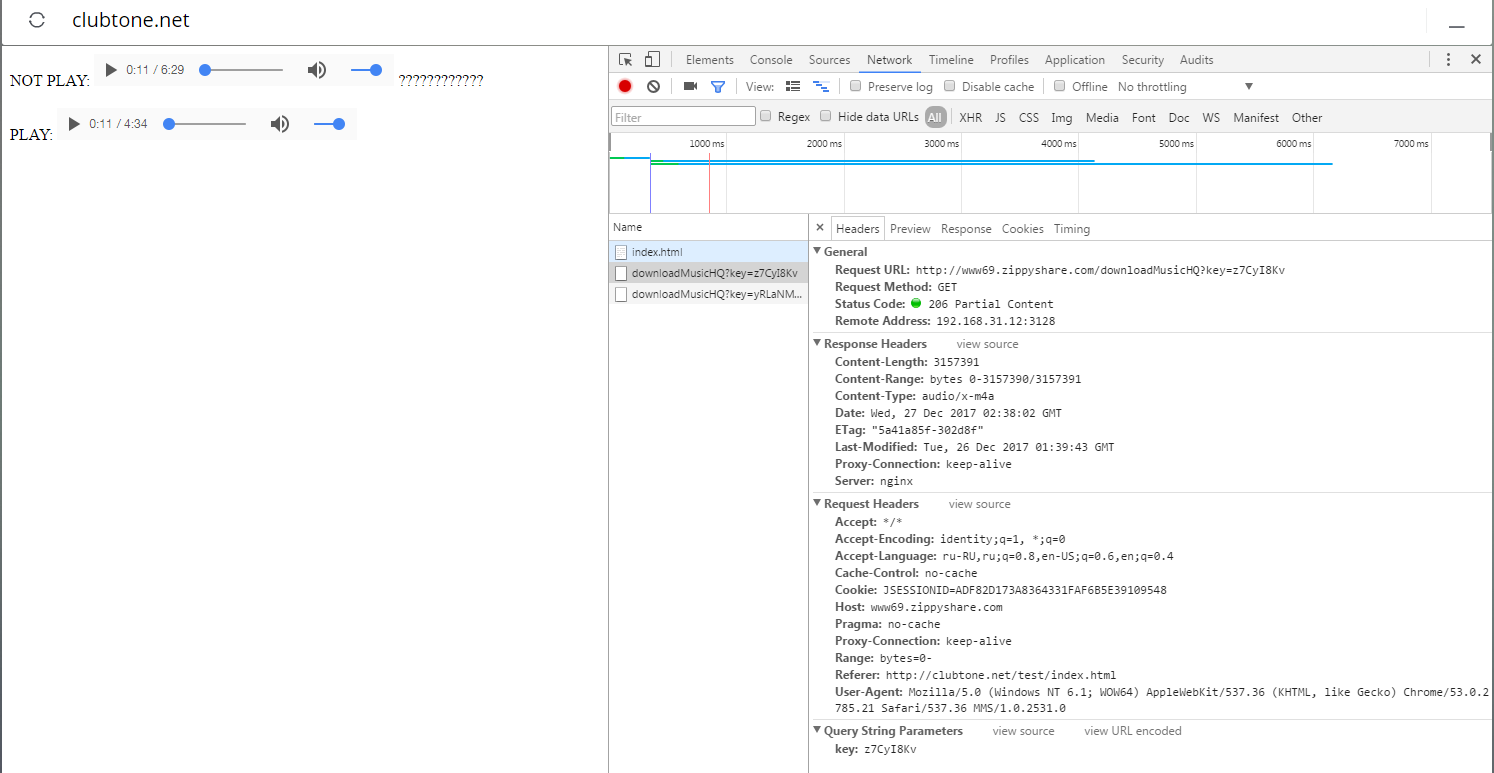
type I changed, this did not fix the situation
-
burnout426 Volunteer last edited by burnout426
Hmm, I checked the encoding details of both files and they're encoded the same, so there's probably nothing wrong with the first track.
What if you download both m4a files and play them locally:
desktop\test.html
NOT PLAY: <audio controls="" autoplay="" name="media"><source src="track1.m4a" type="audio/mp4"></audio> ???????????? <br><br> PLAY: <audio controls="" autoplay="" name="media"><source src="track2.m4a" type="audio/mp4"></audio> <br><br>Any difference there?
What if you create another test like http://clubtone.net/test/index.html where the 2nd track plays first instead? Does that track then fail while the other one plays?
What does
opera://media-internalssay for the player that doesn't play the file?You're on Win7 64-bit, right?
-
A Former User last edited by
@burnout426 said in Opera not play *.m4a audio files:
opera://media-internals
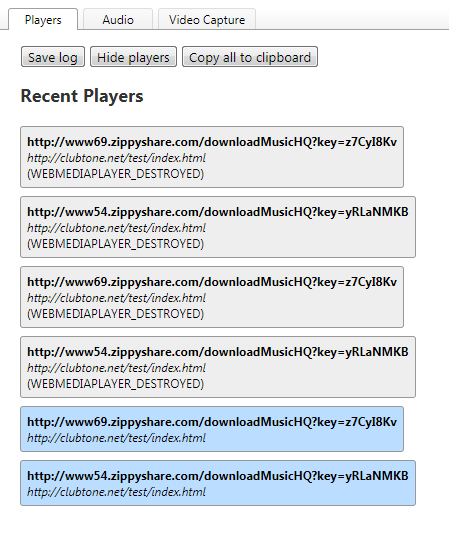
yes, Win7 64-bit
-
burnout426 Volunteer last edited by
You can click the 2 highlighted players in media-internals for more info.
-
burnout426 Volunteer last edited by
You can install https://addons.opera.com/en/extensions/details/user-agent-007/?display=en in Opera and mask as another browser just to see if there's any difference.
-
A Former User last edited by
@burnout426 User-Agent 007 does not help, tried all of the agent's options
-
A Former User last edited by
@burnout426 said in Opera not play *.m4a audio files:
Sandboxie
I don't have Sandboxie
-
burnout426 Volunteer last edited by burnout426
Download Opera 48, launch it, click "options", set "install path" to a folder on your desktop, set "install for" to "standalone installation" and install. Try it in that Opera to test how it works. If it works the same, try disabling
opera://flags/#media-windows-mf-demuxerto see if that makes a difference.There's no option to turn that off in 49 I think, but just wanted to see if that makes a difference.
Opera uses system codecs and the Windows media stack to playback files, so it could be an issue specific to Win7 and the way the server sends that file where the demuxer has a fit. But, don't know.
-
A Former User last edited by
@burnout426 said in Opera not play *.m4a audio files:
opera://flags/#media-windows-mf-demuxer
When I disable opera://flags/#media-windows-mf-demuxer that works!
but how to do it in a new opera

-
burnout426 Volunteer last edited by
@clubtone said in Opera not play *.m4a audio files:
but how to do it in a new opera
You can modify the shortcut to Opera (will be to launcher.exe) and pass --media-windows-mf-demuxer=0 (or false or disabled or something). But, don't know if that'll work as it's possible that more than just the option in opera://flags was removed. You can try it at least.
Besides that, you should have enough info to create a simple test case for the one URL and file a report. You could mention this thread in the report too.
-
A Former User last edited by
@burnout426
Thanks for the help!!!Modify the shortcut does not work, but I sent a bug report
-
burnout426 Volunteer last edited by
@clubtone said in Opera not play *.m4a audio files:
but I sent a bug report
Awesome. DNAWIZ-24160 is the number.