Bookmarks menu too short
-
A Former User last edited by
Why does the bookmarks menu stop about halfway down the list of folders instead of listing them all? There is lots of room on my screen for the complete list (which Safari and SeaMonkey both display).
Are there any hidden settings somewhere that can be changed?
-
A Former User last edited by
I guess the only solution is to create an internal bookmarks menu on the bookmarks toolbar. That does not get cut off. It is interesting that now the whole submenu under the main bookmarks menu is now displayed, and that is even lower down on the screen than the original was, but not cut off.
-
zalex108 last edited by admin
Are you talking about this¿?
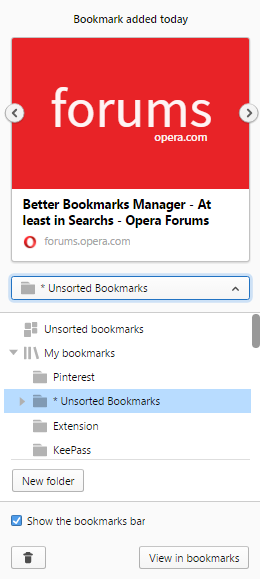
An asking for a replacement like this?
https://forums.opera.com/post/116730
Opera Presto
"You cannot know the meaning of your life until you are connected to the power that created you". · Shri Mataji Nirmala Devi
-
A Former User last edited by
I am using Opera Webkit, not Opera Presto. My solution of putting all the bookmarks into a folder in the bookmarks toolbar works fine. I see the whole list of folders that way. It works better as an internal menu as well, since I can middle-click a bookmark and have it load into a new tab. The Mac menu bar does not do anything different from left-click with a middle-click.
-
A Former User last edited by
As far as middle clicking (I assume by the mouse wheel) to open a new tab, that is equivalent to holding Ctrl and right clicking to bring up the shortcut menu to open a page in a new tab.
As far as your main concern about the bookmarks stopping halfway down, you are looking into viewing a large list of bookmarks? Any custom bookmarks or bookmark folders are nested inside the folder "My Bookmarks." You just have to expand it. It's the very first one on the list. Is this what you are talking about? http://sta.sh/0l5cvem70ps
-
A Former User last edited by
The bookmarks are now all inside "Bookmarks Bar". They were right under "My Bookmarks", but the list of folders from the main menu bar was cut off. With an internal menu, I see the whole list.
-
A Former User last edited by
Okay, so it sound like the problem was solved and the folder just got relocated.