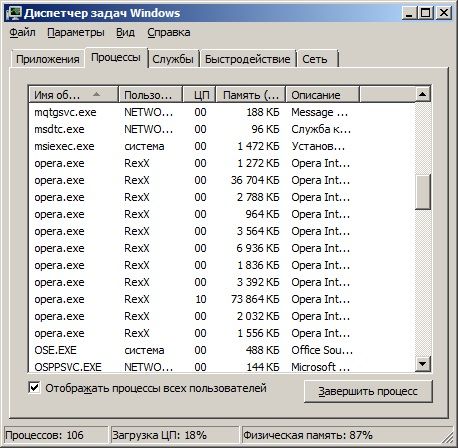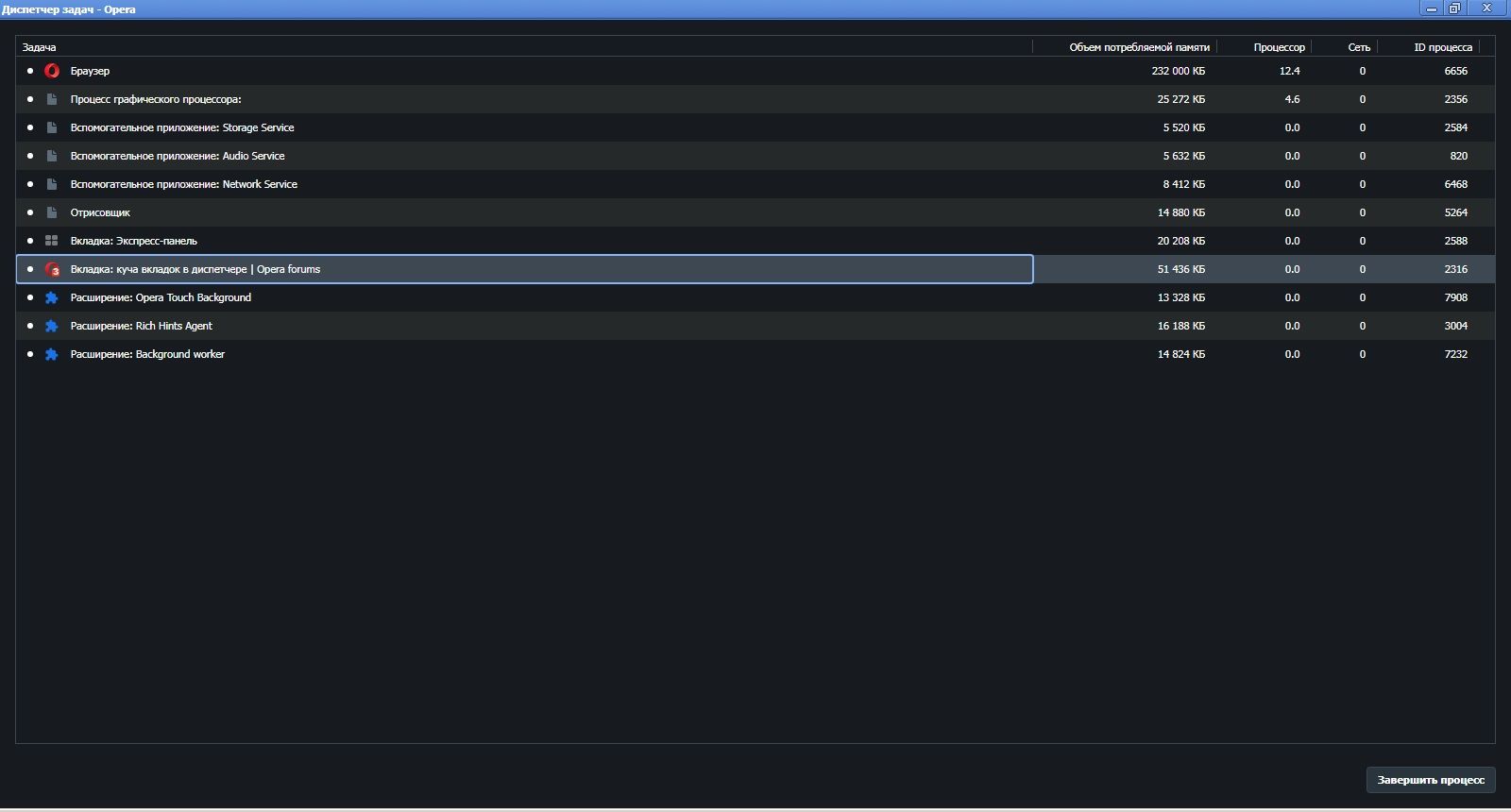1). Start sync.
2). Click on the Speed Dial tab to go to the site.
3). In the address bar, click the Bookmarks icon (red heart).
4). Select the desired thumbnail by clicking on the "Right" or "Left" arrow located on the sides of the thumbnail.
5). Click the OK button.
6). Repeat steps 2 — 5 for the other tabs of the Speed Dial.
7). Turn off sync.
The same actions apply to bookmark thumbnails in Bookmarks.
Warning If you change the thumbnail view of the Speed Dial without synchronization, then the next time you enter synchronization, all thumbnails will be reset and will again be displayed as white text on a colored background.

 Перейдите на интересующую Вас страницу и нажмите его. Откроется меню ≪Ленты новостей≫. В нём выбираете из списка (если лент несколько) адрес нужной Вам ленты и в открывшейся вкладке ≪Персонализированные новости≫ нажмите кнопку ≪Добавить в мои источники≫.
Перейдите на интересующую Вас страницу и нажмите его. Откроется меню ≪Ленты новостей≫. В нём выбираете из списка (если лент несколько) адрес нужной Вам ленты и в открывшейся вкладке ≪Персонализированные новости≫ нажмите кнопку ≪Добавить в мои источники≫.