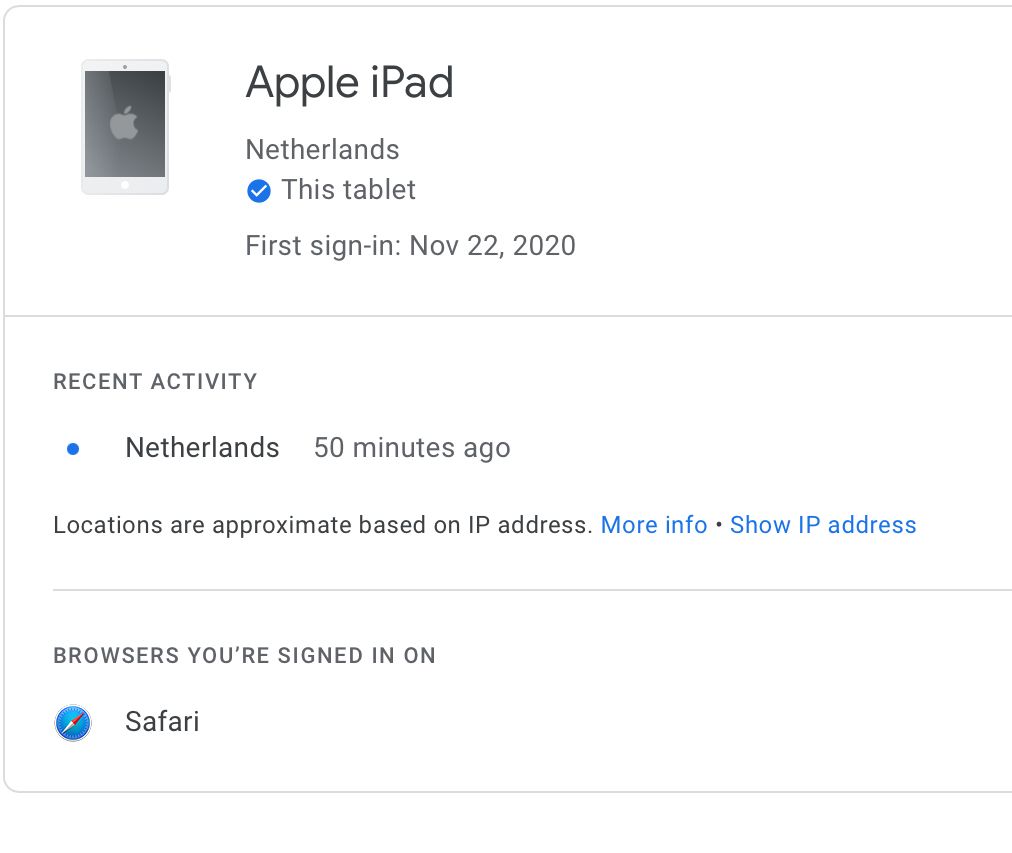@u1travio1et yes I did already, but thanks for the suggestion anyway!
Posts made by wilmawasalbezet
-
RE: How can I hide my location in Opera Touch (ios)?Opera Browser
-
RE: How can I hide my location in Opera Touch (ios)?Opera Browser
@leocg to be honest, I don’t know what it has to do with Opera Touch. But as you can see Opera Touch says I’m logged in on Safari so I thought somehow my location is registered there. So therefore I logged out in Safari.
So how to do that manually then? -
RE: How can I hide my location in Opera Touch (ios)?Opera Browser
@leocg yes I used Safari in the past, but I logged out there. So is it in some memory then?
- Opera Browser
- Opera Browser
-
RE: How can I hide my location in Opera Touch (ios)?Opera Browser
@leocg aah oke. Yes there is some lock soo I think it should be secure right?
.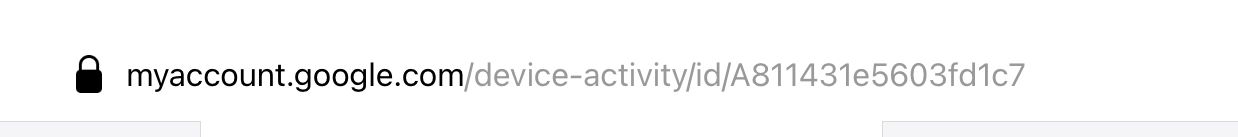
-
RE: How can I hide my location in Opera Touch (ios)?Opera Browser
@u1travio1et yea that’s my problem: I don’t see that in my settings.
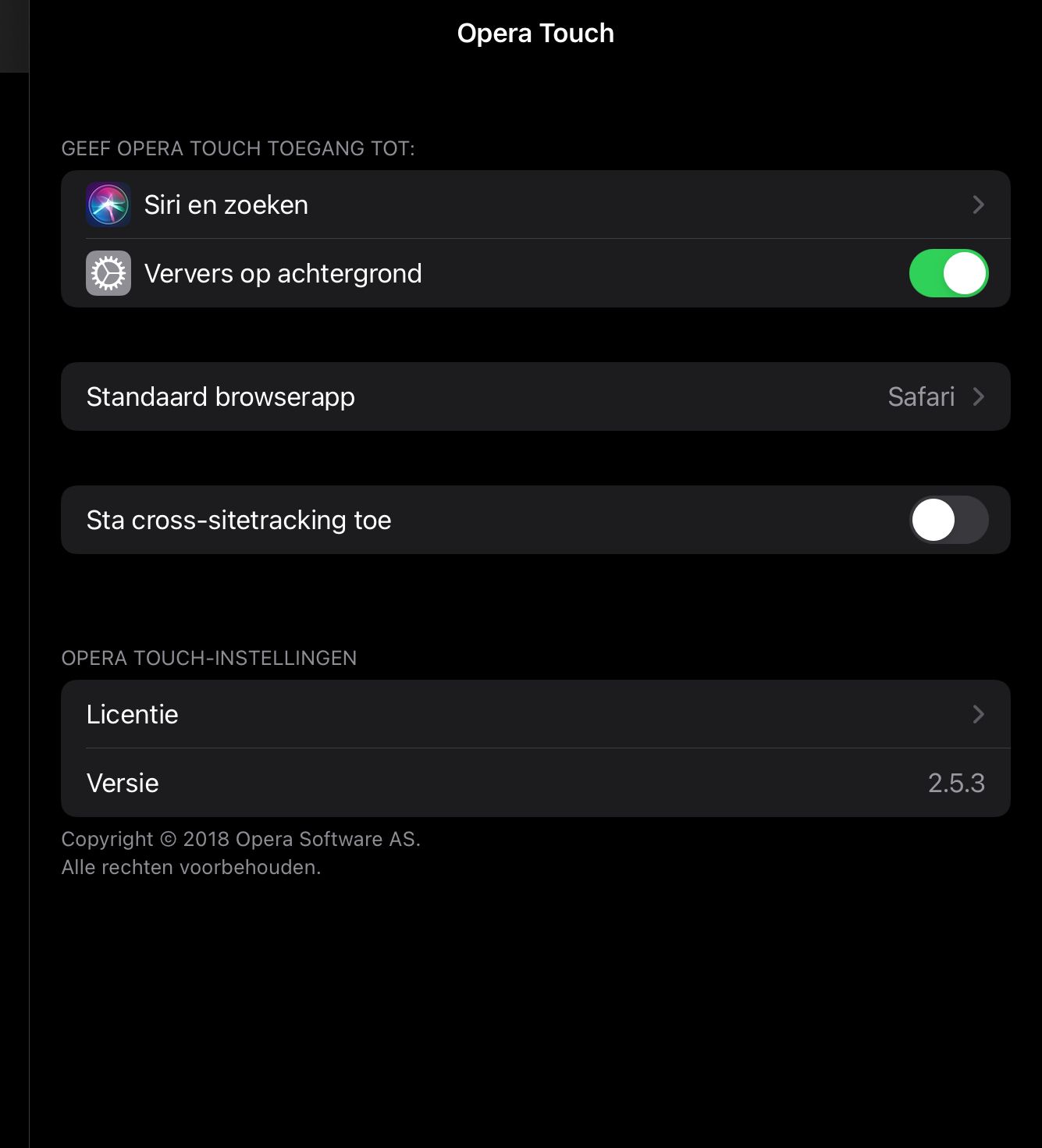
-
RE: How can I hide my location in Opera Touch (ios)?Opera Browser
@u1travio1et I don’t mean Google Maps, I mean this (see screenshot)
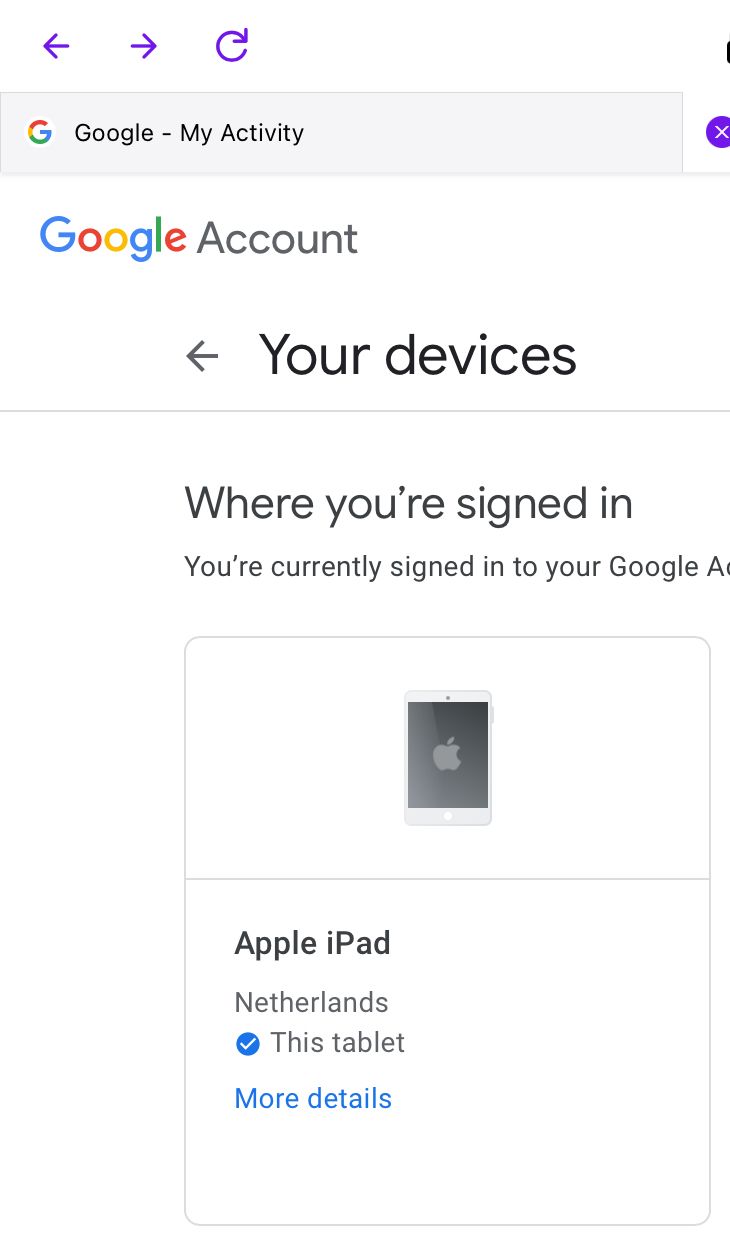
-
RE: How can I hide my location in Opera Touch (ios)?Opera Browser
@leocg sorry, I don’t know what is “padlock badge”. I’m not English...
- Opera Browser
-
RE: How can I hide my location in Opera Touch (ios)?Opera Browser
@leocg no, its already seeing my country. Also in my Google account, in security setting I see my device in my country. This means Google knows in which country my device is.
-
RE: How can I hide my location in Opera Touch (ios)?Opera Browser
@leocg thanks. Maybe I wasn’t totally clear. When I’m in Opera and I look in my Google security settings, it still sees my country. Although I use VPN. I click the lock in the url bar, but don’t see any option to disable geolocation.
-
How can I hide my location in Opera Touch (ios)?Opera Browser
How can I hide my location in Opera Touch (ios)?
Do I need the config file? If yes where to find?