@agustincuenca
Sorry for responding to an old post, but I figured out how to fix it 
Go to settings, keyboard, and then shortcuts to come to this menu. This is what it should look like:
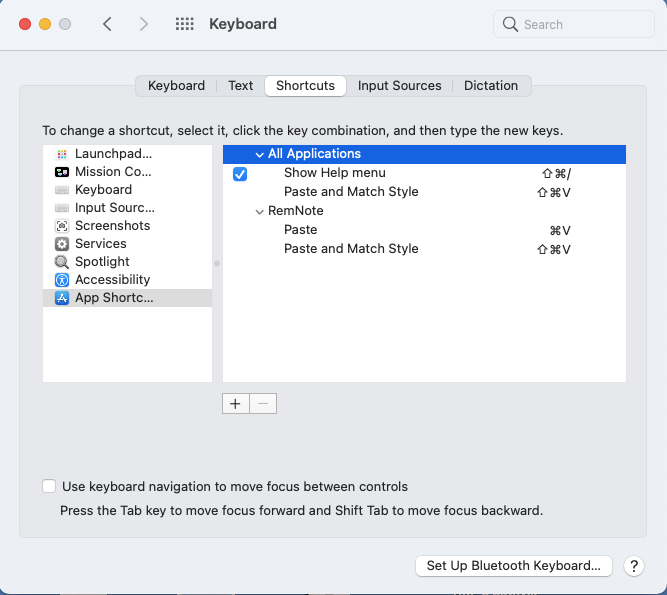
Click the plus button.
For the Application choose Opera.
For Menu Title enter this exactly as seen: Paste and Match Style
For Keyboard Shortcut: Press cntrl+shift+v and then click the add button
Now it should work perfectly!
Posts made by UnrulyNemesis
-
RE: In Google Docs Command+Shift+V (Paste without format) does nothingOpera GX