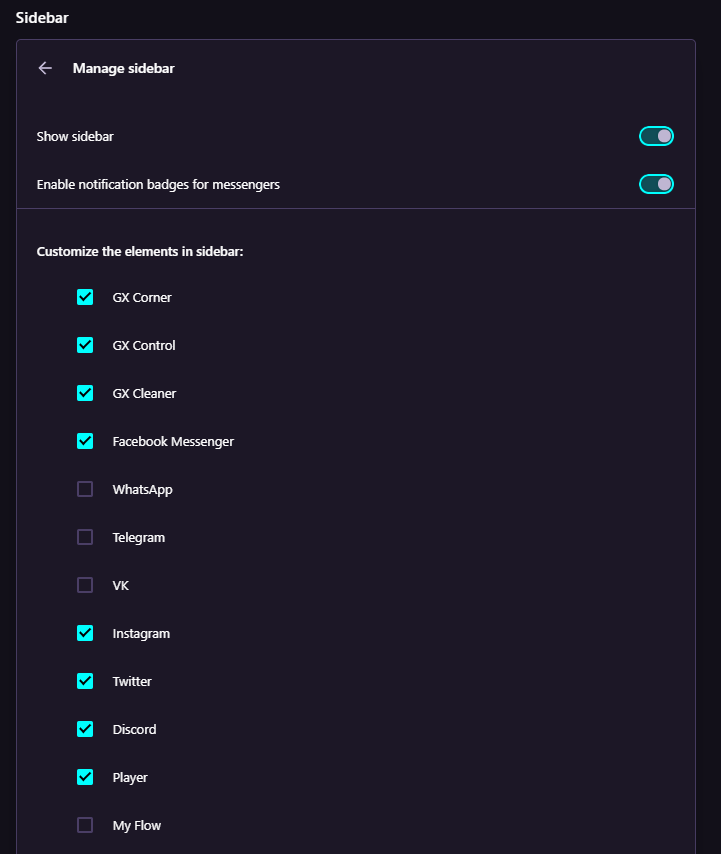@knopfi Hello!
You're the first person I've found that actually has a potential solution on this issue! My only issue is that when I created a new profile, the setting didn't appear. do you potentially know how I could fix that as well? The only setting even relating to the Twitch Sidebar Icon was located in the "Welcome to Opera GX Set-up/Tutorial" screen that appears on initial launch, and I couldn't interact with the slider at all, it was just completely non-responsive. Pictured below. 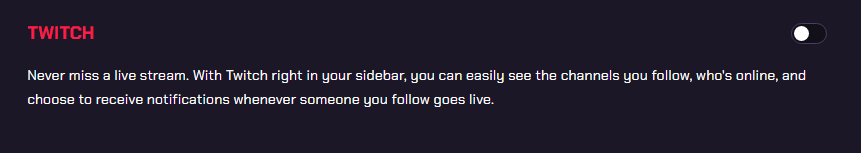
The Sidebar settings in my GX Profile browser look like this. On my friends' browsers, the Twitch setting is usually located between the "GX Control," and "GX Cleaner," but as you can see it's just not there for me.