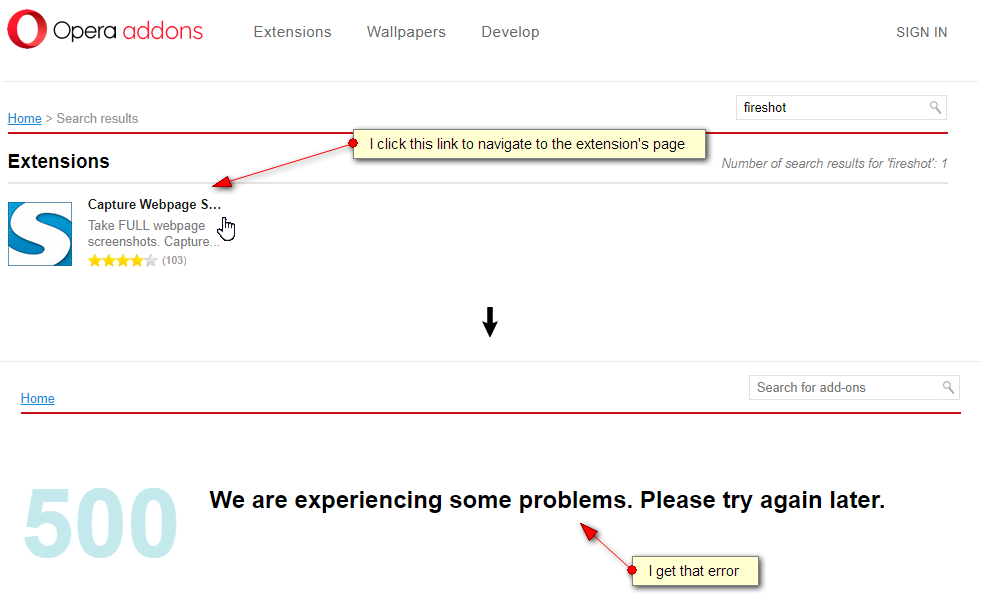SOLVED.
Found a new checkbox in the extension's preferences:
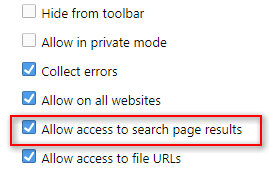
Do more on the web, with a fast and secure browser!
Download Opera browser with:
SOLVED.
Found a new checkbox in the extension's preferences:
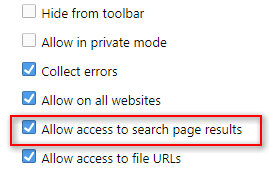
SOLVED.
Found a new checkbox in the extension's preferences:
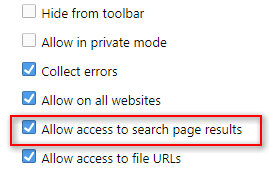
This problem started since one of the recent Opera updates. When my extension tries to inject a script to the "https://www.google.com/search" web page via the chrome.tabs.executeScript method, it fails with the error "This page cannot be scripted due to an ExtensionsSettings policy". However, injecting scripts work for other web sites.
Does anybody know, what is this and how to remove this policy?
Hello, can somebody help me with this? I received a reply from the moderator
"Hello,
There is some inconsistent images or dat files that cause casual error 500 on our side. Can you please check it out and upload extension package again?"
I asked for the clarification - what do I need to check in my extension before uploading a new version, but I did not get any response. Please help.
I search FireShot in the store, and I get a link to the page. When I click this page, I get the 500 error. I thought, it was a temporary glitch, but this problem persists since yesterday, when I initially discovered it.
The broken link is: https://addons.opera.com/en/extensions/details/capture-webpage-screenshot-fireshot