@sgrandin Agree - so far it seems to be working correctly for me as well on 122.0.5643.92.
Thanks Opera!
Do more on the web, with a fast and secure browser!
Download Opera browser with:
@sgrandin Agree - so far it seems to be working correctly for me as well on 122.0.5643.92.
Thanks Opera!
@Opera-QA-Team Thank you. Before you posted, I filed a bug report: BS-103724. I supplied a quasi-example, showing what Opera put in and mentioning in the text what I had typed.
Definitely, just one letter will do it. It's one of those things where it was relatively seamless before and so I can't remember for sure how it worked. By my vague recollection is that as the typing started, Opera would insert something highlighted in the Address field, but if one kept typing the latter would be replaced by the user's text. If so, that's what is often not happening now.
@Opera-QA-Team
Just to add another example - mine is acting exactly like @sgrandin is. I do not have a screenshot or video (the behavior is hard to capture), but his explanation is identical to my behavior.
Basically instead of starting auto-complete and having it "grow" as you continue to type letters, Opera just takes the first letter, makes a guess, completely fills in the address field, then just sits there. It does not continue with recommendations, and it does not load the page that it auto-completed.
THIS!!!
My has been doing the same thing since the introduction of Version 122 Stable builds (122.0.5643.17 and now .24). It is very annoying. I begin to type in the address field and after only 1 or 2 letters Opera automatically completes where it thinks I want to go and just sits there. Then I need to go into the address field, double-click to get it to select all text, then type in the actual address I want to go to (or a complete new search tern).
I also have all AI and Enhancements turned off, and have DuckDuckGo set as the default search engine.
Another bug:
When I move a bookmark to Trash, then go to the Opera "O" file > Bookmarks, the "Empty Trash" option is not there.
If I open Bookmarks in a new tab or the Sidebar the trash can is there I can delete them that way, it just looks like the option disappeared from the dropdown menu.
W11 23H2, Opera Stable 118.0.5461.41
I have the same issue. on 115.0.5322.119:
I click "Easy Setup", then "Themes Gallery" button, but no Christmas theme ....
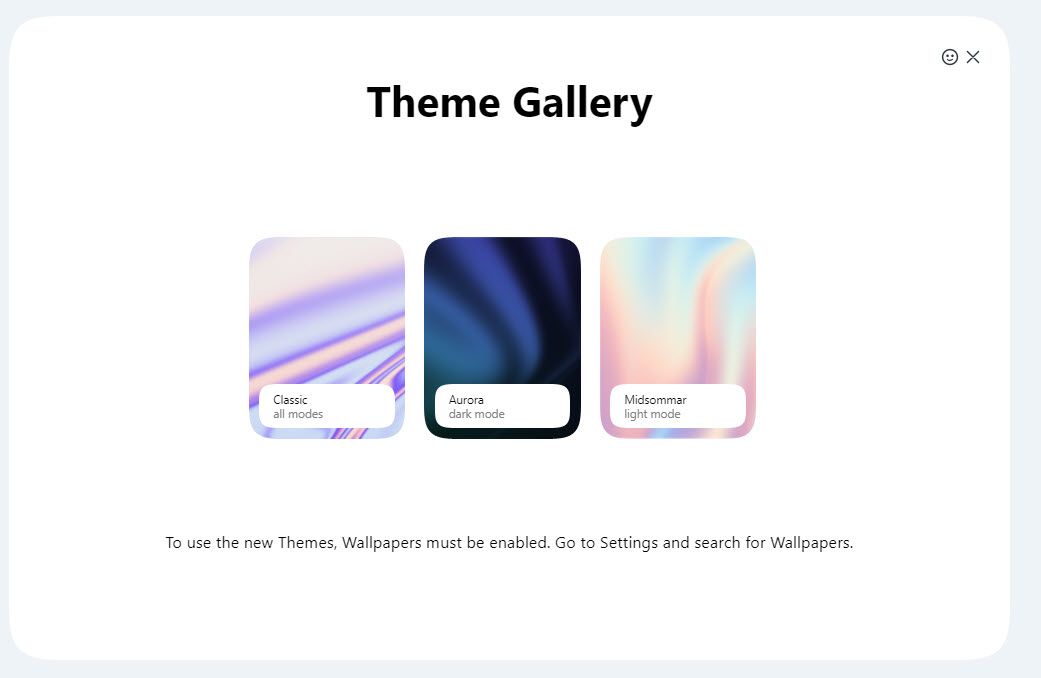
Thanks for the helpful replies. That's more than Opera has done to this point!
It's possible that my OS is not up-to-date, but Windows Updates are controlled by our I.T. department. I am still on Windows10 if that makes any difference.
I am still confused why 109 would work fine, then everything above that does not. Since nothing changed on my end that means that something had to change in the Opera code, or possibly the Chromium base, that is causing this to happen (BTW - I am also running the latest version of Chrome for comparison and it doesn't exhibit this behavior). That is what I am asking Opera to investigate.
I love this browser and have been a user since it's release in 1995 but the recurring problems since the move to Opera One are pushing me toward others. I am trying to stick with it though since it's still the fastest browser out there!
@bali505
It may have something to do with our firewall, but absolutely nothing changed on our end. Everything worked fine under 109.x, then when I installed 110.x it showed the behavior.
If you read my post I was running 109, updated to 110 and restarted (took about 5 minutes) and the behavior was there, then rolled back to 109 and restarted (another 5 minutes) and it was back to normal. Over the next few weeks I tried various 110.x, 111.x, and now this morning 112.x releases. Every single one of them exhibits the same behavior, but as soon as I go back to 109.x everything is fine. Since nothing changed in our firewall that tells me it's related to the Opera releases.
Well here goes my "normal" post for the last releases .....
And still no fix for the problem I have been having since the first 110.x version .....
Here is my previous post (which also includes the original post right after the first 110 release):
Opera:
Why have you not fixed the dns handshake issue i asked about many releases ago????
It has been present since the first 110 Stable release. Here is my original post:
Has anybody experienced trouble with pages loading on 110?
Yesterday I updated from 109.0.5097.80 to 110.0.5130.23. Although I am behind a corporate firewall, many sites that I went to minutes before the update would not work correctly after the update. Many gave me handshake failures and 404 errors related to CloudShare. Other sites loaded with strange formatting, and some would load but without images.
Like I said, the only thing that changed in those 10 minutes was updating Opera version. I rolled back to 109.0.5097.80 and everything is fine.
We are now 13 so-called "stable" releases since that post and still no fix!!
And here is my latest post in the 111.x thread .....
@leocg
Here is one example (just one, there are many more like this):
https://detroitwheelandtire.com
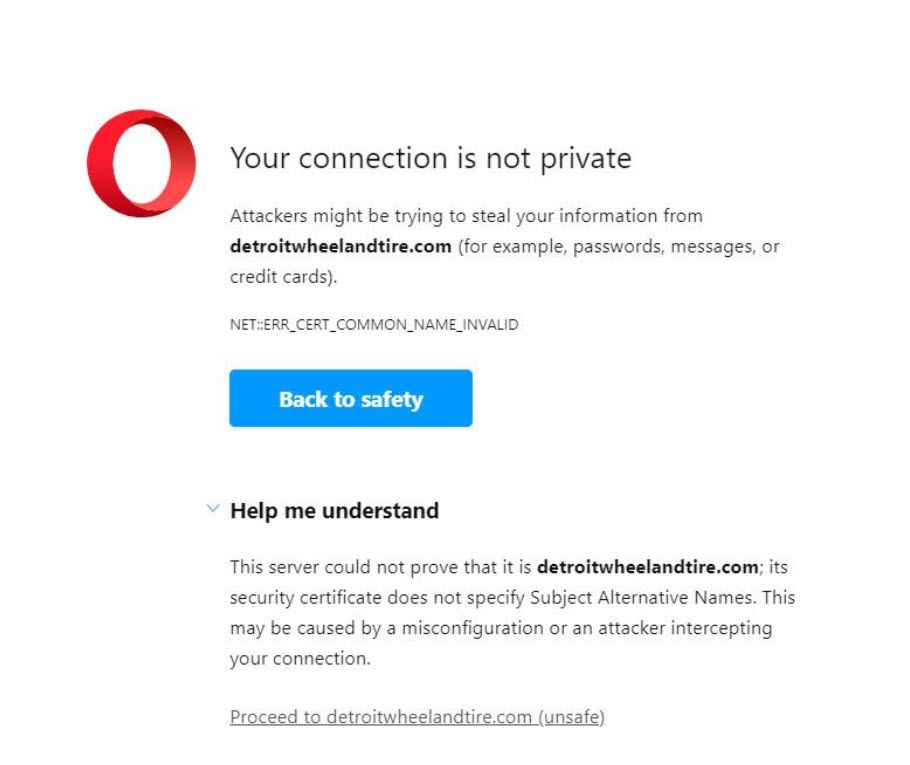
Fine in all 109.x versions, but doesn't work in 110.x, 111.x (and now 112.x since it was released this morning). Of course I can reload or click through to get to the page, but before 110.x it automatically loaded and I never got this error.
Ironically, here is another one that doesn't work:
https://forums.opera.com
(I had to roll back to latest 109 version to get logged in to make these posts!)
As soon as I roll back to 109.0.5097.80 then everything loads up correctly and immediately!
@leocg
Here is one example:
https://detroitwheelandtire.com
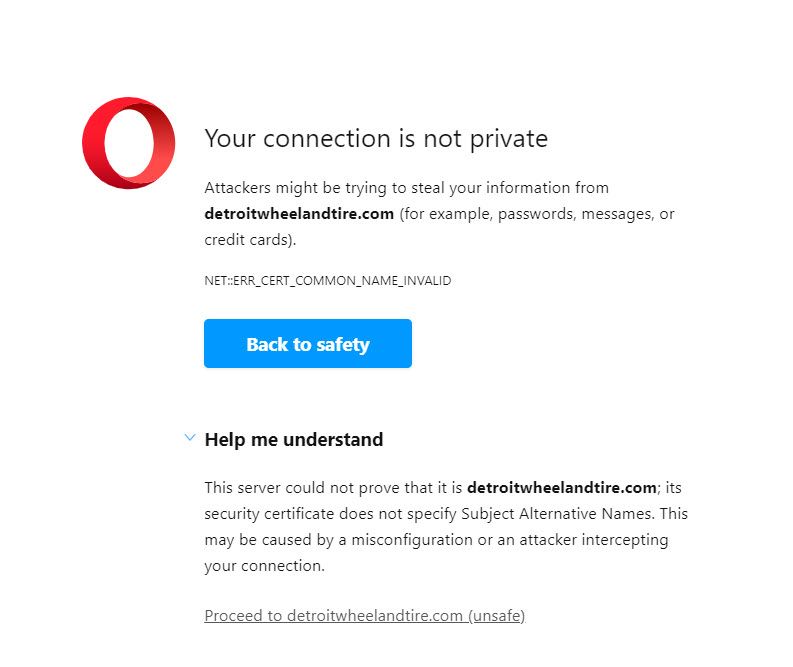
Fine in all 109.x versions, but doesn't work in 110.x, 111.x (and now 112.x since it was released this morning). Of course I can reload or click through to get to the page, but before 110.x it automatically loaded and I never got this error.
Ironically, here is another one that doesn't work:
https://forums.opera.com
(I had to roll back to latest 109 version to get logged in to make these posts!)
As soon as I roll back to 109.0.5097.80 then everything loads up correctly and immediately!
@leocg
Tons of examples, but I have rolled back to 109.0.5097.80 (that version doesn't exhibit the behavior).
I'll have to see if I can install the latest 111.x, get screenshots, then roll back again ....
And still no fix for the problem I have been having since the first 110.x version .....
Here is my previous post (which also includes the original post right after the first 110 release):
Opera:
Why have you not fixed the dns handshake issue i asked about many releases ago????
It has been present since the first 110 Stable release. Here is my original post:
Has anybody experienced trouble with pages loading on 110?
Yesterday I updated from 109.0.5097.80 to 110.0.5130.23. Although I am behind a corporate firewall, many sites that I went to minutes before the update would not work correctly after the update. Many gave me handshake failures and 404 errors related to CloudShare. Other sites loaded with strange formatting, and some would load but without images.
Like I said, the only thing that changed in those 10 minutes was updating Opera version. I rolled back to 109.0.5097.80 and everything is fine.
We are now 11 so-called "stable" releases since that post and still no fix!!
Google Chrome does not exhibit this behavior. I have not tried any other Chromium-based browsers since they are not supported by my company.
I know the updates take time, but we are now 8 supposedly "stable" releases since the behavior started ...
Opera:
Why have you not fixed the dns handshake issue i asked about many releases ago????
It has been present since the first 110 Stable release. Here is my original post:
Has anybody experienced trouble with pages loading on 110?
Yesterday I updated from 109.0.5097.80 to 110.0.5130.23. Although I am behind a corporate firewall, many sites that I went to minutes before the update would not work correctly after the update. Many gave me handshake failures and 404 errors related to CloudShare. Other sites loaded with strange formatting, and some would load but without images.
Like I said, the only thing that changed in those 10 minutes was updating Opera version. I rolled back to 109.0.5097.80 and everything is fine.*
We are now 8 stable releases since that post and still no fix!!
Thanks for the suggestion but it was already turned off.
Just for fun I clicked it on, restarted Opera, clicked it off again, another restart. Still didn't change anything.
Well yet another 2 releases and still the same issue. And nobody from Opera has replied to my post or reached out to investigate. So much for customer support.
I am a long-time Opera user so I will try to keep using it, guess I'll just have to stay on V109 for a while ....
Okay just installed 110.0.5130.35 and same exact issue.
Is anyone from Opera monitoring this? I have not received a single response to this issue!
Has anybody experienced trouble with pages loading on 110?
Yesterday I updated from 109.0.5097.80 to 110.0.5130.23. Although I am behind a corporate firewall, many sites that I went to minutes before the update would not work correctly after the update. Many gave me handshake failures and 404 errors related to CloudShare. Other sites loaded with strange formatting, and some would load but without images.
Like I said, the only thing that changed in those 10 minutes was updating Opera version. I rolled back to 109.0.5097.80 and everything is fine.
@xb70:
The way burnout426 explained it is right on spot. Opera introduced the profile migration problem with version 102.0.4880.16 (the "first" move to version 102). It worked for some and not others through the next few releases. For me it didn't work at first so I rolled back to 101.0.4843.58 (the 101 versions kept the profile in the previous folder) which got all my data back. Opera eventually figured the problem out and posted instructions at https://forums.opera.com/topic/65818/resolving-profile-loss-issues-in-opera-version-102-0-4880-16?lang=en-US&sort=newest_to_oldest . When I went to 102.x.x.33 my profile didn't migrate again so I followed the instructions in that link and it worked. But then during follow-on 102 releases .33 and .40 I assumed my profile information was all moved over to the new locations so upgrading wouldn't hurt anything. But in both of those it didn't find the data and Opera treated me as a new profile, but for some reason when I followed the same instructions to manually migrate it didn't work for those 2 releases.
So for now I rolled back to 101.0.4843.58 again and have all my data. Since then Opera has released builds 102.0.4880.46 and .51, so I keep asking if profile migration has been fixed before I upgrade. I like to keep the latest version of Opera but don't have the time to go through all the headaches of getting my data back. I am a (very) long-time user of Opera, and since my profile bounced back and forth during all the 102 releases, I probably have the "dirty" profile that burnout426 is talking about. Hopefully Opera finds a way to migrate old users and then keep that data in the correct folders moving forward.