Note that: This solution only works for any Windows 10 and I don't know about other Operating systems because I don't have one.
First of all, I'm not a native English speaker so sorry for my grammar.
Make sure that you don't uninstall the browser or any other app from your device. Leave it just like as it is. For me, this issue is caused because I was using Opera GX in very minimized window and also I changed my Minecraft resolution. I think you might know that when you select the app from the taskbar and press F11 for the full screen mode, it works like it should in the windows mode but for the non full-screen it doesn't. Okay, so now lets start solving the issue.
- Make sure you have these settings set to true (checked). You can uncheck them in the future if you don't like it but for this solution, it's a must. (I didn't tried other solutions because this solution worked in the first try for me)
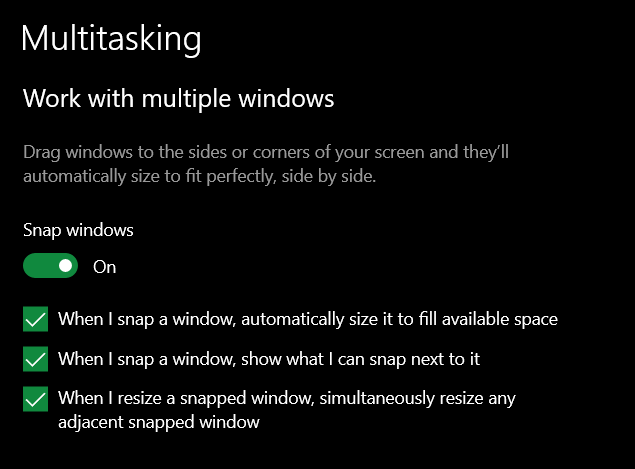
- Then when you snap any windows to either left or right side of your screen, your machine must show other tasks like this and select your browser.
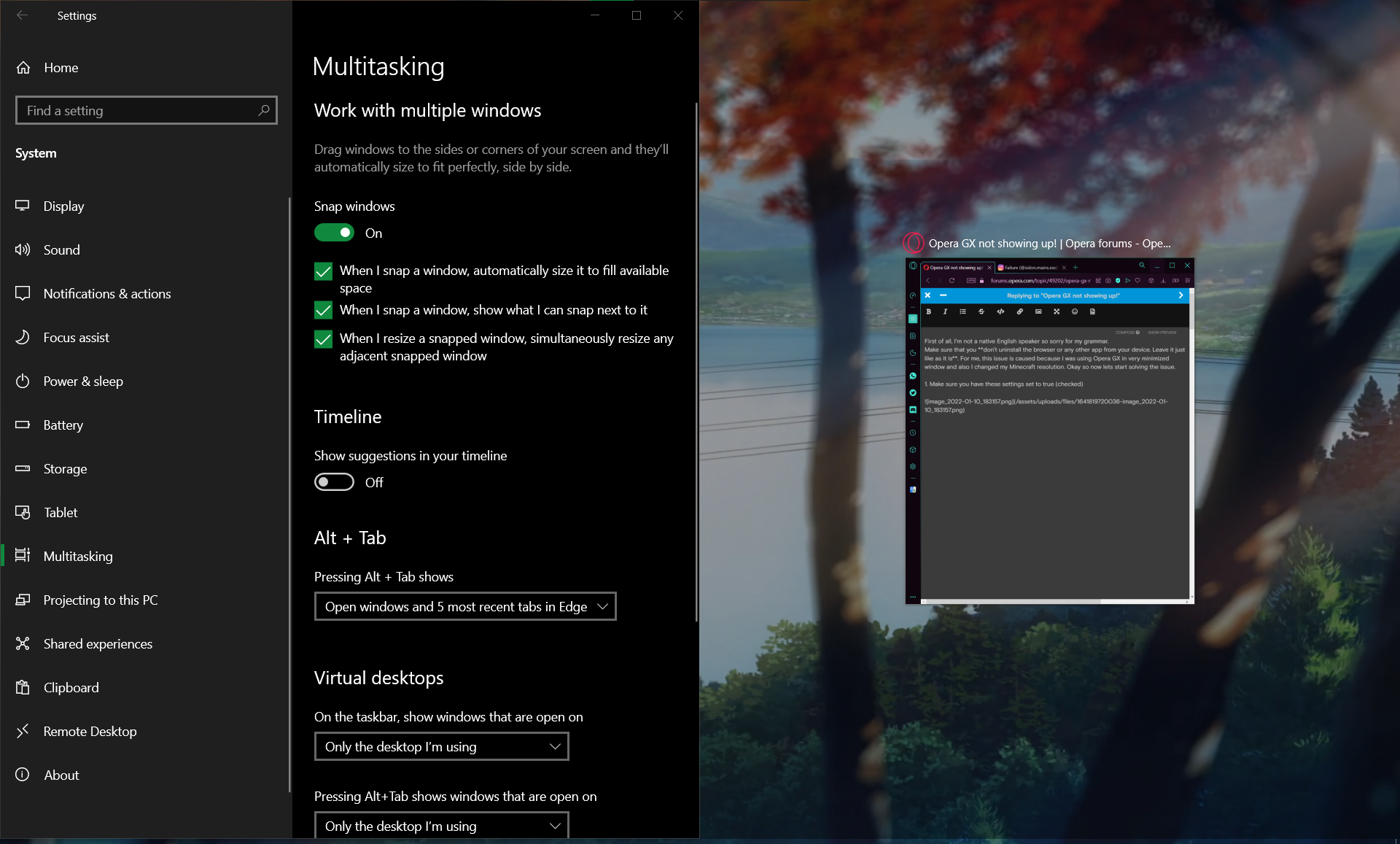
-
When you did that, minimize the other window and maximize your Opera window.
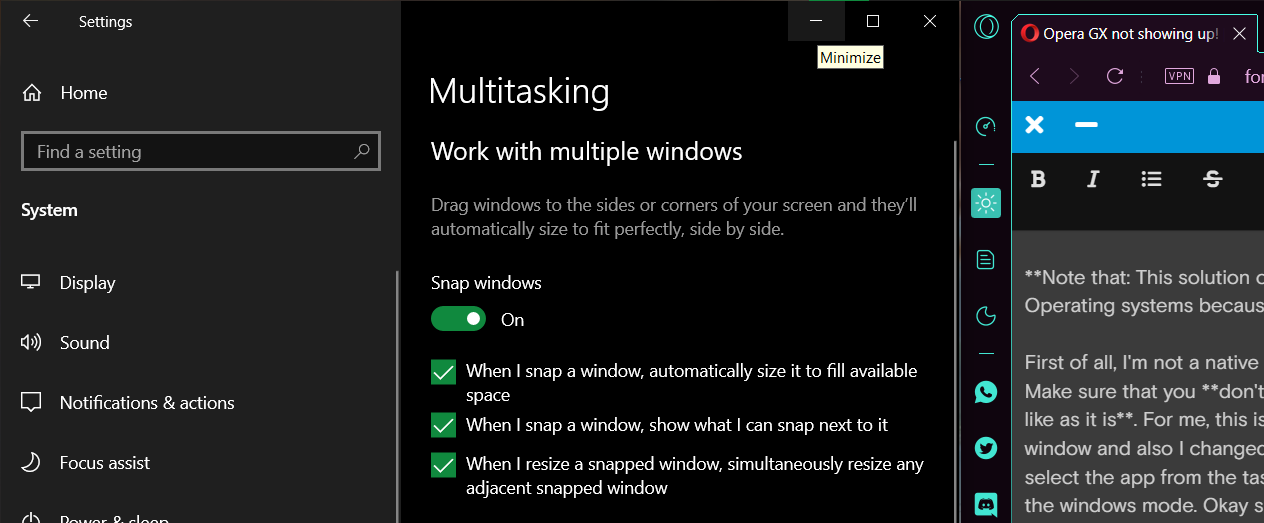
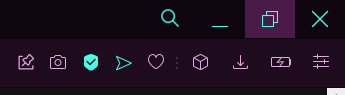
-
Done. The problem is solved and now you can freely use your browser without any problems in the maximized (non-full screen) mode.
Everything else must be self-explanatory. I hope it works for you too.