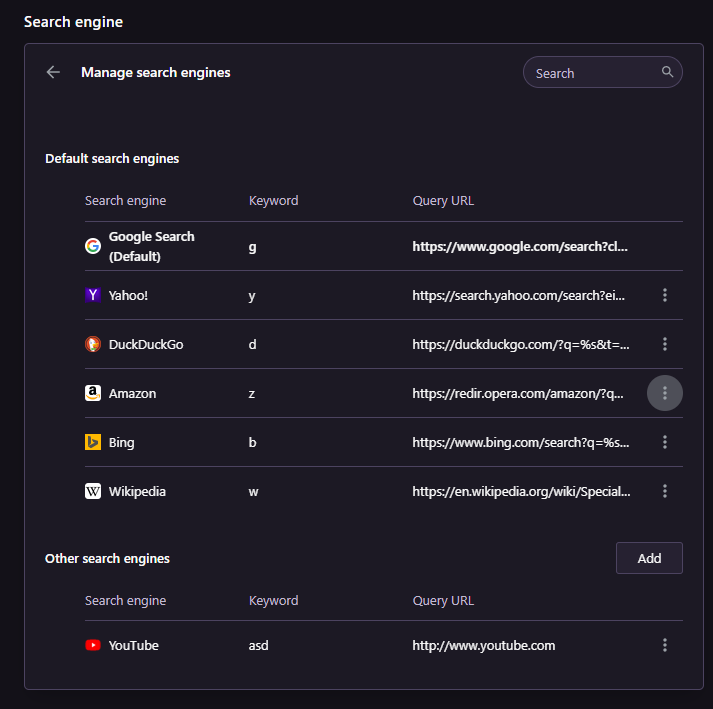Improve shortcut keys on the sidebar.
Pressing once the specified shortcut key will display the sidebar app, and pressing it again will minimize and return it to the sidebar. It will be easier to navigate if that was implemented.
Example:
Let Ctrl+Shift+1 = Messenger;
- User presses Ctrl+Shift+1, Messenger shows.
- User pressed Ctrl+Shift+1 again, Messenger hides.
.
Also, allow us to organize the sidebar apps by just clicking and holding the sidebar app icon until it triggers some kind of event that will allow us to reposition it by dragging it to another position. It is similar to Discord's way of organizing the servers you have joined. Dragging them to places to reorganize.
Example:
- Click and hold the Messenger icon, then drag it wherever in the sidebar.