I wrote about something annoying about searches on some pages a good while back, and the problem still pops up: the page does not move to the first search result and others after it. At the following page, I did a Ctl-F search for 'stroke.' It shows two results, but the page doesn't move; I have to scroll down to find them.
Posts made by sgrandin
-
RE: Opera 127.0.5778.47 Stable updateBlogs
-
RE: Opera 127 StableBlogs
@opera-qa-team: I hadn't checked, but doing so now, everything asked for in that top search bar runs on and on, e.g., banana, broccoli crowns and tuna. Safeway's twin, Albertson.com, responds correctly and quickly.
-
RE: Opera 127 StableBlogs
For some reason, a search for cantaloupe or cantaloupe melon runs on and on at Safeway.com with Opera, but not other browsers or even at Safeway's twin, Albertson's. This has been going on for some time. https://www.safeway.com/shop/search-results.html?q=cantaloupe melon&tab=products
-
RE: Opera 125 StableBlogs
Opera 125.0.5729.15 In a private FB group, I got a PM, where the choices are Block / Delete / Accept. At least the Accept button doesn't respond. I had to switch to visting the site in Edge.
- Blogs
-
RE: Opera 125 StableBlogs
Win 11 Pro x64, 25H2. This release is not handling the top articles on the home page at fasterskier.com correctly, cutting them off the upper half of the images. Look fine in Edge, Chrome, FF.
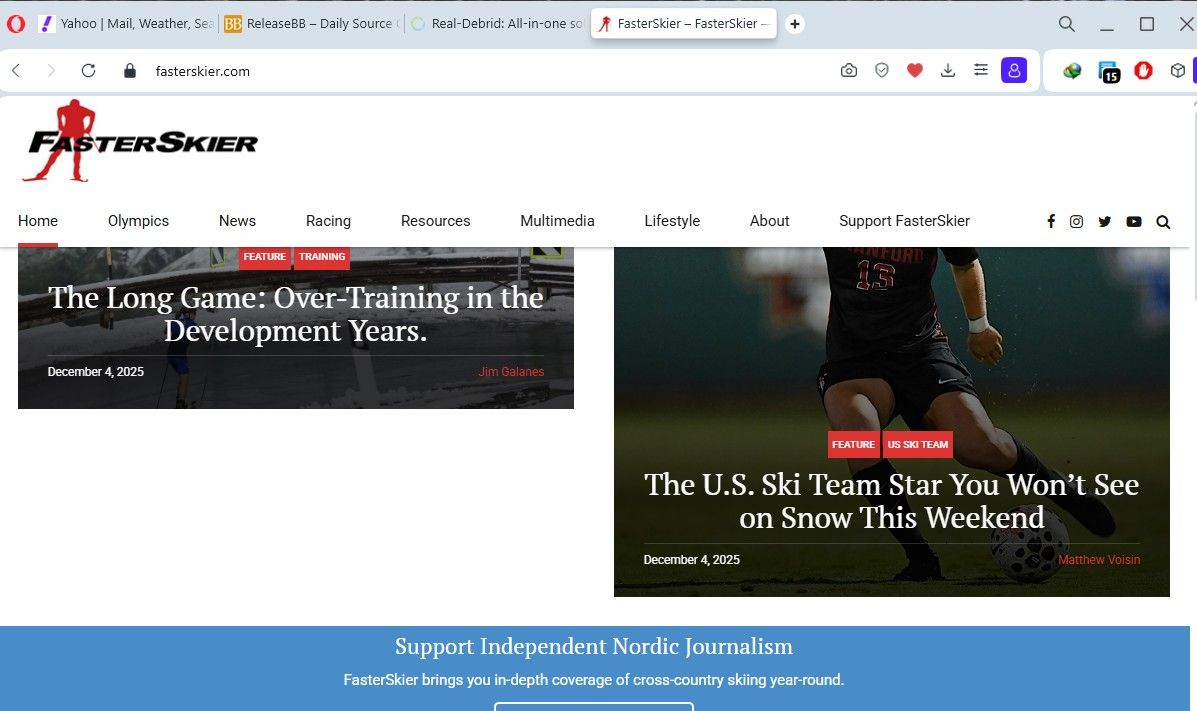
-
RE: Opera 123.0.5669.47 Stable updateBlogs
At the site below, in Opera I can't get rid of the strong password. Works with Edge.
- Blogs
-
RE: Opera 122Blogs
@sgrandin I realize that I didn't say...This problem arises after opening a new tab, where the cursor goes to the address field and the user expects to be able to type what they want, replacing the "smart" entry with what's typed.
-
RE: Opera 122.0.5643.51 Stable updateBlogs
Still type one thing in the address field and Opera puts in something entirely different from memory, just working off the first letter typed. Didn't work this way until just a couple of releases ago. Constant problem.
-
RE: Why don't Opera (One) updates uninstall or delete previous versions?General
@leocg Yes, I'm aware of that history. Just seems odd, since rolling back doesn't that hard, either from scrolling down the developers' page or via a simple search, "Opera previous versions," leading to a thread here that shows https://get.opera.com/ftp/pub/opera/desktop/
-
RE: Opera 122Blogs
@Opera-QA-Team Thank you. Before you posted, I filed a bug report: BS-103724. I supplied a quasi-example, showing what Opera put in and mentioning in the text what I had typed.
Definitely, just one letter will do it. It's one of those things where it was relatively seamless before and so I can't remember for sure how it worked. By my vague recollection is that as the typing started, Opera would insert something highlighted in the Address field, but if one kept typing the latter would be replaced by the user's text. If so, that's what is often not happening now.
-
Why don't Opera (One) updates uninstall or delete previous versions?General
Run an update scanner and, depending on how it decides what needs updating, it's apt to see previous versions of programs, such as Opera, that haven't been uninstalled or the version number folders deleted. Why aren't Opera's? UCheck picks up on file names and noticed that in Users...\AppData\Local\Opera Software\Opera Stable\Default, there are a few version folders still present. Why are they still there?
- Blogs
-
RE: Opera 122Blogs
Is the "Smart" fill-in in the Address field Opera's doing or Windows (11)? There have been updates of both within the past week, so I'm not sure which controls, but am guessing Opera. The problem is that during the past very few days, when I type a search term or short URL, then look up at the address bar, what's showing has absolutely nothing to do with what I typed, except for the first couple of letters. And what's entered is not even highlighted, which would make it easier to get rid of. Since some two letter combinations, such as "in," are common to many possibilities, I'm guessing the system is putting up the last thing in memory. For others less common, such as "fa," it's less of a problem. This erroneous auto fill-in happens numerous times a day and is really annoying -- and it's new in the quantitative degree that it's occurring. In Settings, I have all AI and Enhanced Address Bar settings disabled, thus I assume it's coming from somewhere else.
- General
-
Installing Speed Dial copied to another computerGeneral
I've copied and exported my Speed Dial from my Win 10 desktop, and imported it into a Win 10 laptop. "Imported" shows on the Bookmarks bar. In Settings, I've opened Bookmarks, with Speed Dial being in the list (screenshot) Now what's to do to make that imported file the Speed Dial?
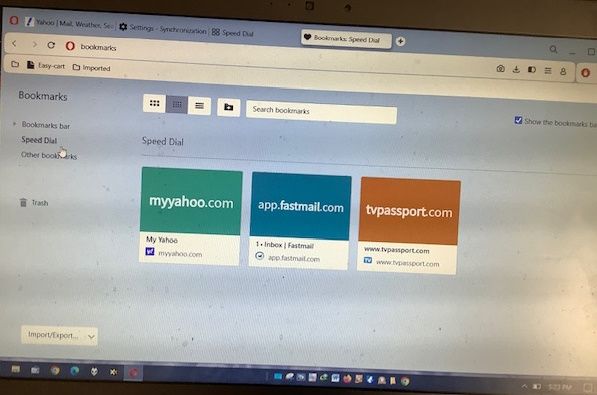
-
RE: Opera 118.0.5461.60 Stable updateBlogs
Win 10, 118.0.5461.60. I've noticed a problem with Find (Ctr-F) for some time. It's been difficult, if not impossible, to figure out which result is being highlighted or referred to by the number up top. Here's is an example. I clicked on the top of the page, so the search should start from there, at least as far as I know. Instead, the first one down the page shows as 18 of 86. https://jamanetwork.com/journals/jamasurgery/fullarticle/2833370?guestAccessKey=ebe9de18-c4e8-4637-b2a2-0855c2a93870&adv=000003761489
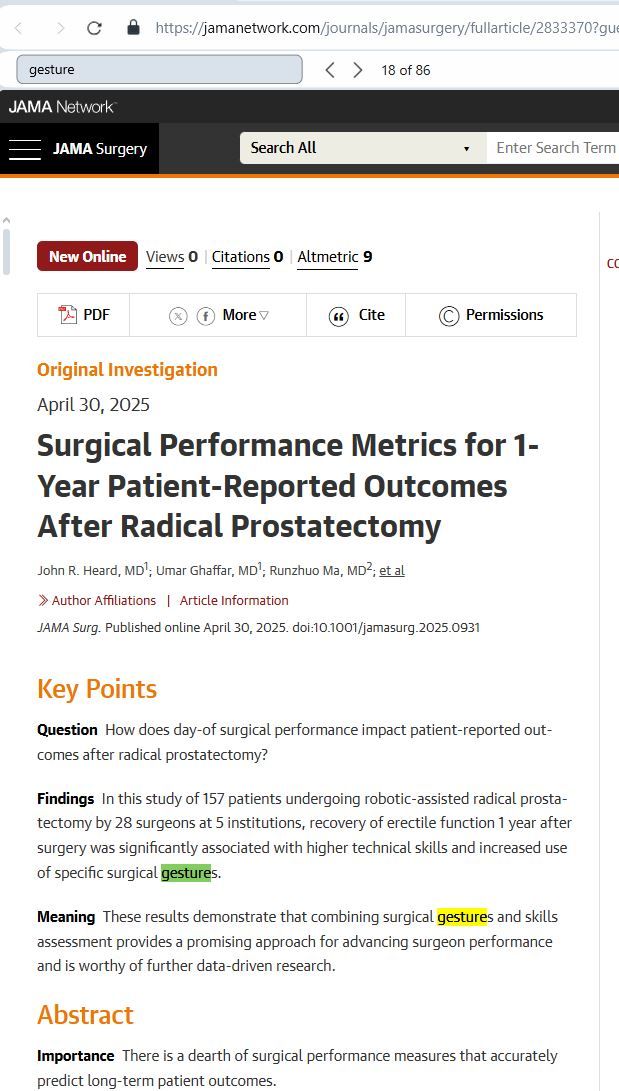
-
RE: Opera 118Blogs
@daria19 If it's turned on in flags, it shows when a link is copied, and for the length of time set in Top Toast, unless one clicks on the pop up or thereabouts. It seems to have been reestablished to a default of on and 8 seconds with version 180....41. Not desired.
- Blogs