I tried installing the xxx.msi (as it has been until recently) first, but that doesn't work anymore. So I installed it in the Windows 10 settings. Just as described on the Microsoft page. 
Settings > Apps & Features > Optional features:
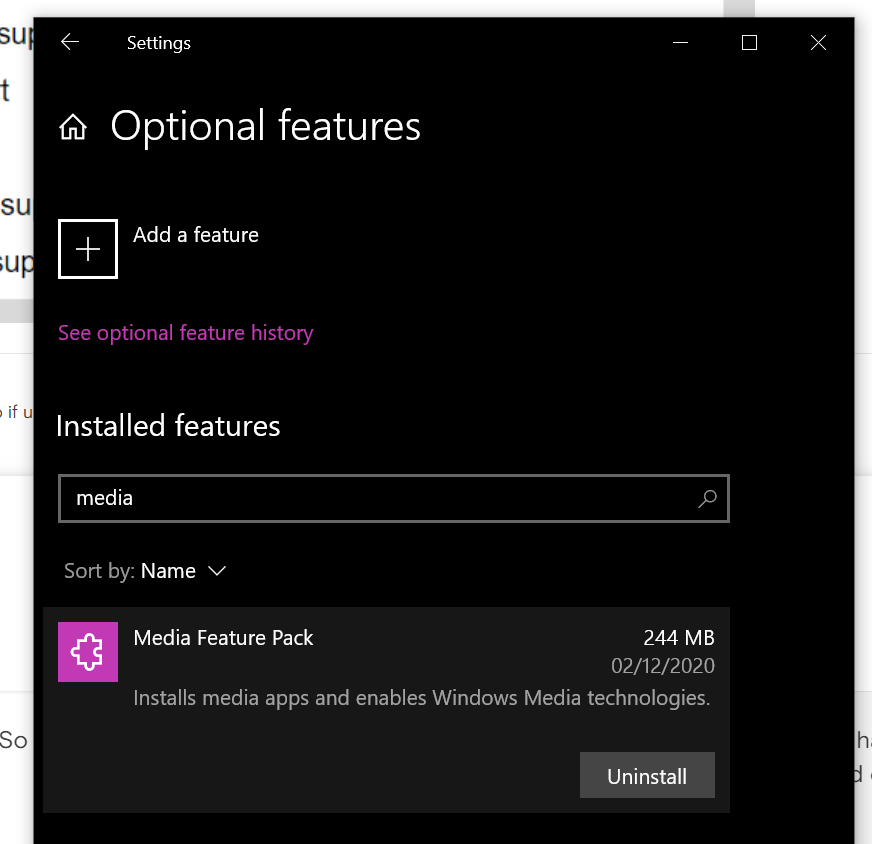
Do more on the web, with a fast and secure browser!
Download Opera browser with:
I tried installing the xxx.msi (as it has been until recently) first, but that doesn't work anymore. So I installed it in the Windows 10 settings. Just as described on the Microsoft page. 
Settings > Apps & Features > Optional features:
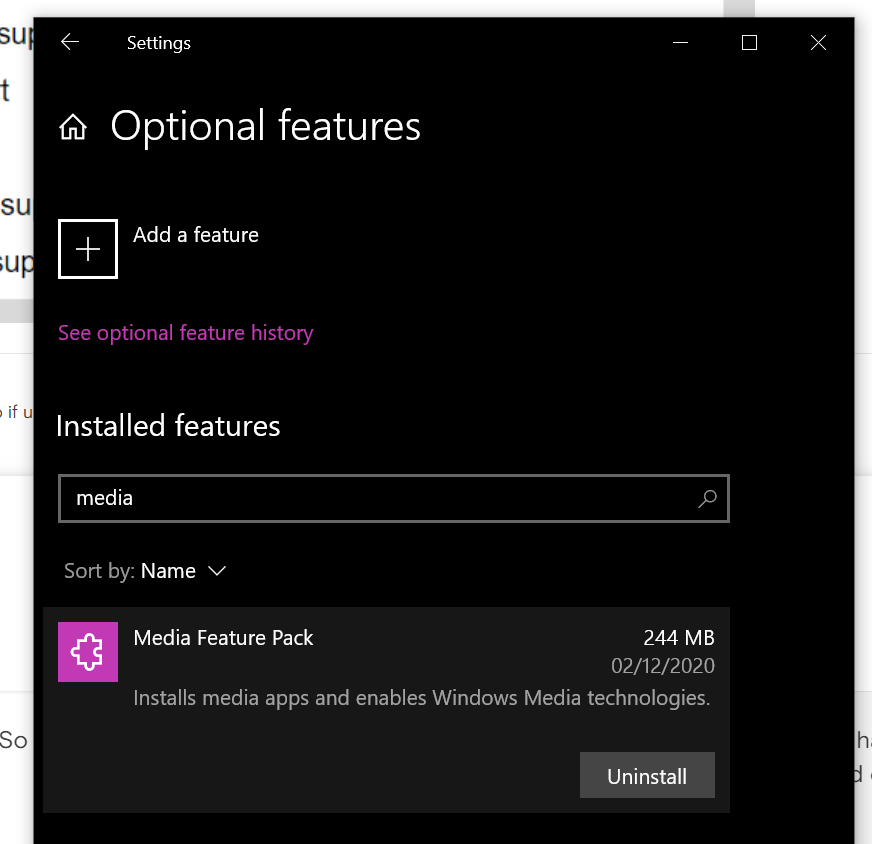
Unfortunately the instructions didn't help. ¯\_(ツ)_/¯
YOUR BROWSER SCORES 523 OUT OF 555 POINTS
Example pages that down work? Let's start with YouTube... but according to html5test result imma assume most html5 videos won't work. 

@leocg i edited this post, dunno if u saw it already so imma link you. sorry for the inconvenience.
Hey guys,
I did a fresh installation of Windows 10 (20H2). Unfortunately Video Playback does not work.
I'm not new to Windows 10 N and installed the Media Feature Pack as described here. The procedure changed since i did it the last time 4 years ago, but I got it installed (via Settings > Apps > Optional Features) and installed all additional codecs (including Web Media Extensions) via the Microsoft store, as described.
Unfortunately this did not help. Videos are available in Edge now... meh... But still no videos in Opera GX.
I know that browsers had plugin settings for codecs and sources in the good 'ol days, but I could not find that setting anywhere in Opera GX.
Can someone help me find that section or give me a hint how to fix this?
Best Regards,
Senad