History and Bookmarks can be set to 'Open in panel' - please also enable for Downloads
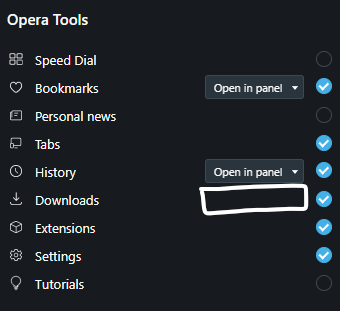
Do more on the web, with a fast and secure browser!
Download Opera browser with:
History and Bookmarks can be set to 'Open in panel' - please also enable for Downloads
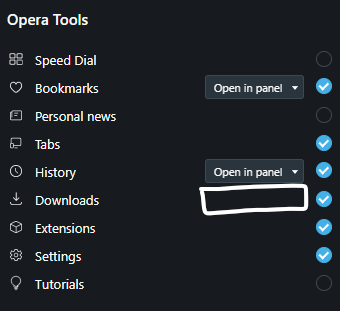
History and Bookmarks can be set to 'Open in panel' - please also enable for Downloads
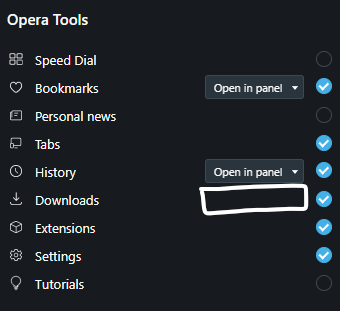
If you start typing in address and select and select a previously visited site on a non-standard port - e.g. https://www.example.com:8443/ then rather than going to this page I am taken to a google search for www.example.com:8443
No 'Advanced' option in settings.
You can get to a 'Site Options' popup from the top right menu (Ad blocker, block cookie dialogs, translate, print) - this is where it would make the most sense to have a clear cache / clear cookies for this site.
Is it possible to do a hard refresh and/or clear cache/cookies for a single site?