Google translate from polish:
I have problem: a red flash when opening Opera and when maximizing the browser window.
Do more on the web, with a fast and secure browser!
Download Opera browser with:
Google translate from polish:
I have problem: a red flash when opening Opera and when maximizing the browser window.
Google translate from polish:
I have the same problem (as the user @andrew84): a red flash when opening Opera and when maximizing the browser window.
Google translation from Polish:
Yesterday, a problem appeared with Adblock Plus – the filter set lists aren't updating. Other browsers don't have this problem. The main question is: is the problem with Adblock or Opera? I'm using the latest version of Opera (from August 7th). I don't know if Adblock was updated after that date (I have version 4.25.0). 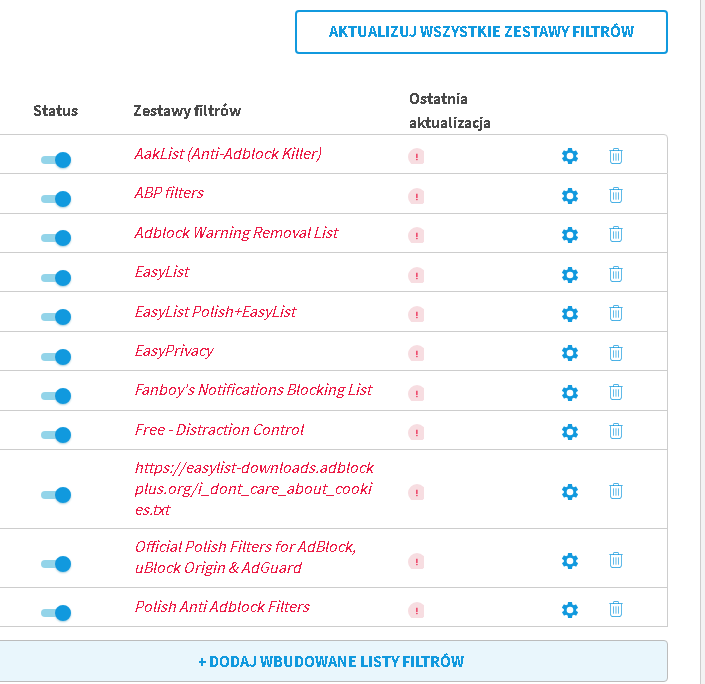
Translate from polish: I was glad that bookmarks were back in the "O" menu, but... every time I try to expand bookmarks (after hovering over a submenu), Opera crashes (turns off).
@leocg Google Translate from Polish: I don't really know how to do it, to be sure I'm showing screenshots of how it was in the older version of Opera, and how it is in the new one:
Old version:
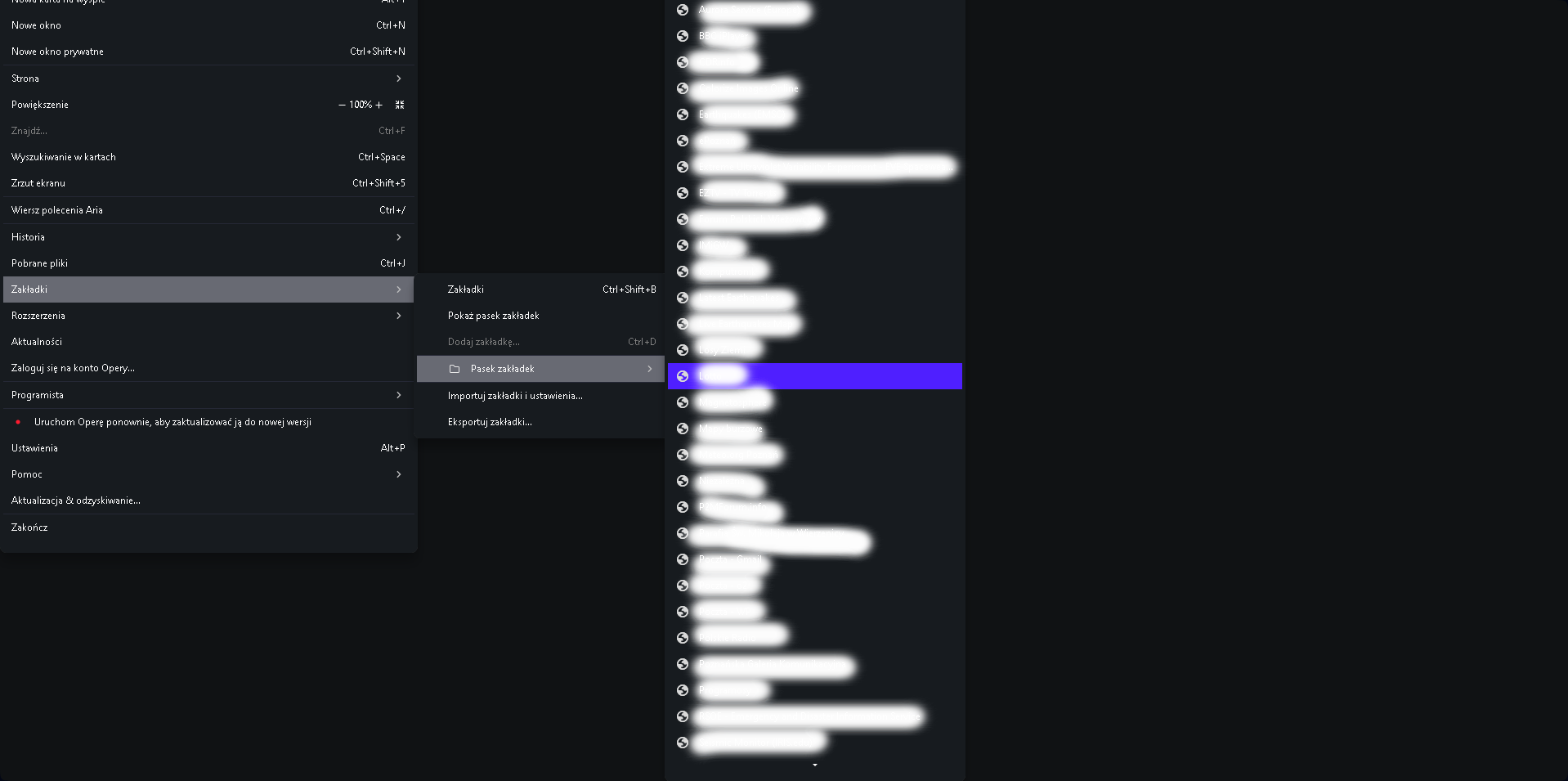
And new version:
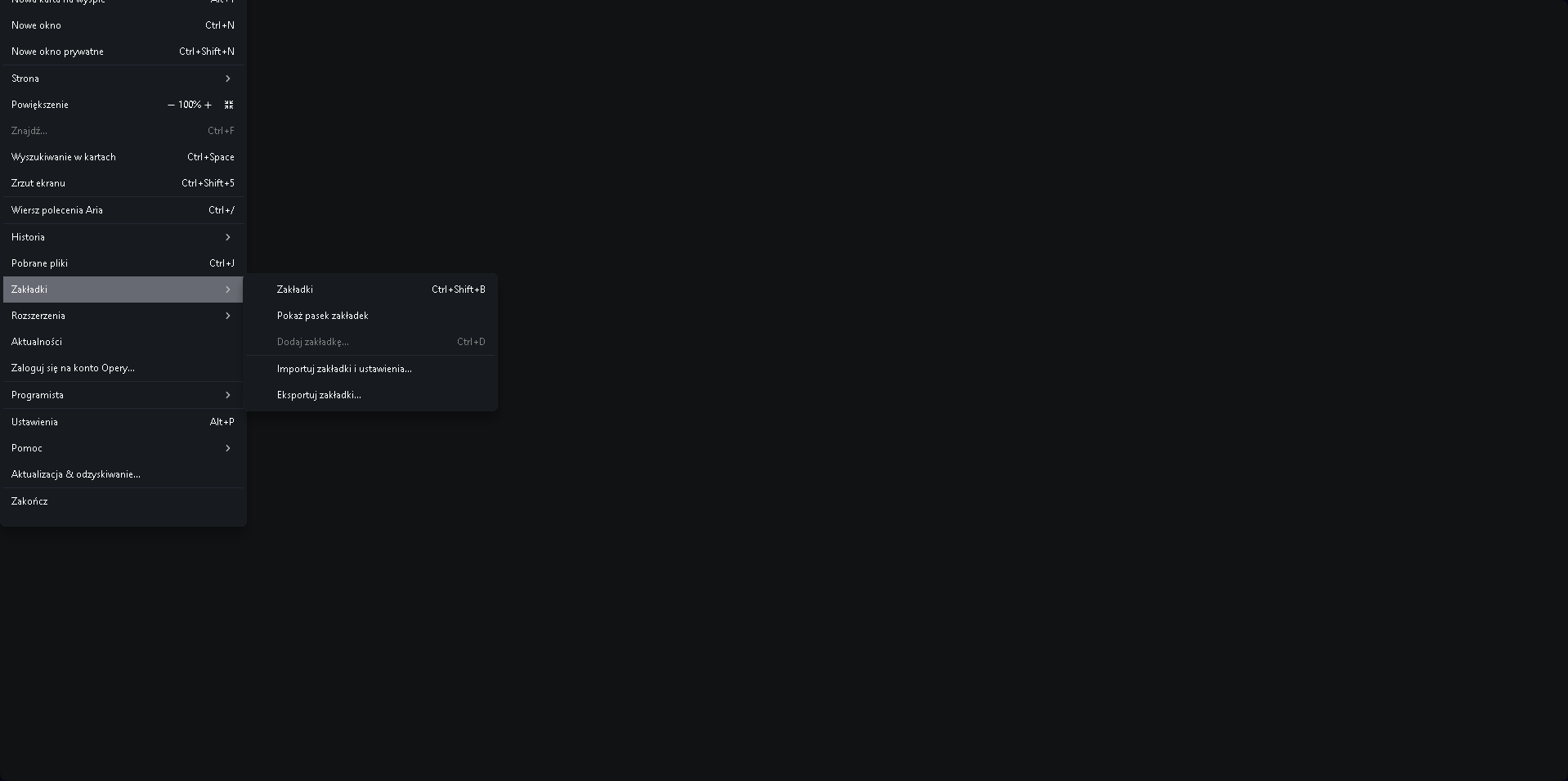
Google translation from Polish: Where did the bookmarks go? (The "Opera" button - bookmarks and... well, my bookmarks disappeared, also the "trash" of bookmarks. I had to check "show bookmarks bar" and now I can access them under the address bar. The previous version had easier access to bookmarks, for me it is more convenient.
Automatic translation by Google from Polish
The latest Opera 117.0.5408.35. Windows 10 x64 system with all updates.
The first problem: after opening the address from the list of bookmarks, the address bar is empty, only refreshing the page helps and the address appears in the address bar.
The second problem: after closing the page by pressing the home button, the page closes, but the address remains in the address bar. Refreshing the page helps - the address disappears from the address bar.
Automatic translation by Google from Polish
The latest Opera 117.0.5408.32. Windows 10 x64 system with all updates.
The first problem: after opening the address from the list of bookmarks, the address bar is empty, only refreshing the page helps and the address appears in the address bar.
The second problem, related to the first problem: the location function does not work. The window asking for location works when the address of the page is in the address bar (see the first problem). After allowing location on the example page (meteo.imgw.pl), the displayed weather for my location does not change. I have not checked on other pages.
Unfortunately, refreshing the page multiple times does not change the displayed location. Clearing the location setting (icon in the address bar) does not help either.
Third problem: after closing the page by pressing the home button, the page closes, but the address remains in the address bar. Refreshing the page helps - the address disappears from the address bar.
Od kilku wersji (dokładnie nie wiem od której) jest problem z anaglym zamknięciem Opery.
W przypadku jednej strony chciałem zmienić ustawienia bezpieczeństwa dla tej konkretnej witryny i kliknałem symbol "kłódki" w polu adresu. Opera zamknęła się i po chwili z powrotem uruchomiła (z pustym oknem). Ponowne otwarcir witryny i drugie kliknięcie w "kłódkę" (po awaryjnym restarcie) powoduje tym razem oprócz restartu Opery, również wyłączenie rozszerzeń (wyskakuje okienko z komunikatem).
Sprawdziłem na pustej stronie, tym razem klikając symbol "globusa" w pustym polu adresu i to samo. Drugie kliknięcie - wyłączenie rozszerzeń.
Błąd bardzo poważny. Nie piszę na angielskiej wersji forum, bo niezbyt znam ten język, ale mam nadzieję, że przeczyta to ktoś z polskich deweloperów i poruszy ten problem.
Oczywiście proszę innych userów o sprawdzenie u siebie, czy ten problem też występuję u was.