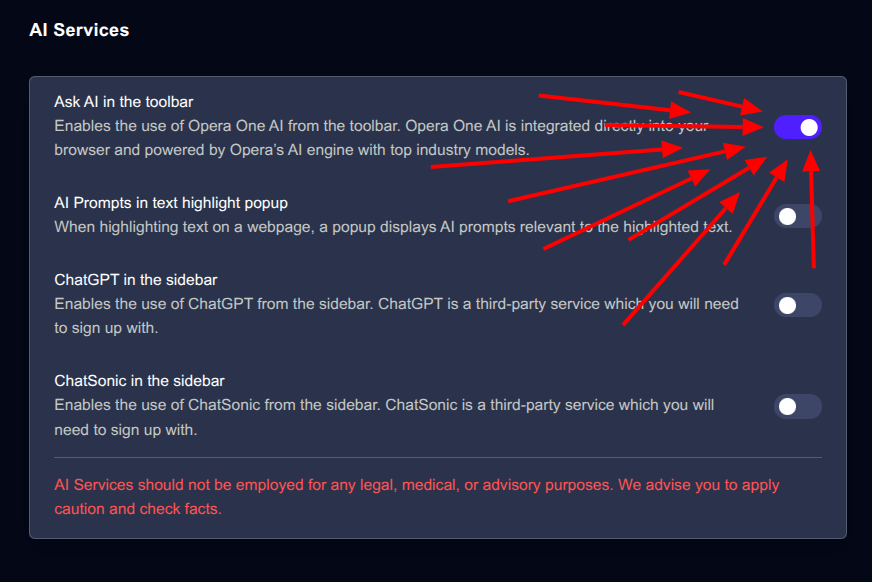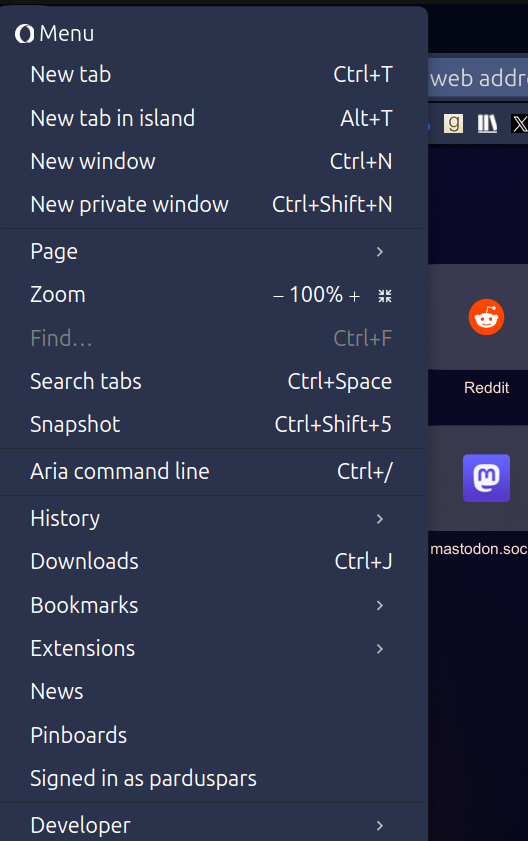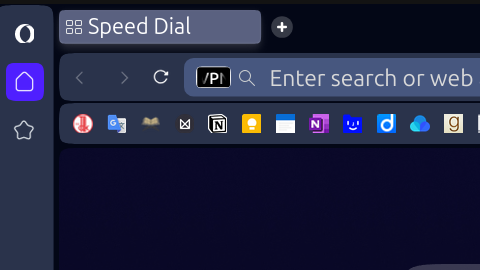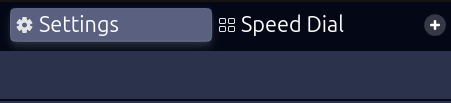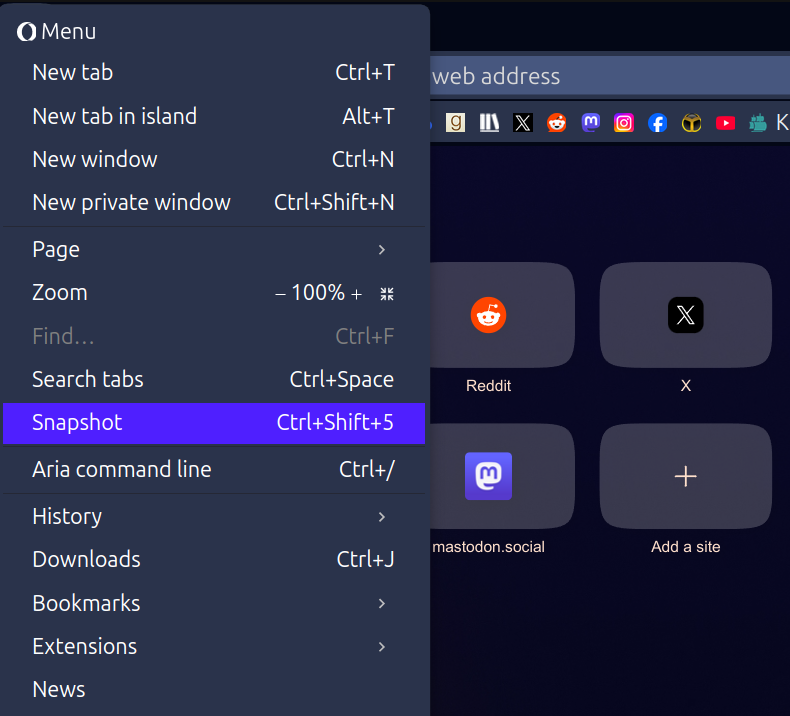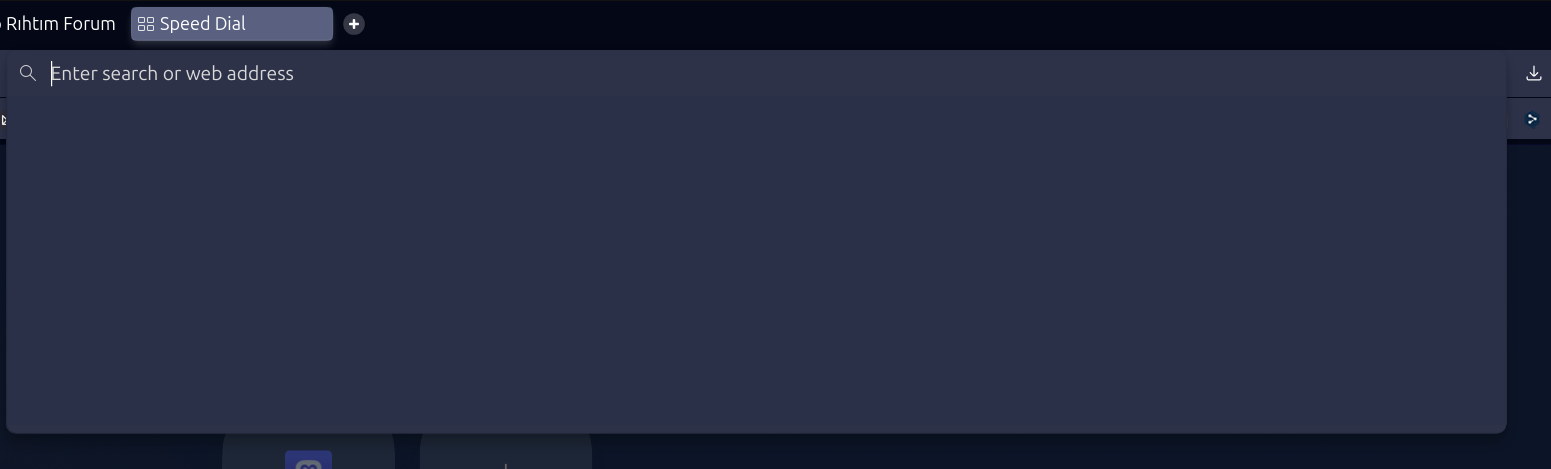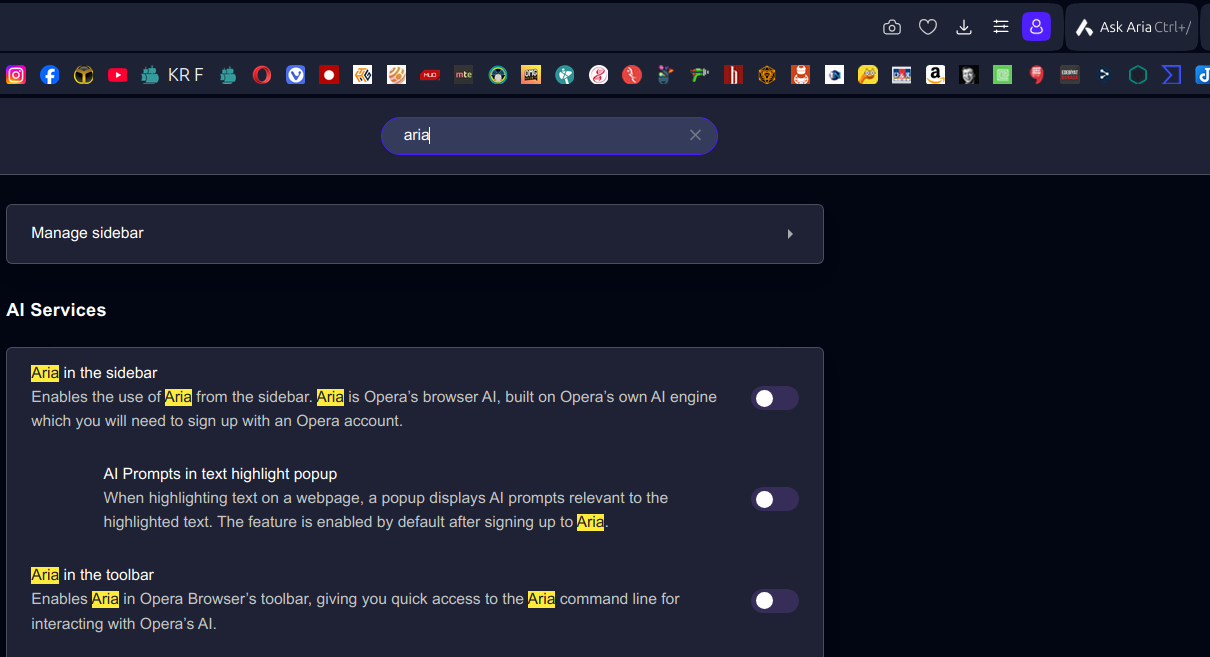My Opera dev. updated. Opera Dev not opening problem solved(thanks). And it opened. . I think it was reinstalled itself because everything started over. Luckily I have an opera account and I turned on syncing. But I had to readjust a lot of things.
-3