Thanks! I'll see if it's enabled right now to make sure.
Fixed it by changing the value of ScanWithAntivirus to 1, just like the post said.
Do more on the web, with a fast and secure browser!
Download Opera browser with:
Thanks! I'll see if it's enabled right now to make sure.
Fixed it by changing the value of ScanWithAntivirus to 1, just like the post said.
@burnout426 Thanks! I'll see if it's enabled right now to make sure.
Straight to the point. Apparently Opera GX isn't downloading files due to a failure in the virus verification process, and now I can't download anything. Seriously, this happens all the time. I've been trying to find a solution for months. It won't download stuff like expected, it just doesn't accept any files now.
If you want to try to recreate this scenario, I do not know how to do that, However, here are some details.
The OS I'm using on this computer is Windows 10, 64-bit.
This problem (probably) started a few months ago, and it's been an issue since.
By the way, here's a screenshot of what shows up. Before you ask, no. It's not spanish. It's portuguese.
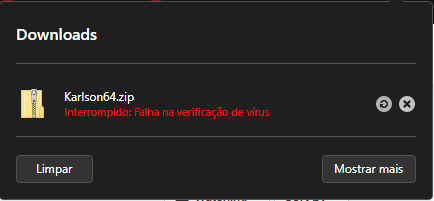
Current version as of posting this is LVL4 (core: 92.0.4561.64) If it gets fixed when I upgrade Opera GX, I'm gonna see if I can edit this.